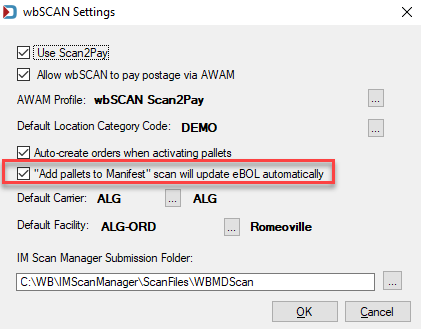wbSCAN - DAT-MAIL Setup Requirements/Options - DIME Users
The information provided in this section assumes the DynaMail Integration and Management Extensions (DIME) has already been set up/enabled in DAT-MAIL. Instructions for enabling DIME in DAT-MAIL are available on the LSC DropShip/Copal -DAT-MAIL Setup page.
REQUIRED: The Allow changes to data during import checkbox in DAT-MAIL’s Setup screen must be selected for DIME users. The Setup screen is accessible via DAT-MAIL’s main menu. First, go to File > Program Settings, then the Program Setup option.
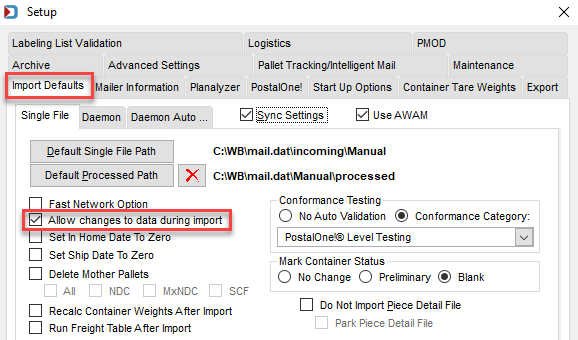
Auto-Create Orders (optional)
To enable the function that automatically creates orders when pallets are activated in wbSCAN, from DAT-MAIL’s main menu, select Logistics > wbSCAN > wbSCAN Settings.
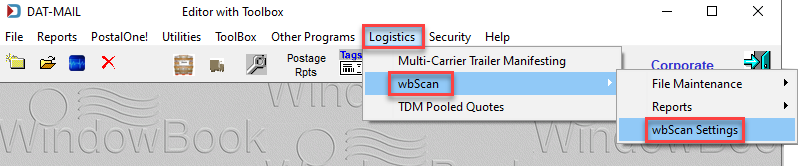
The wbSCAN Settings screen will display. Select the Auto-create orders when activating pallets checkbox. Click OK to close the screen and save the new settings.
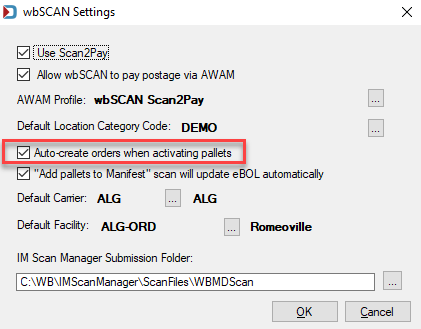
Automatically Update BOL (optional)
This function automatically updates the eBOL as pallets are scanned/added to a manifest in wbSCAN. If you wish to confirm this is selected, go to Logistics > wbSCAN> wbSCAN Settings, or if you are not using the DIME production database, deselect this option.
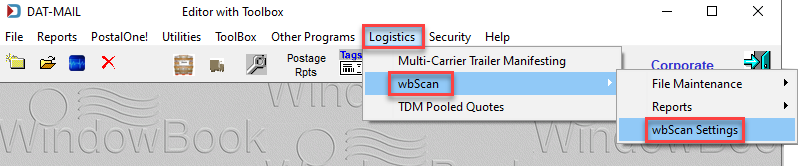
The wbSCAN Settings screen will display. You should see that the Add pallets to Manifest scan will update eBOL automatically checkbox is selected. If you are not using the DIME production database, deselect this checkbox.