DAT-MAIL and PWC Setup - Uploading QuickFix Files Back Into DAT-MAIL
Submitted Mail.dat files that were Rejected or Failed validation can be corrected using PWDD’s QuickFix feature and re-submitted to PostalOne!. Once they pass validation and are accepted, the ‘fixed’ files can then be re-imported into DAT-MAIL using AWAM. To do this, a specific folder is created in PWC during the setup/configuration of the software where the ‘fixed’ files are placed prior to being re-imported into DAT-MAIL.
-
Set the path to save the QuickFix file in the Home screen of PWC, by clicking Browse to the right of DAT-MAIL Mail.dat Import folder for QuickFix edit files and set the folder.
If in a server-with-workstations environment, this needs to be set as a UNC Path. Do not use local or mapped drives!
If you are planning to use AWAM to automatically import the QuickFix files, we recommend using the default profile already created, which is set to 'C:\WB\Mail.dat\incoming'. Otherwise, you could create a folder in Window Book called QuickFix, for example.
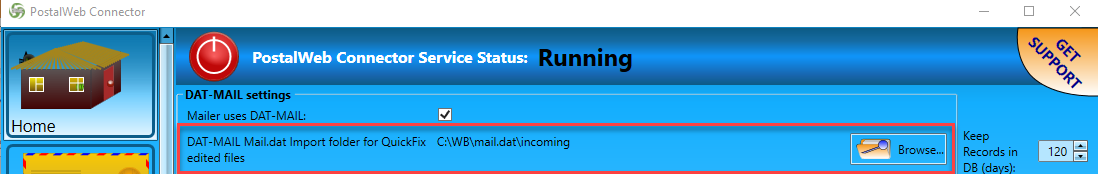
-
This same folder must then also be specified in DAT-MAIL. Go to File > Program Settings > Setup and click on the Import Defaults tab, at the bottom of the screen click on the QuickFix File Path to set the same folder as set in PWC.
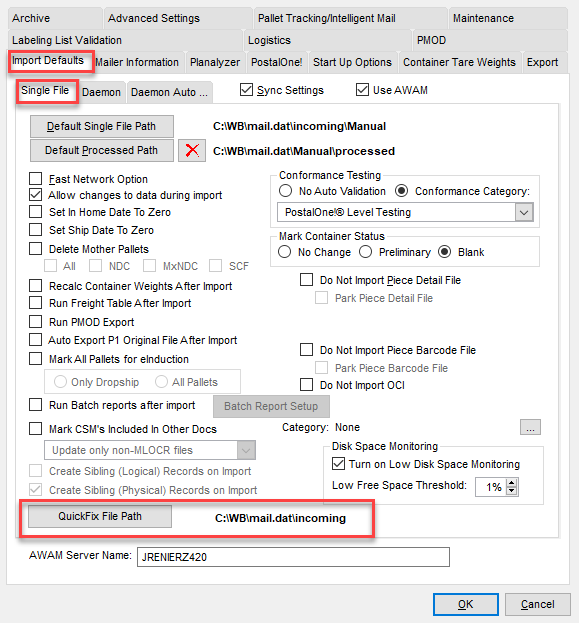
If in a server-with-workstations environment, this needs to be set as a UNC Path. Do not use local or mapped drives!
-
Click OK to close the DAT-MAIL Setup screen.
Return to Additional Resources