Additional Resource - DAT-MAIL/AWAM - Security Users

If you are using DAT-MAIL/AWAM with the Security feature enabled, a Login ID and Password are required to export files to PostalOne! using AWAM. Go to the DAT-MAIL main menu to enter the Login ID and Password. Go to File > Program Settings > Program Setup > Setup. In the Setup screen and on the Import Defaults tab, click on the Daemon Auto tab.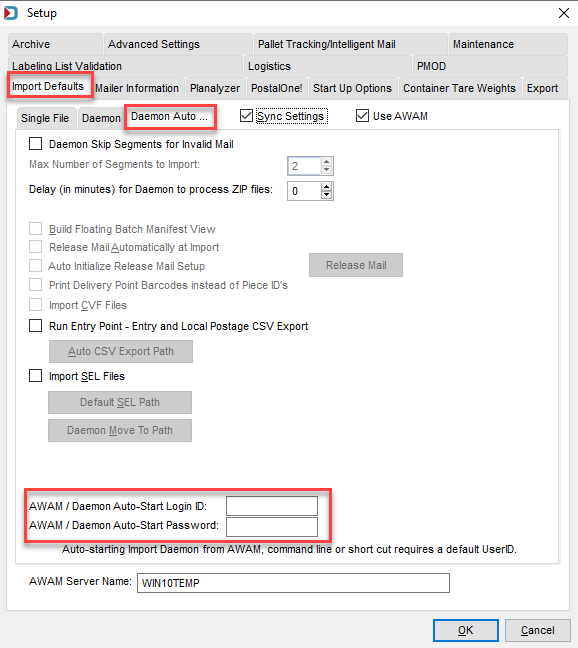
The Login ID and Password should be the same credentials you specified in Security for the account being used to run the AWAM service (not the AWAM service credentials). After entering the credentials, click OK, close AWAM (if open), and re-launch DAT-MAIL.