Setup - Mailer Information Tab
In DAT-MAIL’s Setup screen, select the Mailer Information tab. Ensure the mailer address information and Entry Zip Code for the Origin Post Office are populated. The address information entered is used for the return address on the PMOD label.
If not populated, enter the information, then click OK to close the Setup screen. The setup of PMOD in DAT-MAIL is complete.
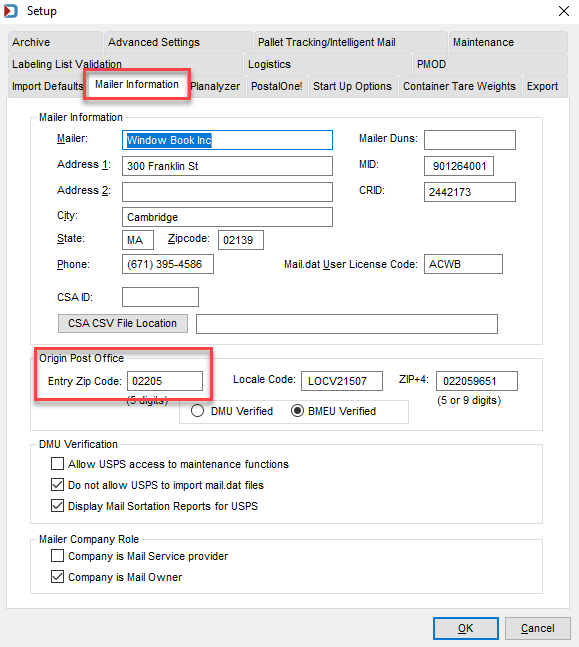
Continue Adding Payment Accounts