Setup - Archive
We do not recommend archiving jobs in DAT-MAIL because it takes up disk space and it is better to archive your successful release files submitted to PostalOne! than keeping these Mail.dats. However, if you do have a need to archive, do the following.
To access the Setup screen, from DAT-MAIL main menu go to File > Program Settings > Program Setup, then click on the Archive tab.
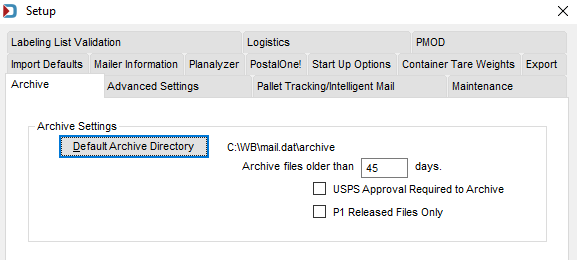
We recommend that you never archive jobs. It does not save space, and it is better to save your successfully PostalOne! submissions than the jobs in DAT-MAIL.
Default Archive Directory: This needs to be set, so that when you use the utility to archive jobs it points to a specific folder.
Archive files older than 45 days: The default is 45 days, you can set it to what makes sense in your work environment. Again, this is just to set the default used, when using the archive utility. You need to go to Utilities > Archive Old Mail.dat Files to actually archive jobs.
USPS Approval Required to Archive: If the USPS is actually accessing DAT-MAIL and you want their approval prior to archiving, select this checkbox.
PostalOne! Release Files Only: If you want to prevent a job that has not been fully submitted to PostalOne! for payment, then select this checkbox.
Return to DAT-MAIL - Program Setup