Setup - Import Defaults - Daemon Tabs
Daemon tab
The Daemon is a means of automatically importing your Mail.dat files from a hot folder of your choice. You can choose different program setup options for the Daemon import behavior or you can choose to Sync Settings with the manual/single file import options. There are a few separate settings that are specifically for the Daemon:
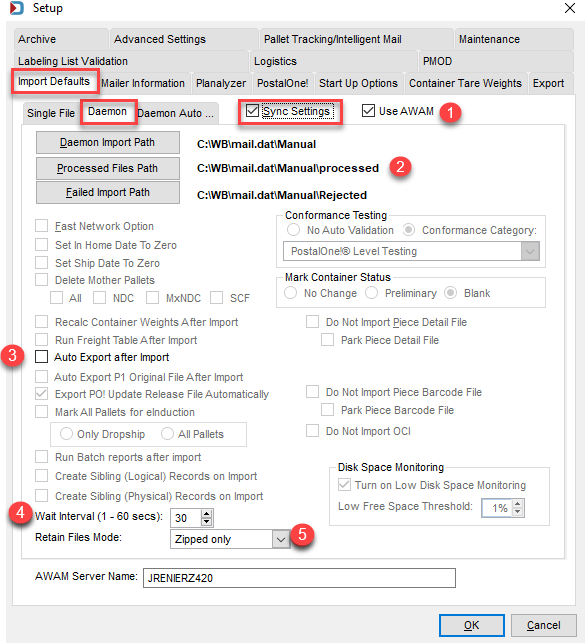
![]() Use AWAM: If you want to use both AWAM and Daemon (not recommended, since AWAM provides so many more options), you need to deselect the Use AWAM checkbox to use Daemon.
Use AWAM: If you want to use both AWAM and Daemon (not recommended, since AWAM provides so many more options), you need to deselect the Use AWAM checkbox to use Daemon.
![]() Daemon Mail.dat File Paths: In order to use Daemon, since it is an automated import, the files in the Daemon Import Path need to move out of that folder, so Daemon knows to process the next Mail.dat. When a Mail.dat has been successfully imported it moves to the Processed Files Path and if it fails to import, then it move to Failed Import Path. Daemon does not run as a service like AWAM, it will completely take over the computer it is running on. Note: either mapped drives or UNC paths can be used.
Daemon Mail.dat File Paths: In order to use Daemon, since it is an automated import, the files in the Daemon Import Path need to move out of that folder, so Daemon knows to process the next Mail.dat. When a Mail.dat has been successfully imported it moves to the Processed Files Path and if it fails to import, then it move to Failed Import Path. Daemon does not run as a service like AWAM, it will completely take over the computer it is running on. Note: either mapped drives or UNC paths can be used.
![]() Auto Export after Import: Any work the import does will be reflected in the export, for example, zeroing out In-Home Date.
Auto Export after Import: Any work the import does will be reflected in the export, for example, zeroing out In-Home Date.
![]() Wait Interval (1-60 secs): Sets a time delay default for automatic import with the Daemon. Depending on your computer and the size of Mail.dats you are trying to import, this may need to be set higher.
Wait Interval (1-60 secs): Sets a time delay default for automatic import with the Daemon. Depending on your computer and the size of Mail.dats you are trying to import, this may need to be set higher.
![]() Retain Files Mode: Sets the default of the type of Mail.dats to retain.
Retain Files Mode: Sets the default of the type of Mail.dats to retain.
-
All: Keeps all Mail.dat.
-
Zipped only: Would delete any Mail.dats that are not zipped.
-
Unzipped only: Would delete any Mail.dats that are zipped.
-
Original: Would keep all Mail.dats that have never been imported into a post-presort program. It is fresh out of Presort with only one header record.
Daemon Auto tab
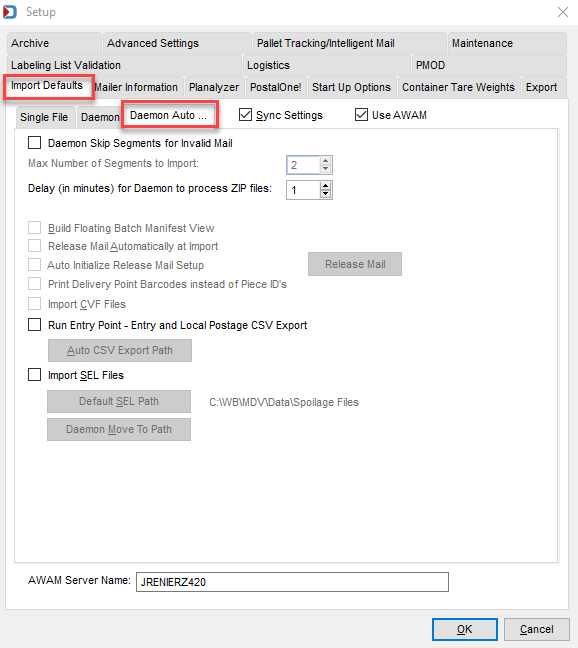
Daemon Skip Segments for Invalid Mail: Select the checkbox to enable skipping segments and set the number of segments to import. All other segments will be ignored. This can be a helpful feature if your files always have the same number of segments. For example, if you always mail two out of three segments, you could set this to "2" and the third segment would be ignored. The third segment could always be produced by your presort program for undeliverable or foreign mail pieces.
Delay for Daemon: Sets a time delay default for automatic importing with the Daemon. This can be set from 0 up to 999 minutes.
The area grayed out in Daemon Auto tab is related to our Statement Generation program. 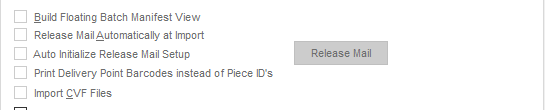
Until Statement Generation is set to generate statements on import automatically, these features are not applicable. Since fewer users are using Statement Generation, we will not detail it further.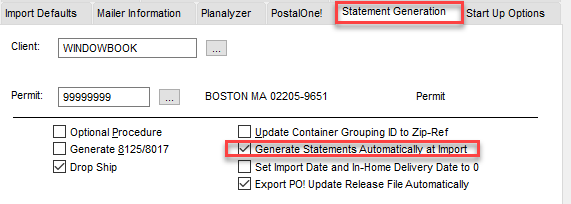
Run Entry Point - Entry and Local Postage CSV Export: When enabled, then you select a directory where this Report will be exported.
Import SEL Files: This option allows you to automatically import spoilage files from intelligent inserters. After enabled, set the path of where these files are located clicking Default SEL Path and set a location to move the spoilage files, once processed by clicking on Daemon Move to Path. If you are okay with the SEL files moving to same folder as the Mail.dats when processed (Processed File Path), you do not need to set the move to path.
AWAM Server Name: If you enable Use AWAM make sure this field is populated with the server or stand-alone name.
Return to DAT-MAIL - Program Setup