Setup - Labeling List Validation
Since the USPS has tightened the window on when a set of Labeling Lists expire, we added this feature to DAT-MAIL, so if you receive a Mail.dat that was created with an expired set of labeling lists, you are warned.
To access the Setup screen, from DAT-MAIL main menu go to File > Program Settings > Program Setup, then click on the Labeling List Validation tab.
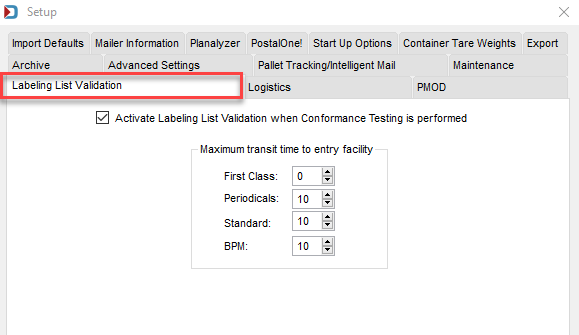
Activate Labeling List Validation when Conformance Testing: The user can turn off labeling list validation, by deselecting this checkbox. This validation warns you if the labeling lists used in Presort are about to expire or have expired.
Maximum transit time to entry facility section: Allows you to set the maximum transit time to an entry facility by class.
Return to DAT-MAIL - Program Setup