Data Delegation
For Intelligent Mail Assessment Platform to receive the data feeds from IV, we need you to delegate the data to Window Book. There are three data delegations we need you to perform - Scan Data, Payment Transactions, and Mail Quality Data.
-
Click Data Delegation in the blue area of the screen.

-
Select the Delegate Data to Other tab and leave the Data Delegation Type as Scan Data.
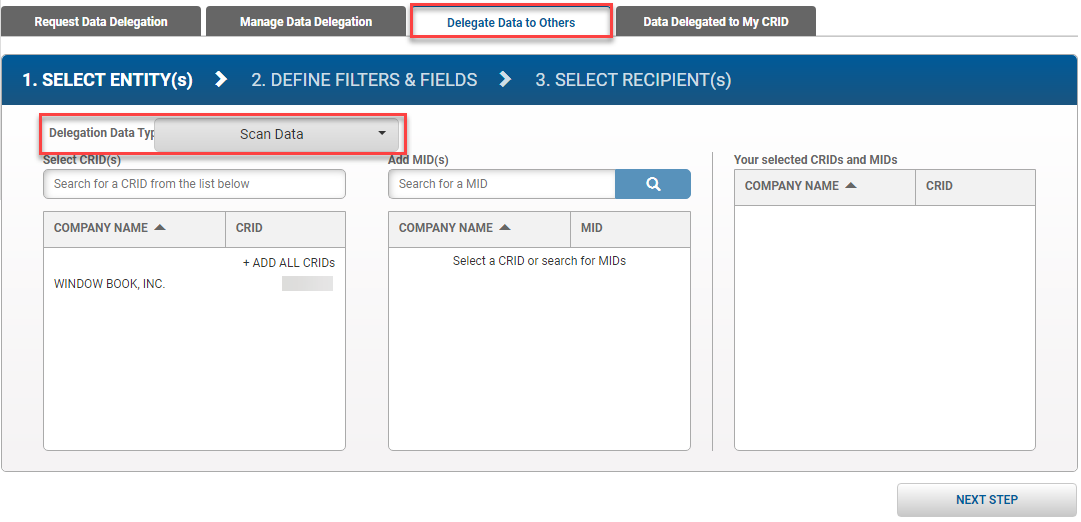
-
Click on your Company Name to move it to the Add MID(s) pane. Next, click ADD ALL MIDs to move them to the Your selected CRIDs and MIDs pane.
If you have multiple locations, you can add all of the CRIDs you wish to delegate. It is crucial that for each CRID, you click the ADD ALL MIDs, so all CRIDs and MIDs are selected.
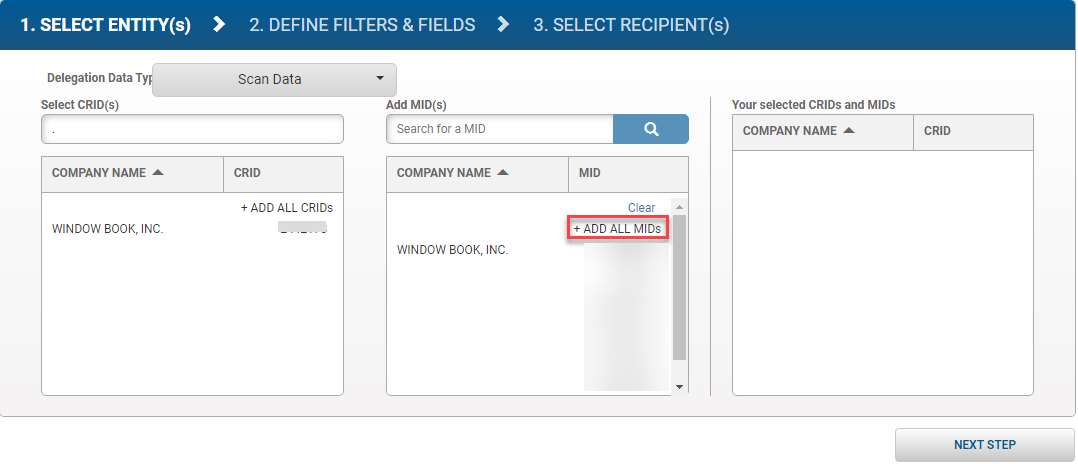
-
Your CRID and MIDs will show in the Your selected CRIDs and MIDs pane. Now you can click Next Step.
If you have multiple locations, each location will show with the Company Name, CRID, and below each CRID it should show All MIDs Added.
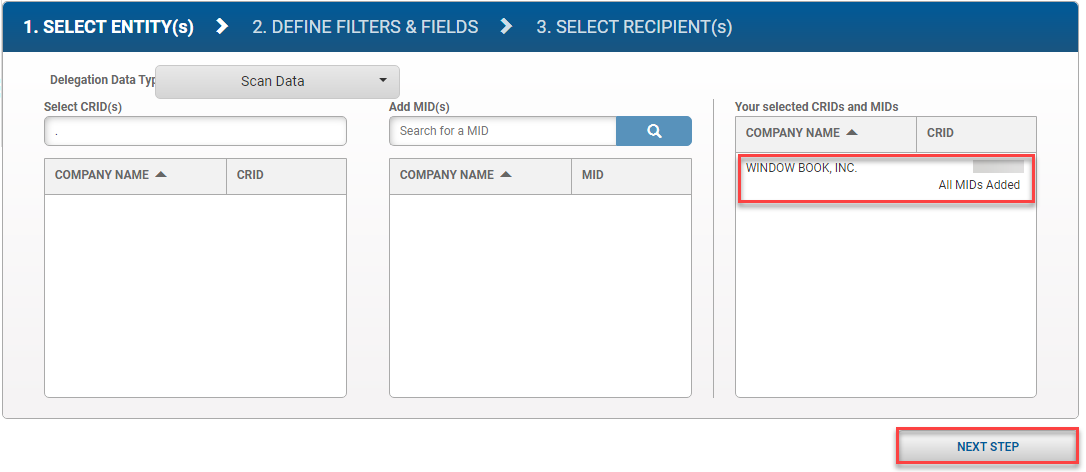
-
On the next screen, you can leave as is and click Next Step.
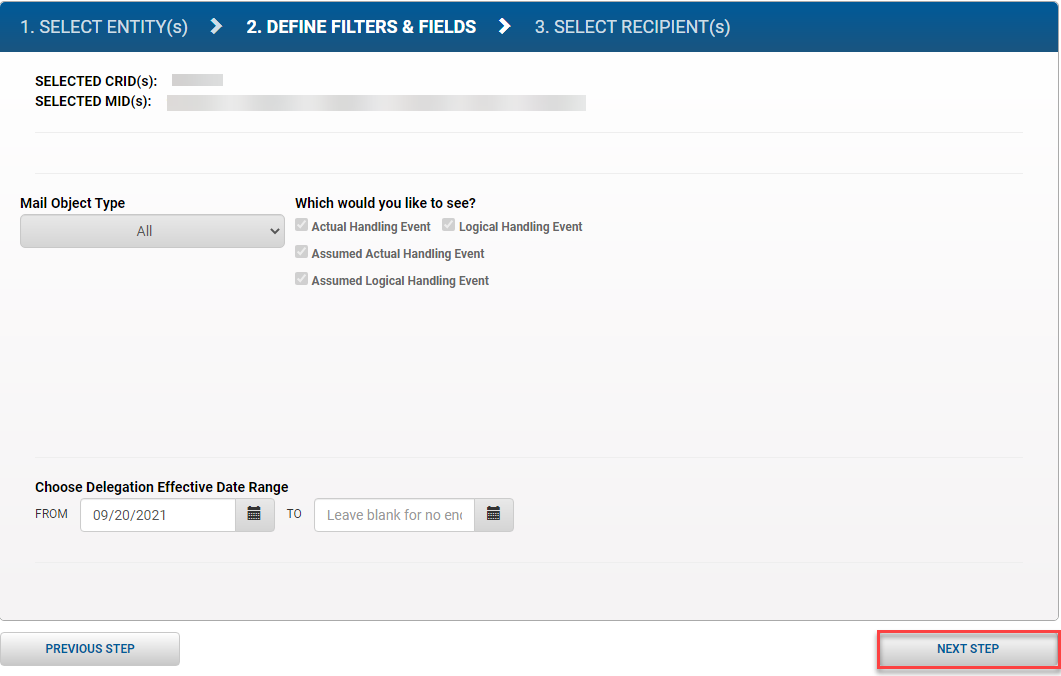
-
In screen 3. SELECT RECIPIENT(s), enter the CRID 34145914, and hit Enter or use the
 Search to move it down.
Search to move it down.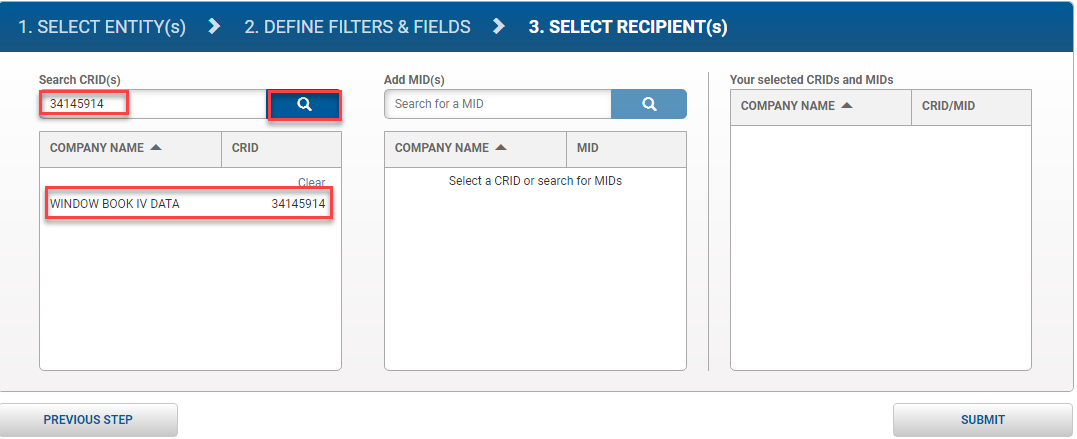
-
Then click on the Company Name WINDOW BOOK IV DATA to move it to Add MID(s) pane. Then click ADD ALL.
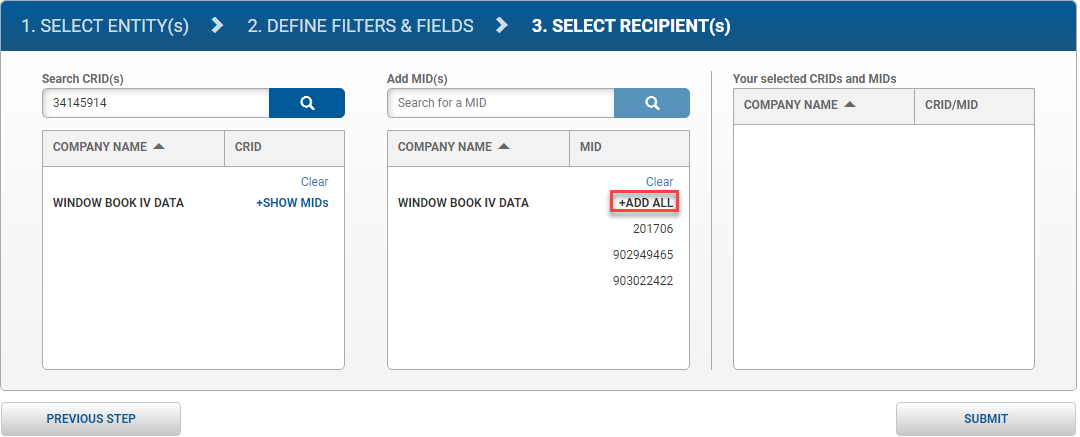
-
Once the CRID and its MIDs are moved over to the Your selected CRIDs and MIDs pane, click SUBMIT.
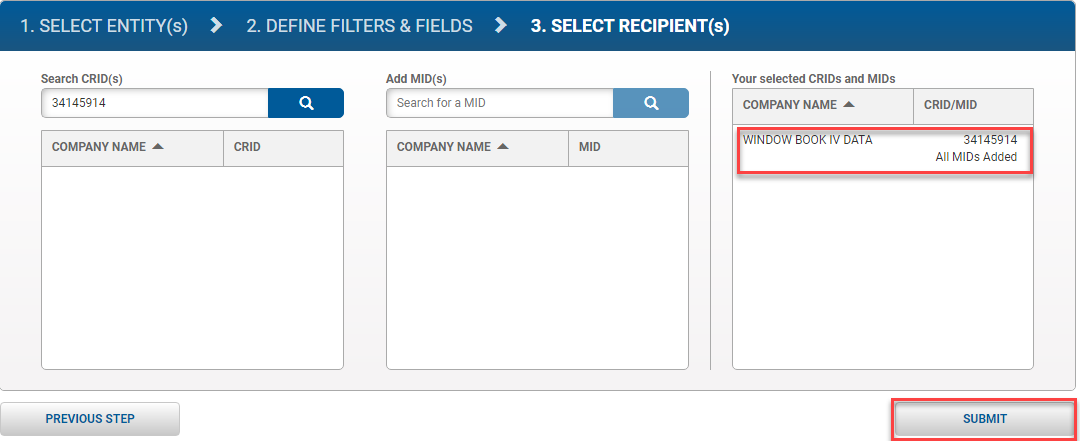
-
A Please Confirm window will appear. Scroll down to the bottom and click Confirm.

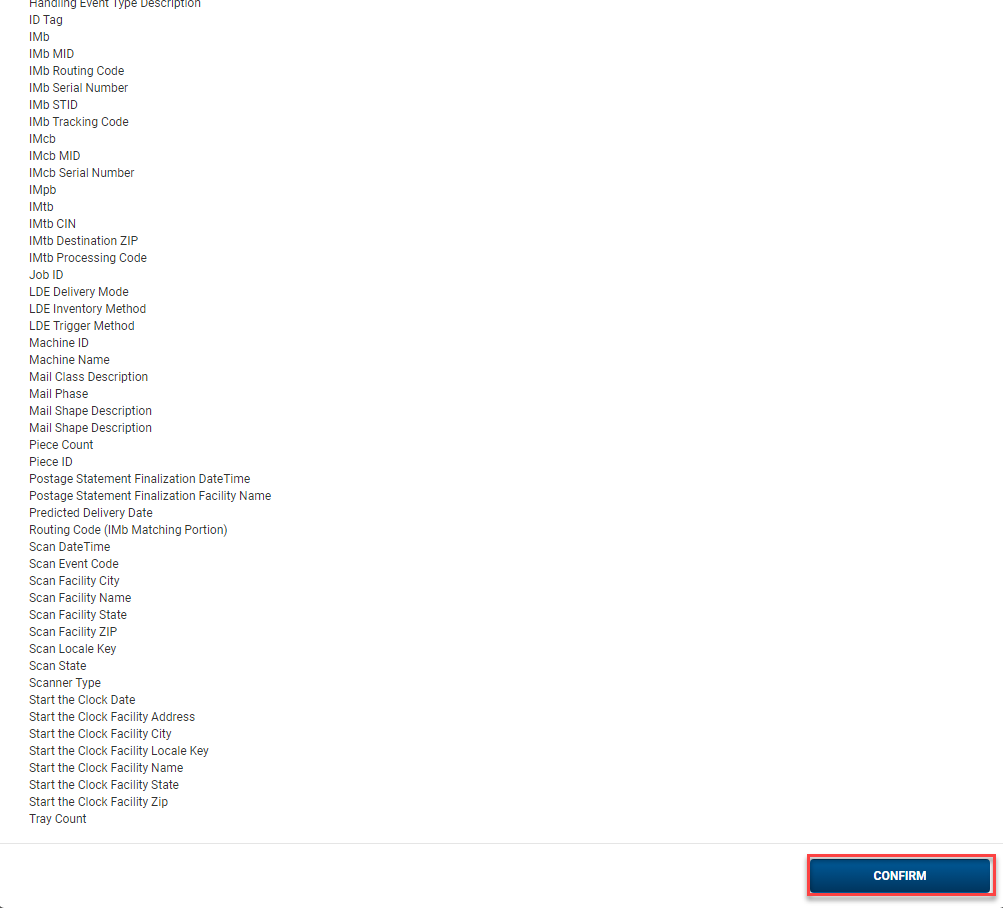
-
A Success dialog will appear; click OK.
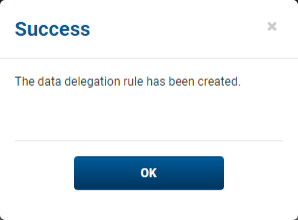
-
Repeat steps 1 - 10 above for both Payment Transactions Mail Quality Data.
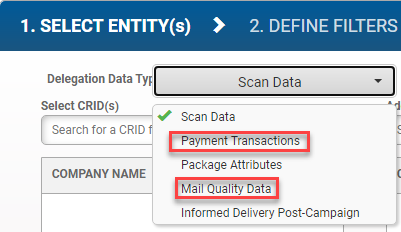
-
Once Scan Data, Payment Transactions, and Mail Quality Data have been delegated to CRID 34145914, the USPS IV site set up is complete.