Mail Owner > Locations - PostalOne! Credentials
Upon logging into the newly created MO PWN site, the user/registrant automatically becomes the site Administrator. Therefore, in this document, the ‘registrant’ will now be referred to as the ‘Administrator.’
The Administrator can retrieve the Company’s finalized postage-related statements for the past 88 days to provide a better user experience. In doing so, the Administrator also enables all future statements to be retrieved and viewable on their PWN site.
-
To retrieve statement data from the past 88 days and enable the delivery of future statement data, click on Mail Owner in the top menu and select Locations.
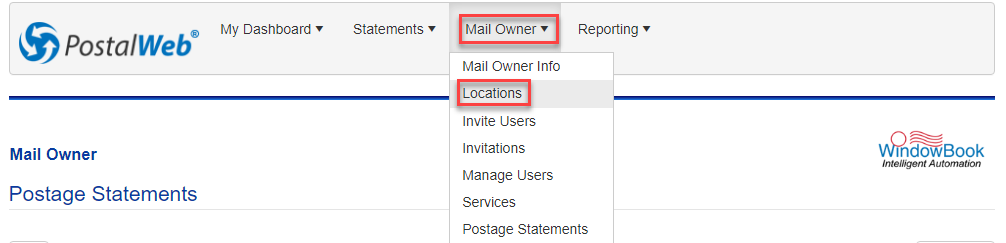
-
The Locations page will display. This screen lists all of the MO CRID-specific locations and is where the Administrator’s or MO’s PostalOne! credentials are entered. You may need to scroll down to see the Configuration section of the screen.
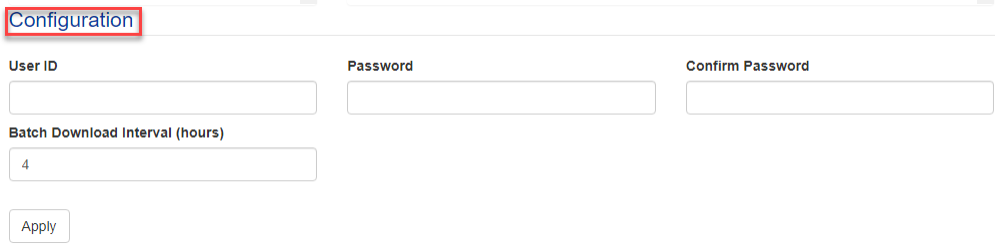
Only one location exists since this is the first time the MO’s PWN site is logged on, but more can be added at any time by clicking Add Location (refer to the PostalWeb for Mail Owners_MO - User Guide).
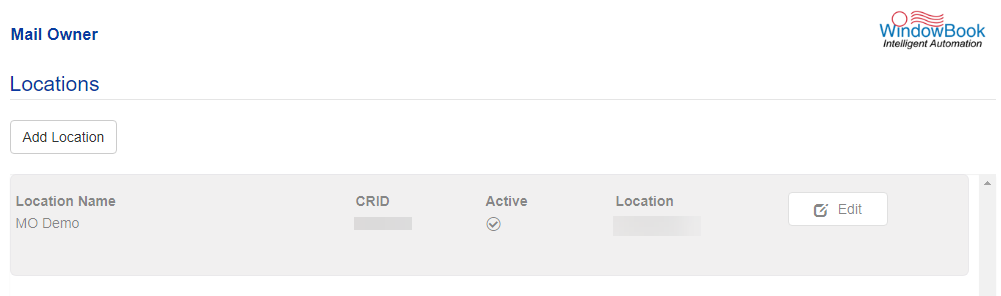
-
The Administrator should enter their PostalOne! login credentials (User ID and Password) in the fields provided. In addition, the Administrator should specify how often the PWN retrieval process should run; the options are between 4 and 24 hours. Click Apply when finished.
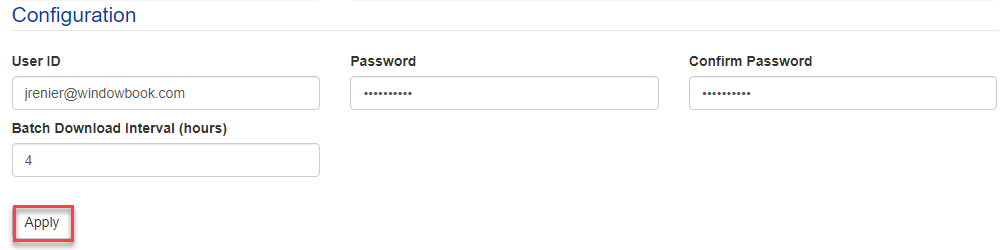
-
A Success confirmation dialog will display.

-
PWN will immediately retrieve the MO’s finalized postage-related statements from PostalOne! from the past 88 days and retrieve all future statement data.
Continue Site and User Management