Mail Owner > Mail Owner Info - Adding a Company Logo
A Company logo can be added to a PWN site for branding purposes. This logo will display on the site and be added to all correspondence generated from the site.
Only users with an ‘Administrator’ role can add a Company logo.
-
To add a Company logo (if not already in the Mail Owner Information section), select Mail Owner > Mail Owner Info from the top menu.
-
In the Mail Owner Information screen, click Select Logo.
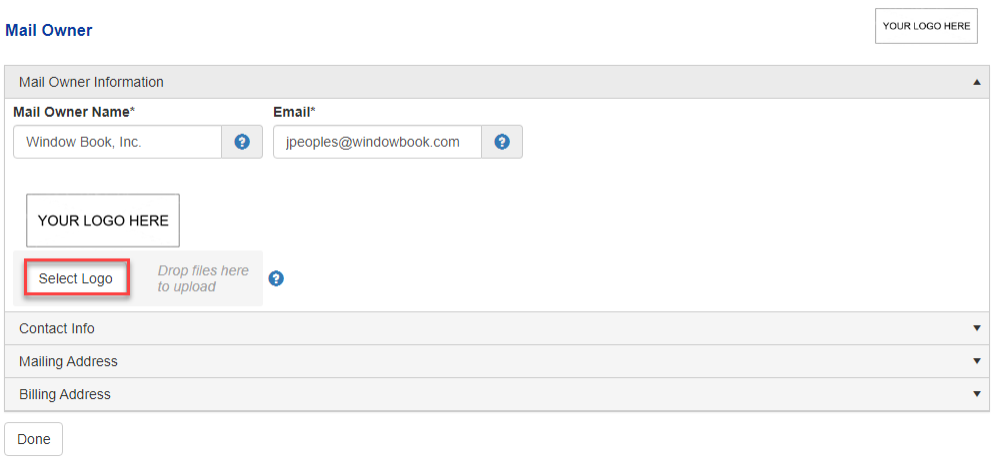
-
A File Explorer screen will display. Navigate to and select the desired file to use. When the file is selected, click Open to close the File Explorer screen.
Supported file types include: .png; .jpg; .jpeg; .gif; and .bmp.
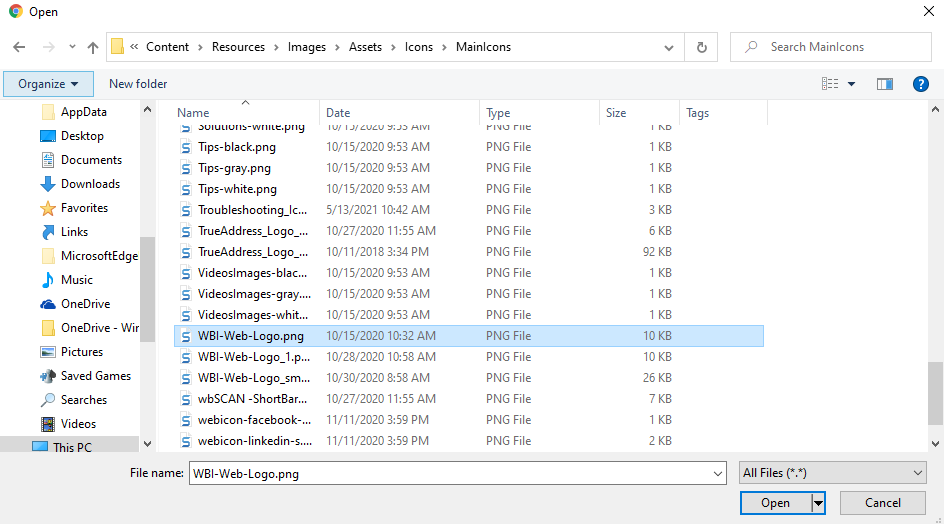
-
PWN will upload the file, automatically resize, and display it. Click Done to save the selection. The MO Company logo will display in the upper right corner of each PWN site page.
Navigating away from the Mail Owner Information page without clicking Done will cancel any changes made.
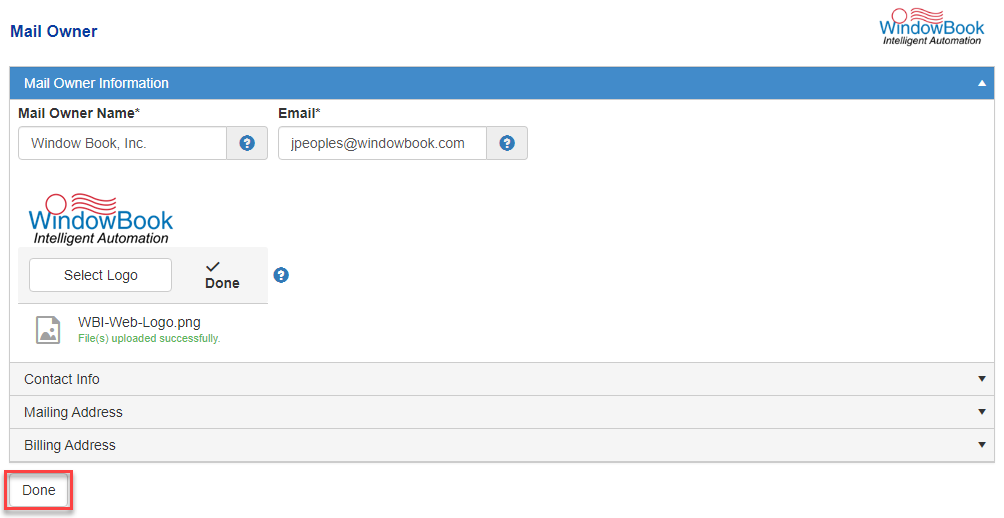
-
The Success dialog will appear, letting you know your information has been updated.
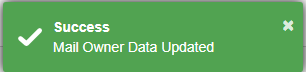
Return to Site and User Management