MSP > Company Info - Adding Company Logo
A Company logo can be added to a PWN site for branding purposes. In addition, this logo will be added to any correspondence generated from the site.
The user performing this function must be assigned an Administrator role on their PWN site.
-
From the MSP menu, select Company Info to access the MSP Information page.
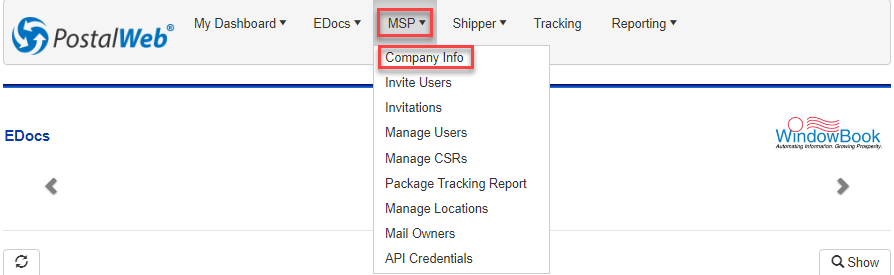
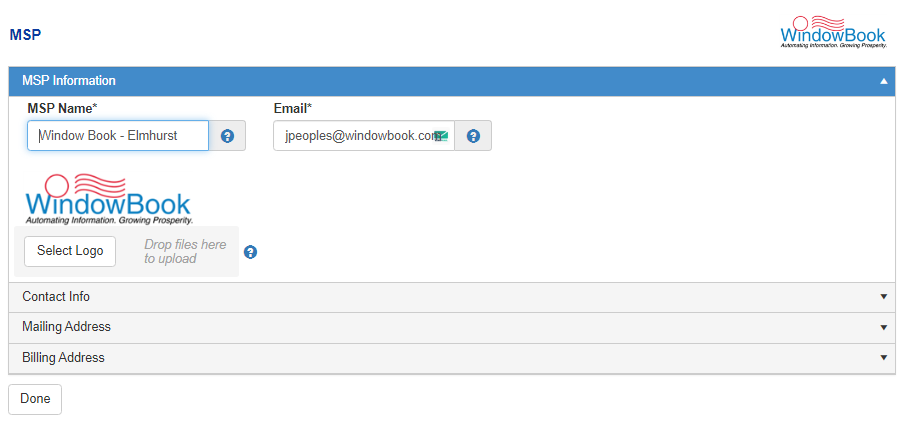
-
In the MSP Information section, click
 Select Logo (image shown below).
Select Logo (image shown below). -
A File Explorer screen will display. Navigate to and select the desired file to use. When the file is
 selected, click
selected, click  Open to close the File Explorer screen. PWN will upload the file, automatically resize, and display it.
Open to close the File Explorer screen. PWN will upload the file, automatically resize, and display it. -
Click
 Done to save the selection.
Done to save the selection.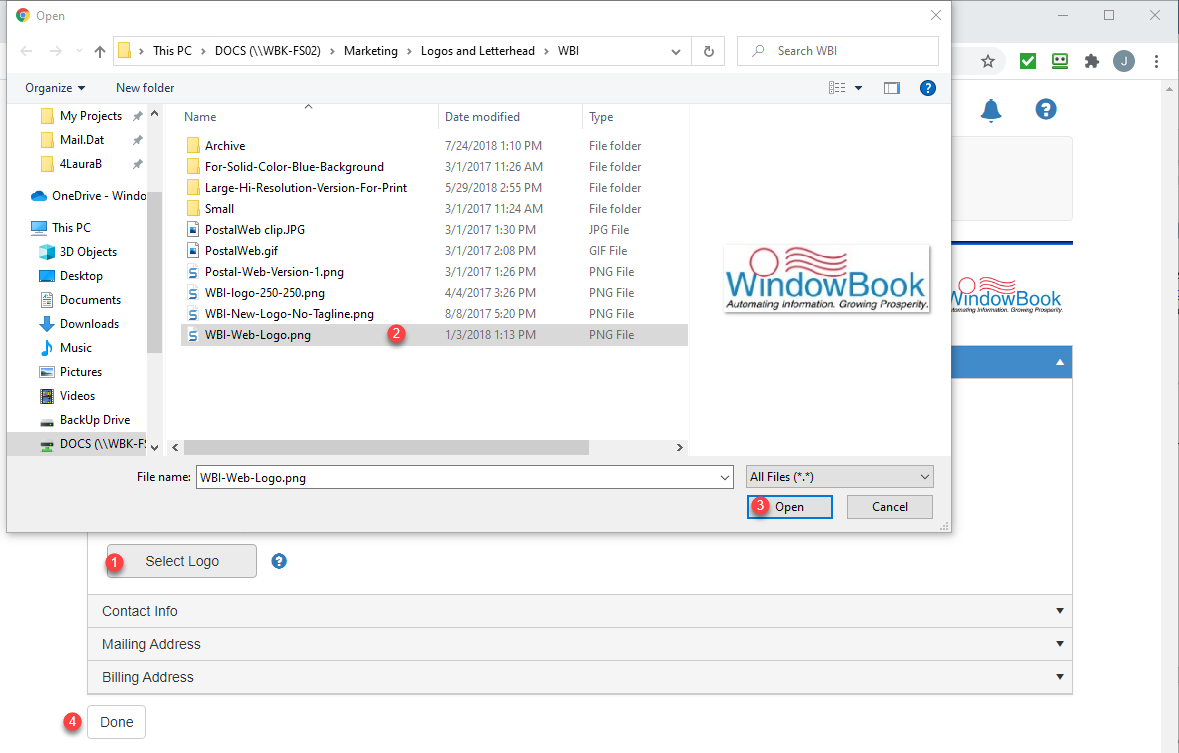
Supported file types include: .png; .jpg; .jpeg; .gif; and .bmp
-
Now you will see your logo on your PWN site.
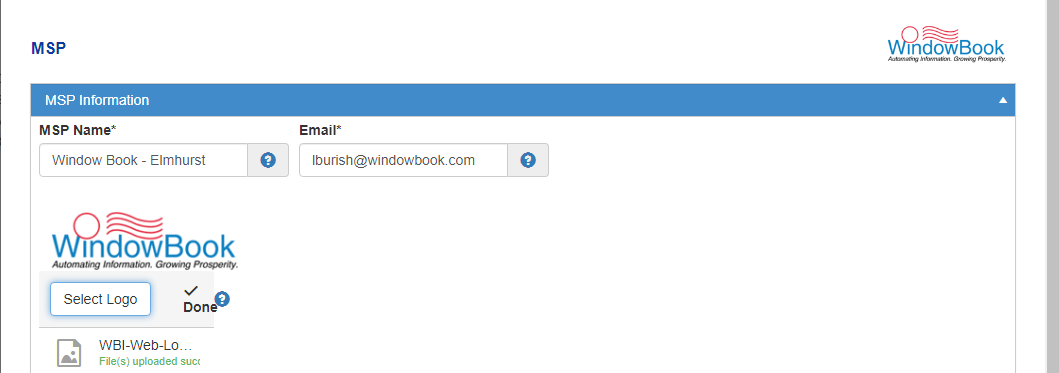
Return to Site and User Management