MSP > Manage CSRs - Delete Mail Owners
If a Mail Owner is reassigned to another CSR or a CSR changes positions, you can delete the Mail Owners associated with their profile.
Only users with an Administrator or Location Manager role can access the MSP menu.
-
Go to the MSP menu and select Manage CSRs to display the Manage CSRs page.
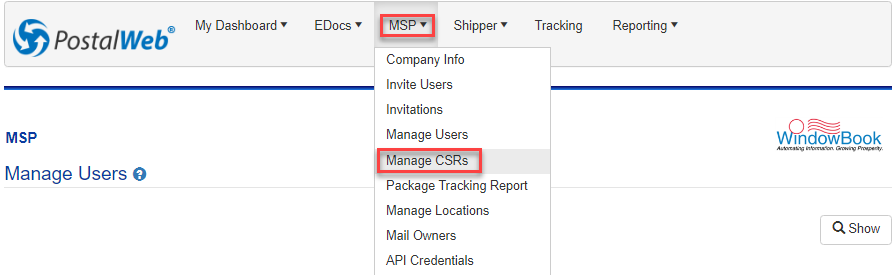
-
The Manage CSRs page will show a listing of CSRs and the Mail Owners assigned to them (blurred out below).
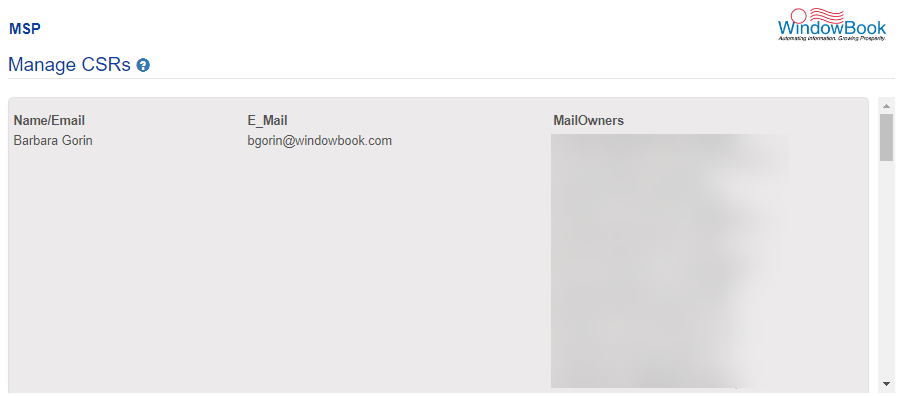
-
Click on the CSR’s tile to display the Mail Owners assigned to that CSR page will display. You can select Remove all mail owners or click on the
 Trash Can to remove the Mail Owners one at a time.
Trash Can to remove the Mail Owners one at a time.-
If you remove Mail Owners one at a time, it will count from 3 to 0, and the Mail Owner will disappear from the list. If you realize you are deleting the wrong one. Click
 Restore.
Restore.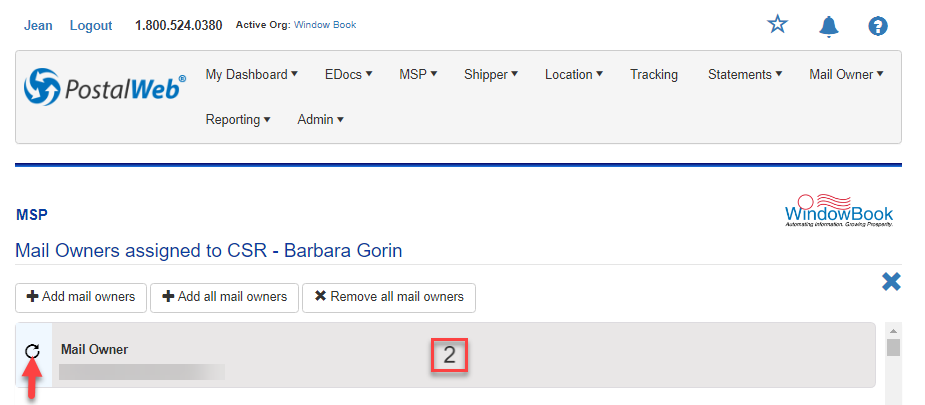
-
-
If you need to remove all Mail Owners from the CSR, click Remove all mail owners. And a Confirm dialog will appear. Click Yes to continue.
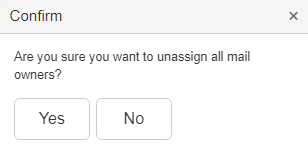
-
The Success pop-up message will appear at the top of the page, and you are done.
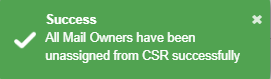
Return to Site and User Management