MSP > Mail Owners
Role: Company Administrator and Location Manager
This category enables or disables having the statements released to a Mail Owner's Portal by a CSR.
Only users with an Administrator or Location Manager role can access the MSP menu.
-
Go to the MSP menu and select Mail Owners to display the Mail Owners page.
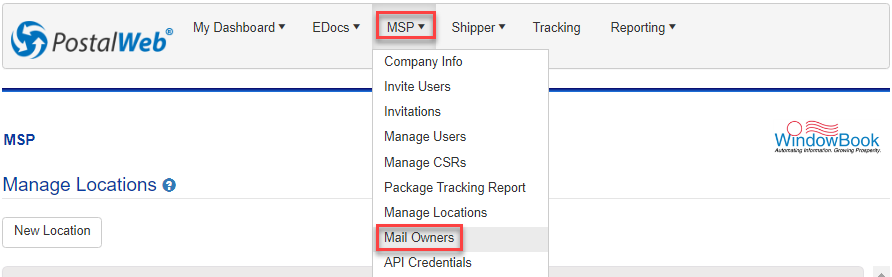
-
The Mail Owners page will appear.
An explanation of each option or field is shown below the print screen:
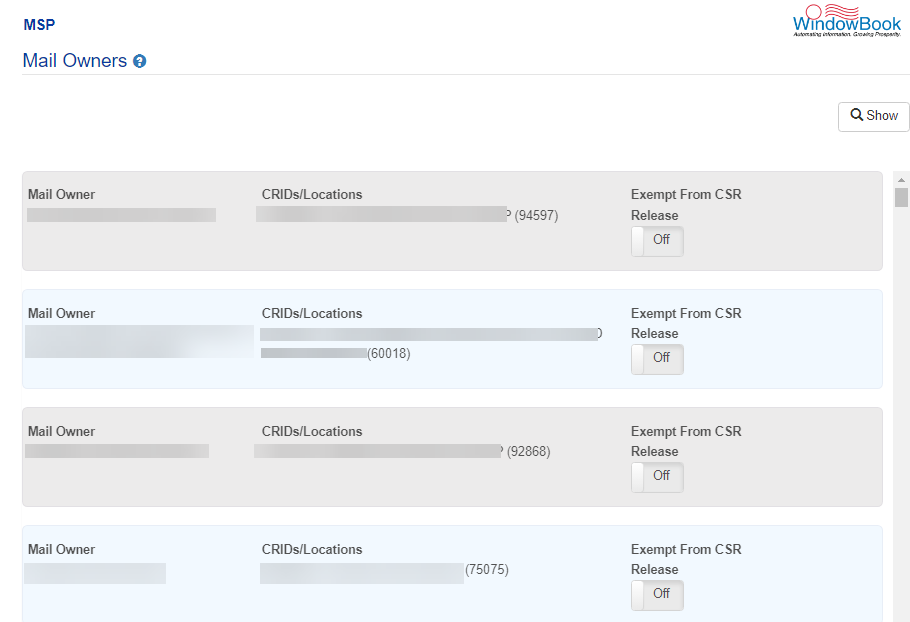
Mail Owner: Company Name of the Mail Owner
CRIDs/Locations: Mail Owner's Customer Reference ID and Mail Owner Name entered when the Mail Owner was set up and their 5-digit zip code.
Exempt From CSR Release: If the toggle is set to
 On, statements can be released without a CSR's approval to the Mail Owner's portal. In this case the mail owner is able to receive postage statements via PWN without any intervention by the MSP, bypassing the MSP’s CSR release process. If the toggle is set to
On, statements can be released without a CSR's approval to the Mail Owner's portal. In this case the mail owner is able to receive postage statements via PWN without any intervention by the MSP, bypassing the MSP’s CSR release process. If the toggle is set to  Off, a CSR needs to release the statement to the mail owner.
Off, a CSR needs to release the statement to the mail owner.
Return to Site and User Management