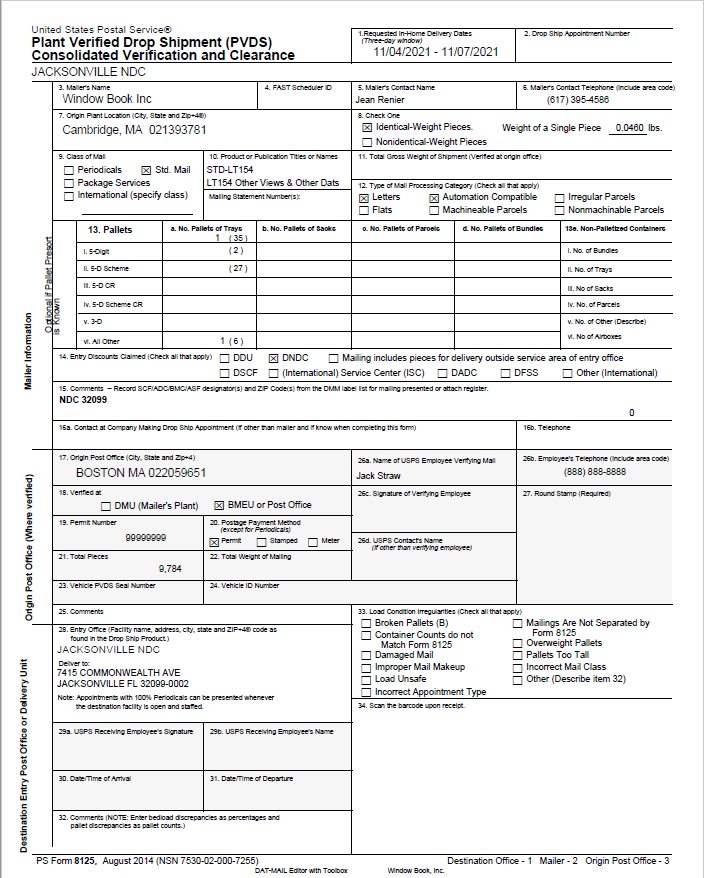Advanced Navigator - Reports - Quick 8125/8017 Report
The Quick 8125/8017 provides access to print the USPS Plant Verified Drop Shipment (PVDS) Consolidated Verification and Clearance report.
-
In the Advanced Navigator floating tab, click on Reports and then Quick 8125/8017 Report.
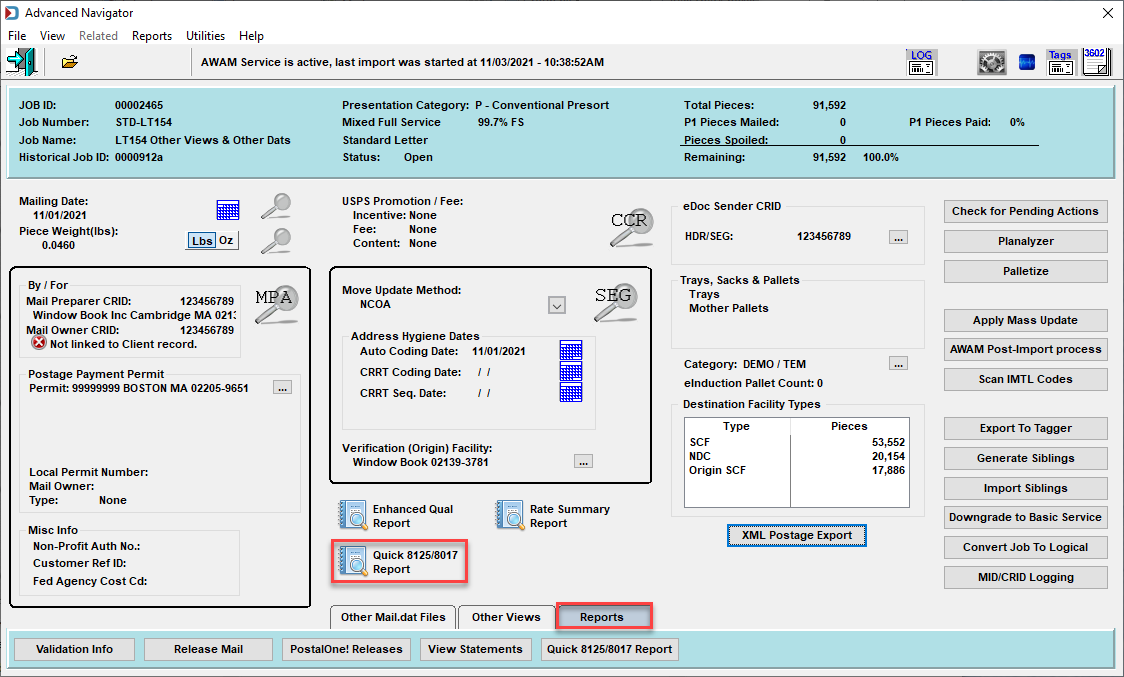
-
The 8125/8017 Entry Point Browse window will appear. Make any changes based on which one you want to generate and select it. Click Close to exit.
Below the print screen is an explanation:
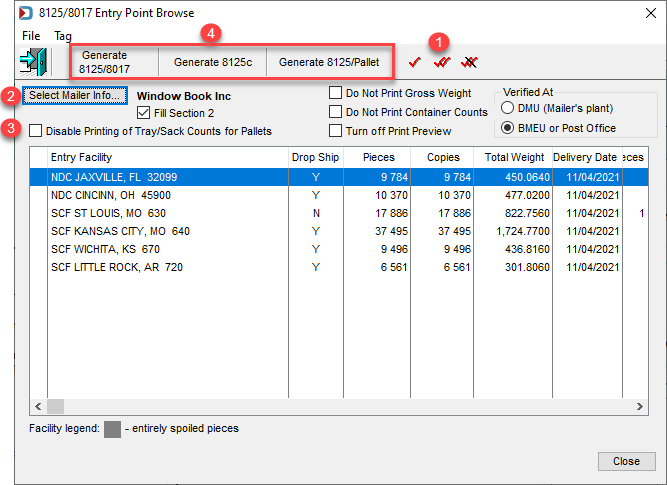
-
 Select the entry points to generate 8125s.
Select the entry points to generate 8125s.
-
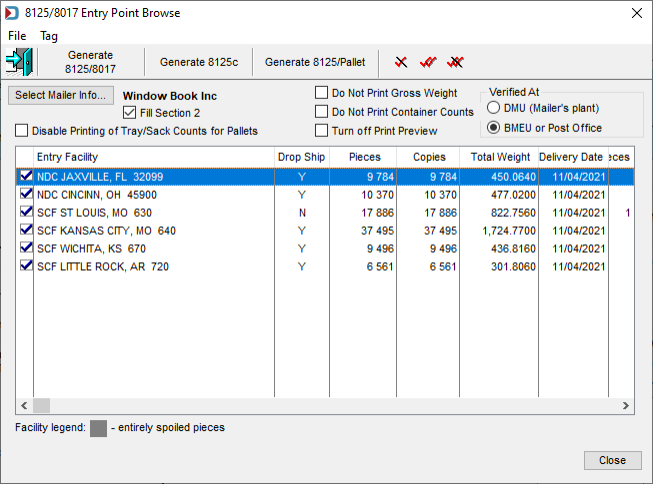
-
 If you have more than one Mail Preparer set up in the 8125/8017 Entry Point Browse, you can click Select Mail Info, and you will have the options to Insert, Change, Delete, or Select what you want to show on the 8125 or if applicable an 8017 within the Browse 8125 User Info table.
If you have more than one Mail Preparer set up in the 8125/8017 Entry Point Browse, you can click Select Mail Info, and you will have the options to Insert, Change, Delete, or Select what you want to show on the 8125 or if applicable an 8017 within the Browse 8125 User Info table. -
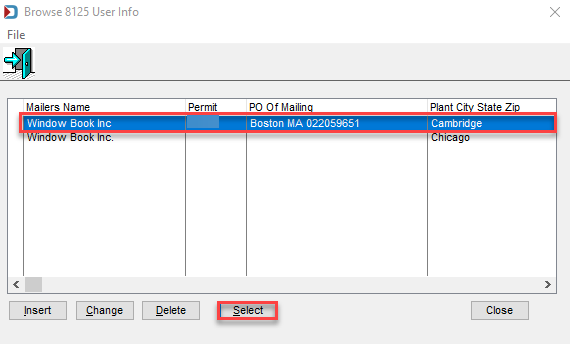
-
 If you need to remove any information, you can deselect the appropriate checkboxes.
If you need to remove any information, you can deselect the appropriate checkboxes. -
Top Portion of 8125/8017 Entry Point Browse Window 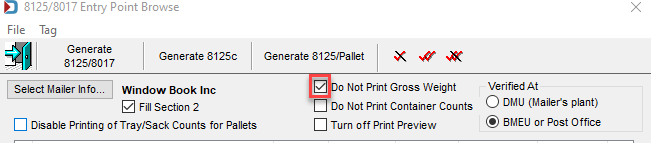
-
 Choose one of the three options:
Choose one of the three options: -
Generate 8125/8017
-
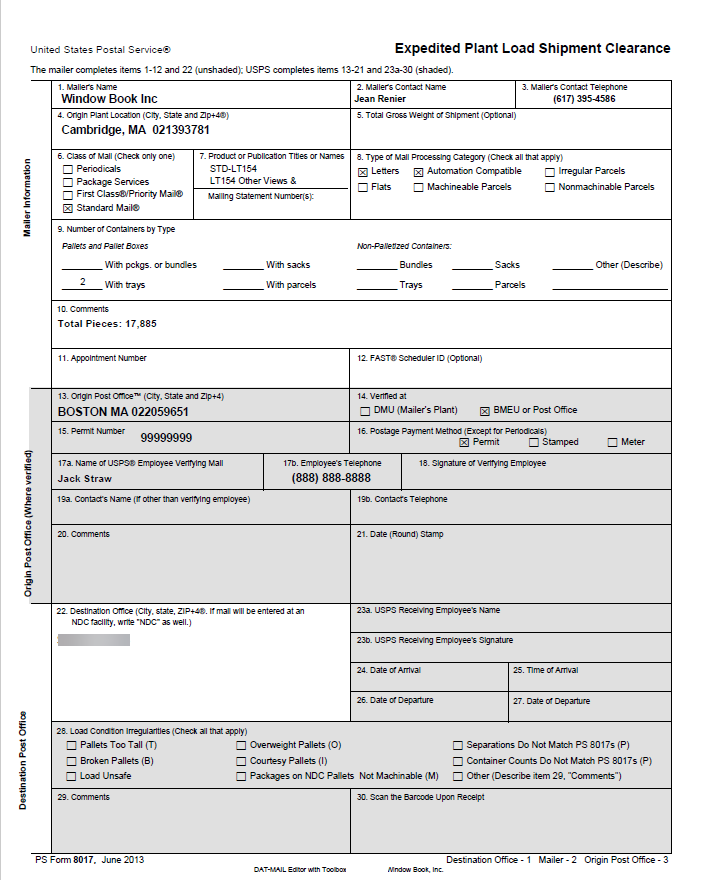
-
Generate 8125c
-
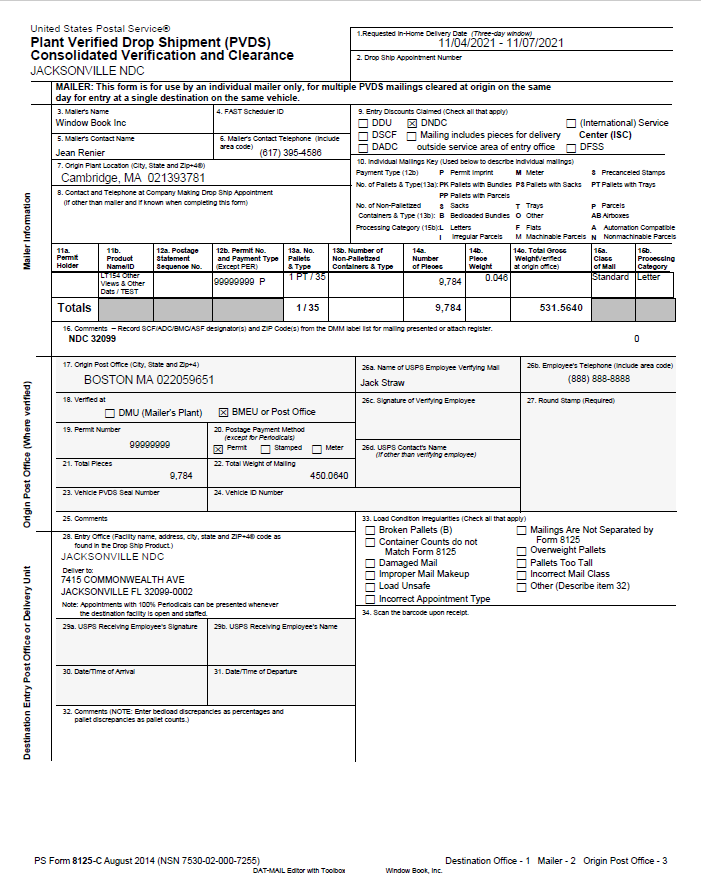
-
Generate 8125/Pallet
-
Same as the first option (Generate 8125/8017), but if an entry point has more than one pallet, each pallet will print on a separate 8125.