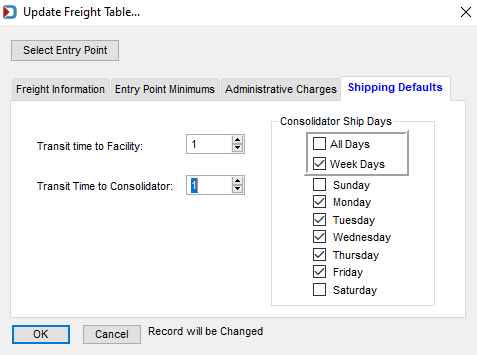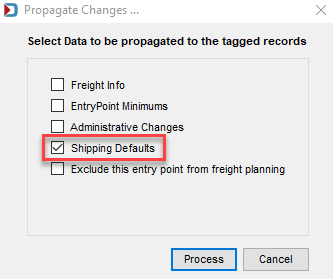Planalyzer - Auto-Calculate Mailing Date
There are two parts to setting mailing dates that will give you a better idea of when you need to ship out your mail.
The first part is in the initial Planalyzer screen, select the Auto Calculate Mailing Date, then click Mailing Date Settings.
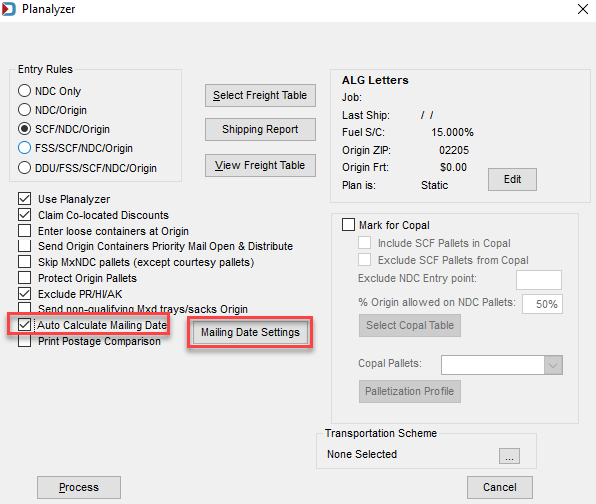
In this example, the ![]() Mailer’s Days of Operation were changed, but the
Mailer’s Days of Operation were changed, but the ![]() Days to Delivery is set to our default and you have the option to change the number of days based on your experience.
Days to Delivery is set to our default and you have the option to change the number of days based on your experience.
![]() Direction of Calculation – either Planalyzer can calculate the Mail Date based on what In-Home Date is set in the container records or set the In-Home Date from the Mail Date.
Direction of Calculation – either Planalyzer can calculate the Mail Date based on what In-Home Date is set in the container records or set the In-Home Date from the Mail Date.
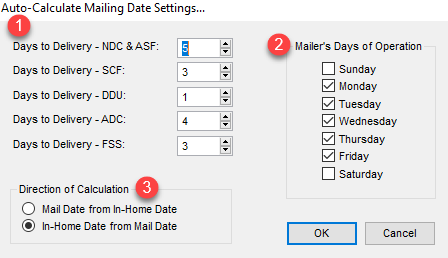
Also, you can build in a cushion in your Freight Table for shipping to a Consolidator.
-
From the Planalyzer screen, click on View Freight Table.
-
Check the entry points that have the same defaults and click Change.
-
When the Update Freight Table window appears, click on the Shipping Defaults tab.
You can set the Transit time to Facility/Consolidator. It is the number of days it takes a Consolidator to reach a facility, and you can also enter how long it takes to deliver the mail to the Consolidator. These will then make your in-home dates adjust. The only requirement for using this feature is that the Actual Container Ship Date (CSM-1113) is populated before running Planalyzer.
-
If multiple entry points were selected, when the Propagate Changes screen appears, select the Shipping Defaults checkbox and click Process and it will change the defaults for all entry points selected.
Return to Planalyzer - Additional Resources