Advanced Navigator - File > Open Mail.dat File
When you are finished editing or running reports on one job, you can open another Mail.dat file (job) from the Advanced Navigator File menu.
-
In the Advanced Navigator, select File > Open Mail.Dat File.
Advanced Navigator File Menu 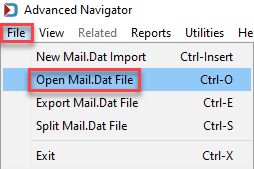
-
When the Select Mail.dat File to Open screen appears, highlight the job you want to open and click Select.
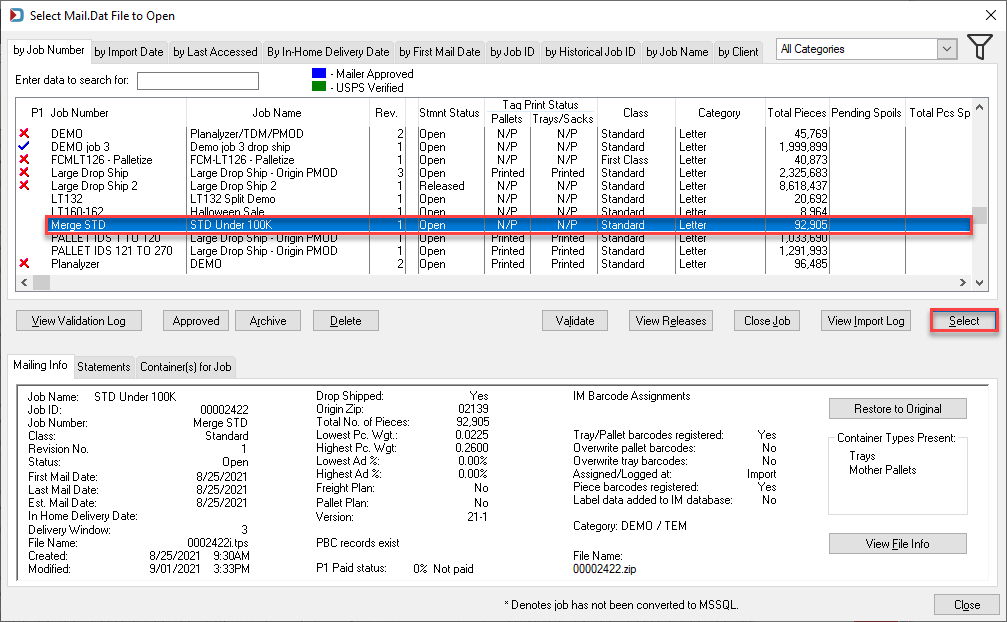
Return to Advanced Navigator - File Menu