Auto Splitting Mail.dat Files
As we mentioned on another page, Mail.dat files can be split one of two ways: by individually selecting the containers to be removed; or by specifying the split criteria to be applied and allowing DAT-MAIL to perform the split automatically. Both methods are achieved from the same screen within DAT-MAIL: the Split Utility View screen. Here the Auto-Split option will be covered.
This feature allows you to split a job into multiple jobs without selecting any containers or creating any new jobs. Instead, you choose how you wish to split, and then the Splitter does the rest. Since there are multiple segments in the job, we will use Auto-Split by NDC (includes SCFs in this example.
-
In the DAT-MAIL main menu, go to Utilities > Split a Mail.dat file.
If you already have the job open in Advanced Navigator, go to File > Split Mail.dat File.
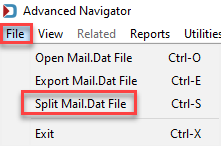
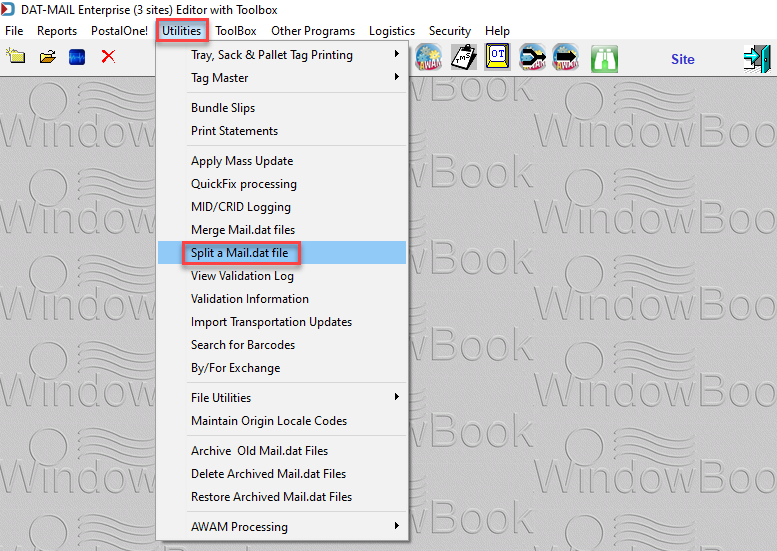
-
The Mail.dat Files Listing will display, highlight the job to split, and click Select.
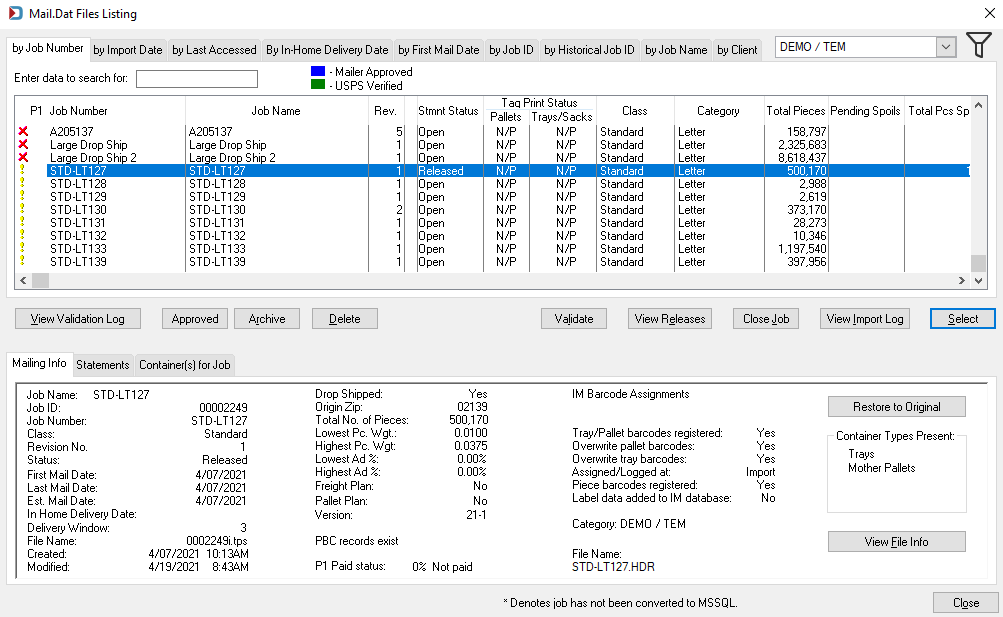
-
The Split Utility View window will appear. In the Auto-Split section, choose the radio button for the way you wish to split: by Segment, by Cont. Group, by MPU, by Entry Point, or by NDC (includes SCFs).
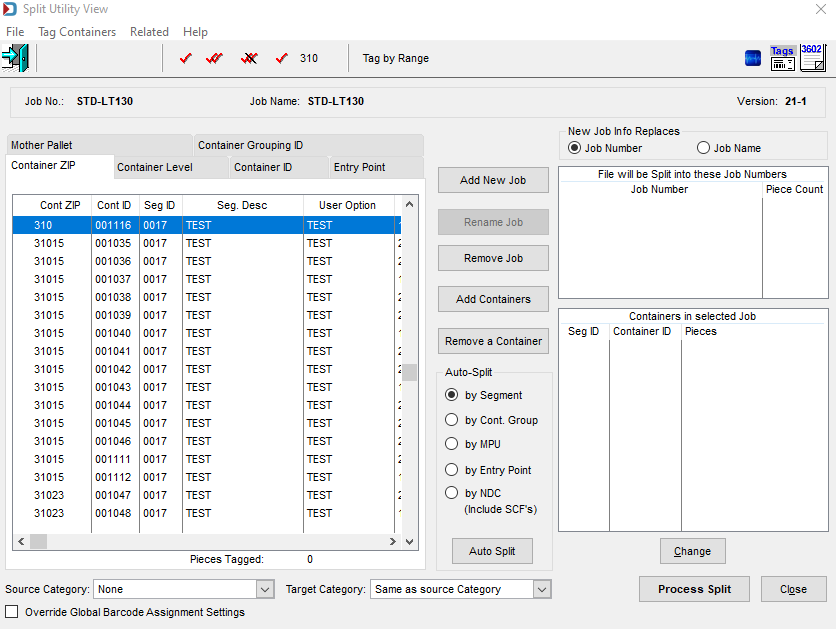
If applicable, choose the job categories for the original jobs and new jobs. Then select the Auto-Split option needed.
In this example, we select the option to split the job by NDC (includes SCF's).
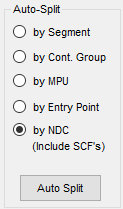
-
Select the radio button to populate either the Job Number or Job Name with the Auto-Split name in the New Job Info Replaces section of the screen.

-
Click Auto-Split.
-
An Auto-Split dialog box will appear. Click Yes to continue.
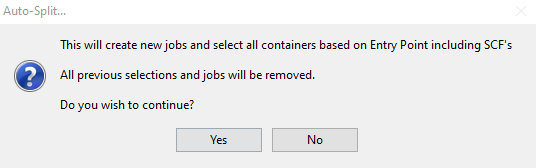
-
The new jobs that will appear in the Files will be Split into these Job Names can be reviewed to confirm if you are satisfied with the results. Optional - to rename the jobs to your Job Number or Job Name, highlight a new job, click Rename Job, and continue until all jobs are renamed.
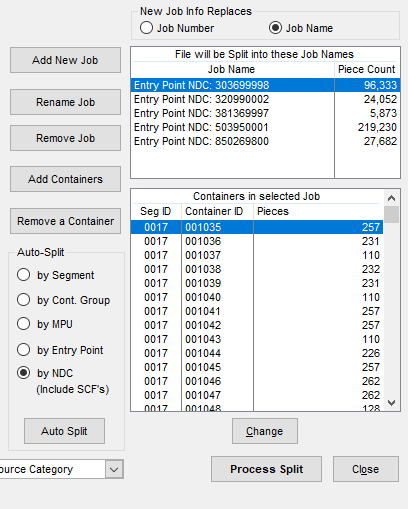
-
Once satisfied with the results, click Process Split.
-
The Preparing to split screen will appear; click Yes to create the new job or jobs.
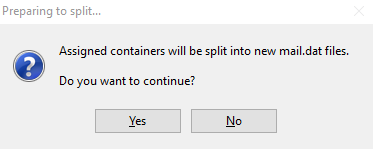
A Splitting files screen will appear, depending on the number of splits and number of pieces will determine how long it will take.
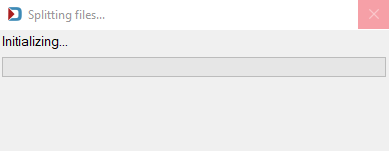
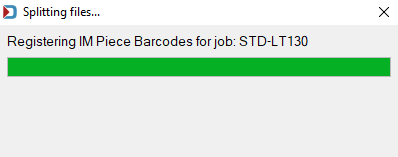
-
Once complete, you will be returned to the DAT-MAIL main screen.
Return to Advanced Navigator - File Menu