Advanced Navigator - Utilities > Mailing Agents (Mail Preparers)
This table allows you to save your address, FAST Scheduler ID, CRID, and MID. If you have multiple CRIDs or MIDs, you can add them to the table. This table is used to populate the SEG Verification Facility Name and Zip+4. Using the Statement program, it populates the Mailing Agent information on the statements, 8017s, 8125s, Bill of Ladings. Also, if you are using the Generate Statements for PostalOne! you can select the Mailing Agent from this table.
However, you can also select the Automatic Mailing Agent Identification checkbox to pull the data from the PostalOne! Customer Data table (also referred to as USPS Customer Registration ID Listing).
-
Open your job in Advanced Navigator view, select the Utilities menu > Mailing Agents (Mail Preparers). Also, you can access this table from DAT-MAIL's main screen, go to File > Mailing Agents (Mail Preparers).
-
The Browse Mailing Agents (Mail Preparers) window will open. Here you can insert a new record, change or delete an existing record.
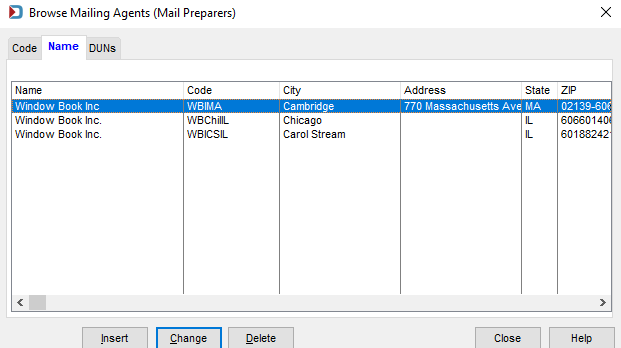
-
Click Insert to add a new record. The Adding a Mailing Agent (Mail Preparer) window will open. First, you need to enter a unique value in the Code field to identify this location and populate the information you want to populate on USPS forms. Then, for each one of the drop-down lists, for example, the USPS CRID field, you can select an existing record or insert a new one.
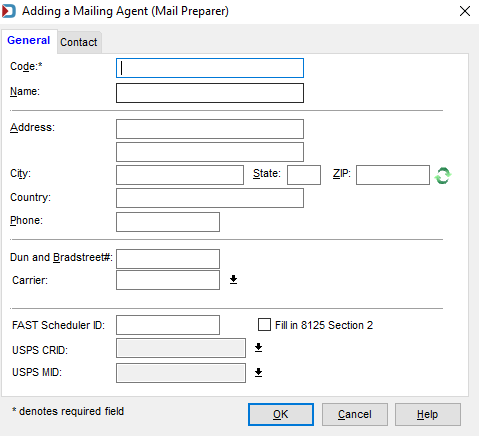
Example
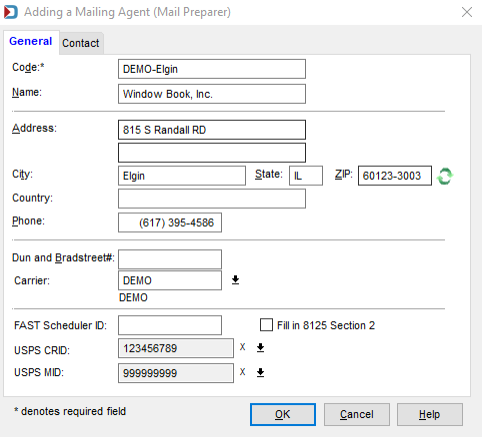
-
If you click on the Contact tab, you can also add contact information for postal forms. When you are ready, click OK to save the record.
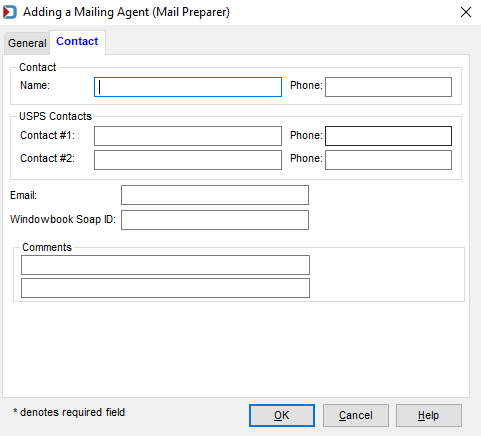
Example
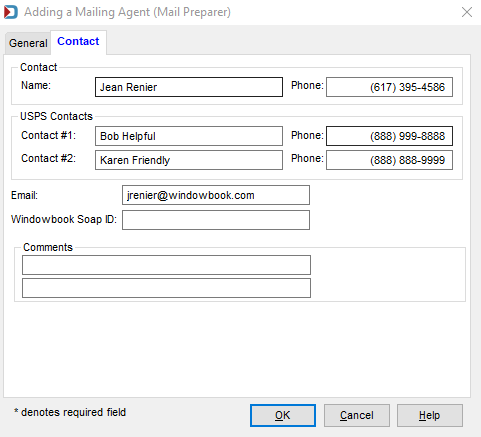
Windowbook Soap ID is for our FAST interface.
-
You will be turned to the Browse Mailing Agents (Mail Preparers) window, where you will see your new record. After you have added your record or records, click Close to exit.
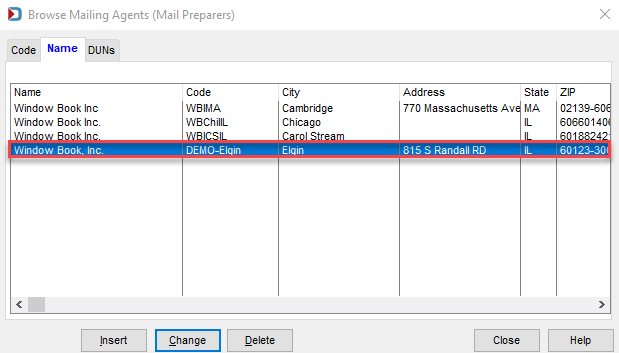
The top tabs allow you to change the sort order from the default of Name to either Code or DUNs.
Return to Advanced Navigator - Utilities Menu