Advanced Navigator - Help > Open a Ticket
When you need our assistance, no matter what view you are in DAT-MAIL, a Help menu will open a support ticket. The more information provided, the quicker our Support Representatives can respond. For example, if there is an issue with fields in the Mail.dat, export and attach the Mail.dat.
-
In the Advanced Navigator view, select Help > Open a Ticket
-
The Open A Ticket window will display.
An explanation of each option or field is shown below the print screen:
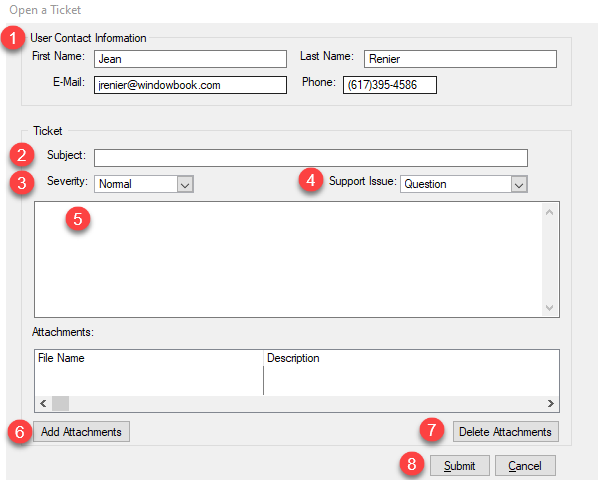
 User Contact Information: You can change this from what is displayed. This information was populated during registration, so it may need to be updated. Also, you can use a group email address, so multiple users receive the response.
User Contact Information: You can change this from what is displayed. This information was populated during registration, so it may need to be updated. Also, you can use a group email address, so multiple users receive the response. Subject: When you receive an error and open a ticket, you will see this populated, and it can be changed. If blank, please enter a Subject.
Subject: When you receive an error and open a ticket, you will see this populated, and it can be changed. If blank, please enter a Subject. Severity: You can set the priority of this ticket from this drop-down there are the options - Low, Normal and Critical. The default is Normal.
Severity: You can set the priority of this ticket from this drop-down there are the options - Low, Normal and Critical. The default is Normal.  Support Issue: What type of support do you need? Do you have a question, have issues with updating the software, etc. Five options are provided in this drop-down list - Question, Updates to Software, File/log review, Registration code, and MSSQL.
Support Issue: What type of support do you need? Do you have a question, have issues with updating the software, etc. Five options are provided in this drop-down list - Question, Updates to Software, File/log review, Registration code, and MSSQL. Message: Any additional detail is appreciated and will help us answer your question or address your issue sooner.
Message: Any additional detail is appreciated and will help us answer your question or address your issue sooner. Add Attachments: Please attach any log, print screen, or Mail.dat file that you think will help us troubleshoot.
Add Attachments: Please attach any log, print screen, or Mail.dat file that you think will help us troubleshoot. Delete Attachments: Highlight the attachment to delete and then click Delete Attachments.
Delete Attachments: Highlight the attachment to delete and then click Delete Attachments. Submit: Once all of the above is reviewed, click Submit to send this to Window Book Support. You will receive a confirmation email that the ticket was submitted and also, if you log on to the Support Portal
, you will see your ticket.
Submit: Once all of the above is reviewed, click Submit to send this to Window Book Support. You will receive a confirmation email that the ticket was submitted and also, if you log on to the Support Portal
, you will see your ticket.
Return to Advanced Navigator - Help Menu