File > Carrier List
All users of the MCTM function LSC, ALG, King, or another carrier require that you add each carrier’s information to DAT-MAIL's Carrier List.
-
Go to DAT-MAIL’s File > Carrier List.
-
The Browse the Carrier File screen will display. In addition, previously added carriers (if any) will show in the list. To add a generic carrier, click Insert.
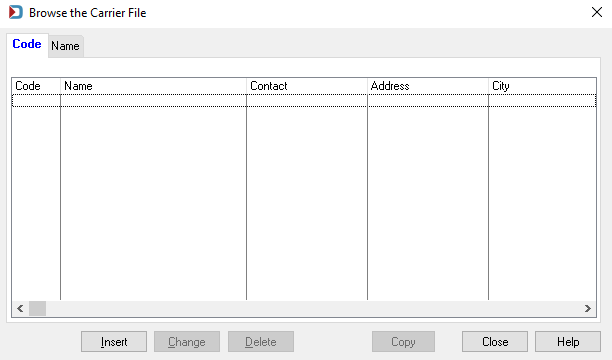
-
The Adding a Carrier Record screen will display. At a minimum, enter a Code for the carrier to identify the carrier in the General tab. In this example, the Name of the carrier is "Carrier ABC”; therefore, "ABC" is entered for the Code. Also, we entered the carrier Name.
Do not duplicate codes.
Enter any remaining fields in the General tab (not required). If planning to send Mail.dat files, truck requests, and manifests to the carrier, populate the carrier’s SFTP information on the Data Exchange tab. Then, when ready, click OK.
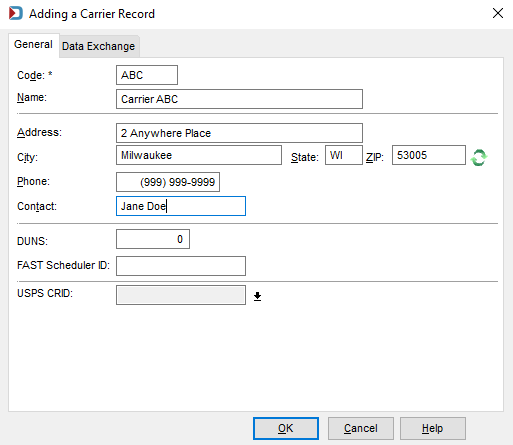
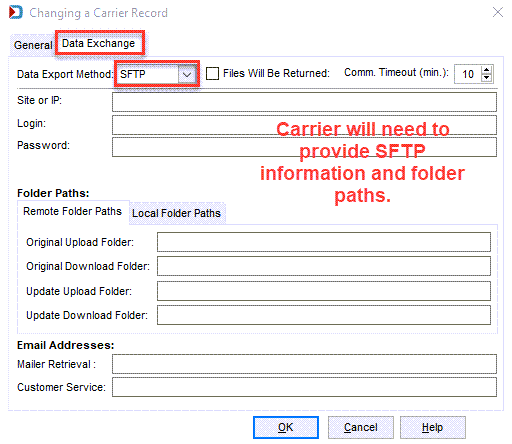
-
The newly entered carrier (for example, ABC - Carrier ABC) will display in the Browse the Carrier File screen. At this point, add any additional carriers or click Close.
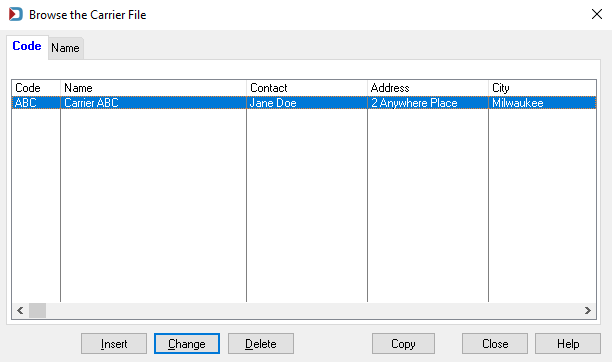
Return to File Menu