File > Distribution Center List
Non-LSC users of the MCTM function (generic, ALG, and King) requires the addition/setup of each carrier’s corresponding consolidation centers, commingle facilities, origin post offices, and “placeholders” representing LTL carriers.
Adding/setting up distribution centers specific to LSC is not required here.
-
From the DAT-MAIL main menu, non-LSC users should select File > Distribution Center List.
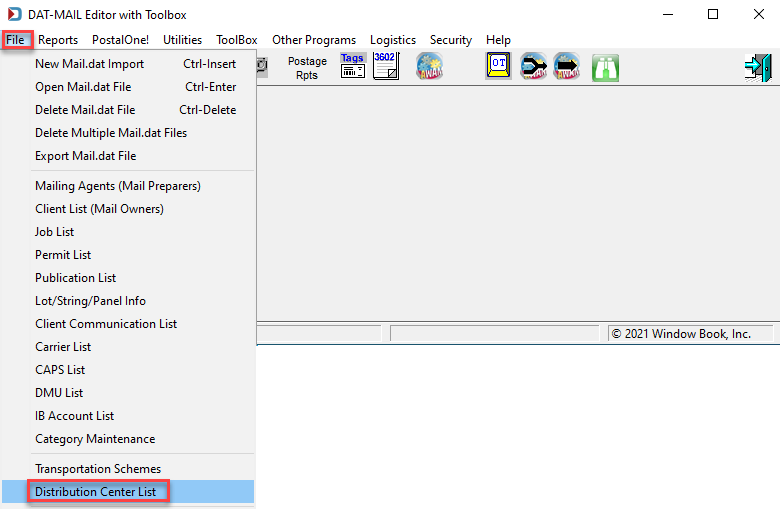
-
The Browse Distribution Centers screen will display. In addition, existing facilities will be shown (if any). To add a facility, click Insert.
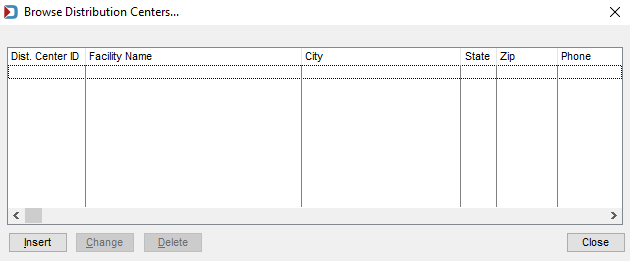
-
The Update Records screen will display. First, at a minimum, populate the Dist Center ID and Facility Name fields. If preferred, enter the address for the distribution center (not required).
There is no system linkage (yet) between the carrier and the facility name, so Window Book recommends entering a distribution center ID and facility name that includes some reference to the carrier it corresponds with. Multiple carriers can have distribution centers in the same location; therefore, they must be differentiated.
For LTL carriers, a “placeholder” consolidation center record is necessary.
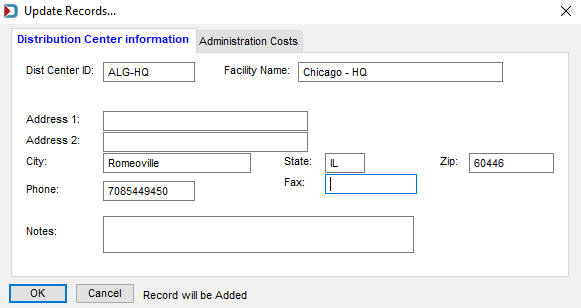
-
Click OK. When finished adding records, close the Browse Distribution Centers screen.
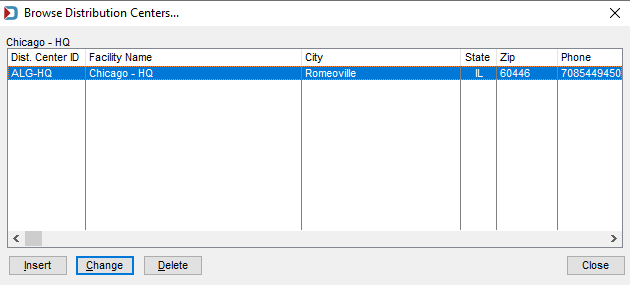
Return to File Menu