Disclaimer: Program Settings are to be set up by Professional Services, and any adjustments should be made with the assistance of one of our Window Book Support Representatives.
File > Program Settings
Below the print screen is an explanation:
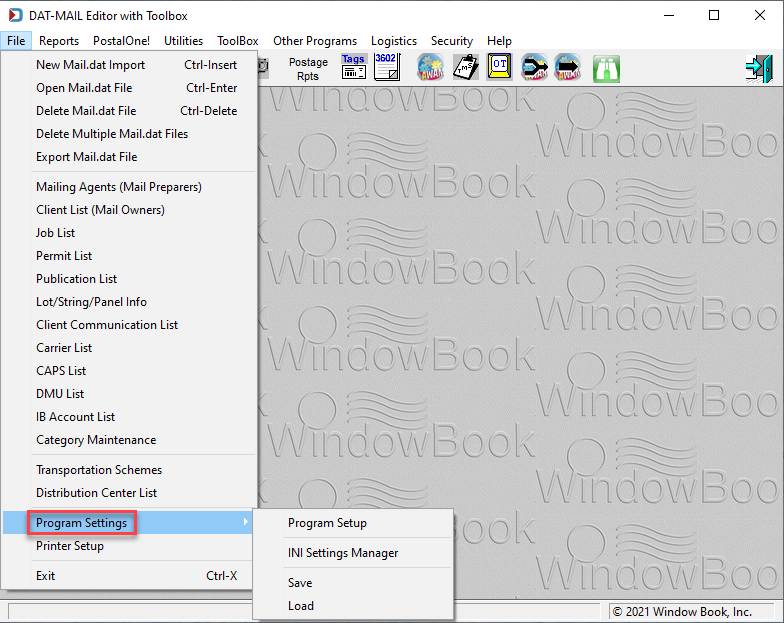
Program Setup: This is accessed from the File menu. When selected, a grouping of Setup Tabs will appear where Window Book can make adjustments to best suit your environment. For more information about the most common options that are adjusted, see Additional Resources.
INI Settings Manager: This is a view of all the settings stored in SQL Server.
Save: Saves an XML version of the Program Setup, which can be sent to our Support Team to review and troubleshooting.
Load: This is where an XML version of Program Setup can be loaded.
Return to File Menu