File > Delete Mail.dat File
When you need to delete a Mail.dat file, this lets you do so. Also, when you have the job list open, you can highlight a file and click Delete.
-
Select File > Delete Mail.dat Files from DAT-MAIL's main screen.
-
The Select Mail.dat File to Delete will open. You can use the tabs to sort by job number, import date, in-home delivery date, historical job ID, or DAT-MAIL's job ID. After selecting the job to delete, click Delete.
You have access to select the job category, and also, you can utilize the Filter to narrow the selection.
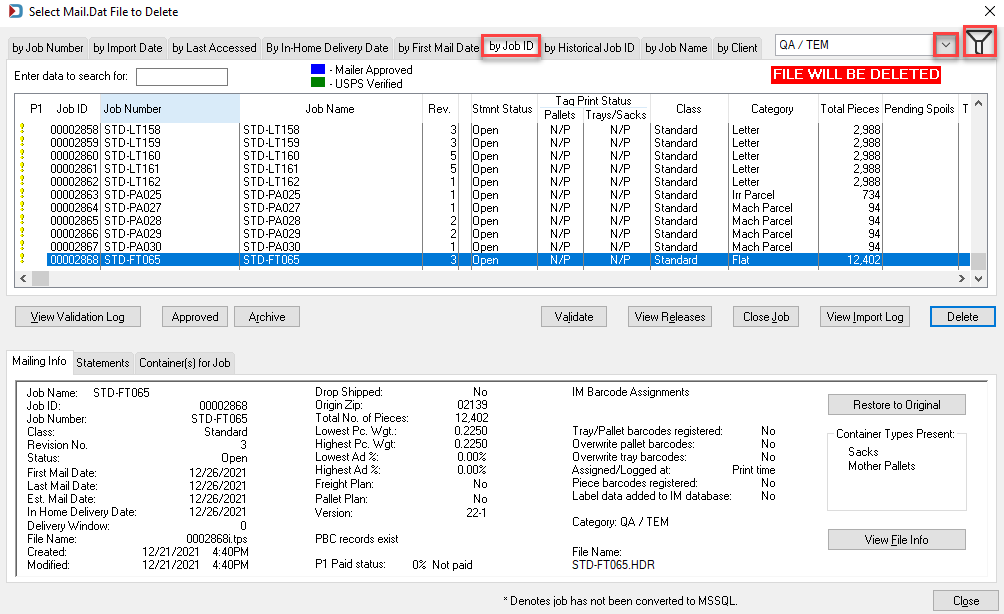
-
The Process Request dialog will appear, confirm it is the right job. Then, click Yes to delete the job.
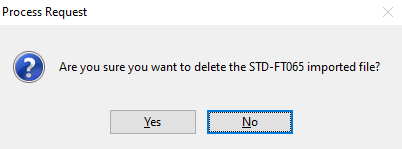
-
Depending on the size, it may take a moment. Once the spinning circle (or whatever you are using for the computer is the busy symbol) disappears, you are done.
Return to File Menu