File > Delete Multiple Mail.dat Files
You do not need to delete files one at a time; the Delete Multiple Mail.dat Files function allows you to delete as many as you want.
If you have multiple files, you may want to use the Database Maintenance Utility. It is possible Professional Services set this for you, so please check with the person involved in setting up Window Book solutions.
-
Select File > Delete Multiple Mail.dat Files from DAT-MAIL's main screen.
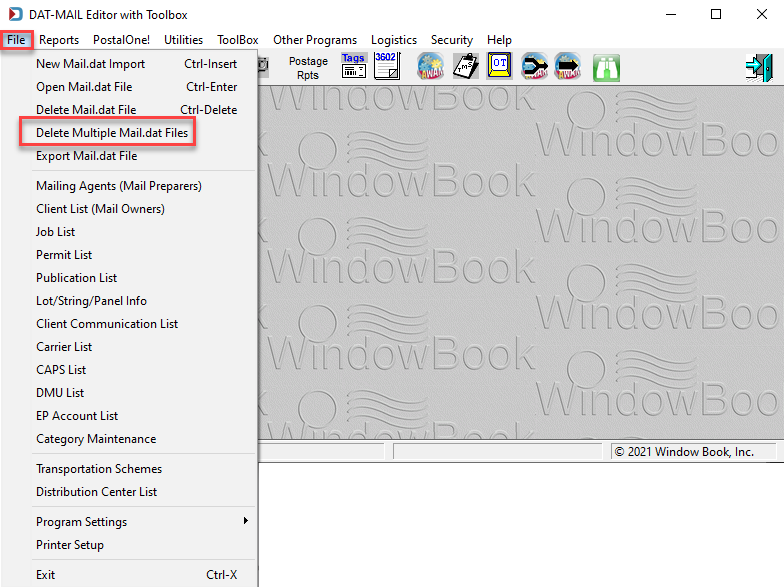
-
The Select Mail.dat Files to Delete will open to select the jobs to be deleted. You can use the tabs to sort by job number, import date, in-home delivery date, historical job ID, or DAT-MAIL's job ID. After selecting the files to delete, click Delete Selected Files.
 Filter is also available to make it easier to find jobs.
Filter is also available to make it easier to find jobs.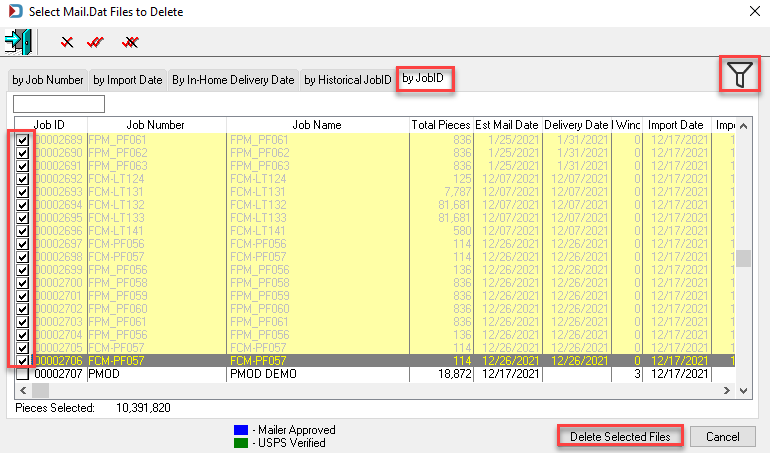
-
The Mail.dat deleting dialog will appear. Click Yes.
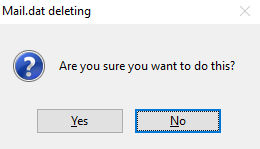
-
A progress window will appear.
While it has a Cancel button, you cannot cancel the delete.
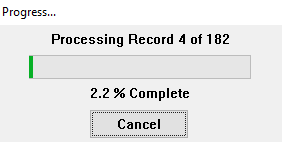
-
Once the progress window closes, you are done.
Return to File Menu