Set Default Category
DAT-MAIL is not set up to assign categories at import. The system’s default job category for importing is None. You have the choice to set a job category that will be assigned automatically.
-
If you want to set a default job category, go to File > Program Settings > Program Setup > Import Defaults tab from the DAT-MAIL main menu.
-
When the Setup screen appears, click Browse to select the desired category.
-
When the Browse Categories window displays, highlight the category and click Select. This example highlights a Production job category since the jobs imported are live jobs submitted to PostalOne! for payment.
You can insert, change, and delete categories from the Browse Categories window.
-
You will see None change to the appropriate category when the category is selected. In this example, it changes to Production/Prod:
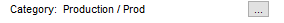
If you are using Daemon, it will use this job category. However, if you are importing manually, the job category can be changed on the fly.
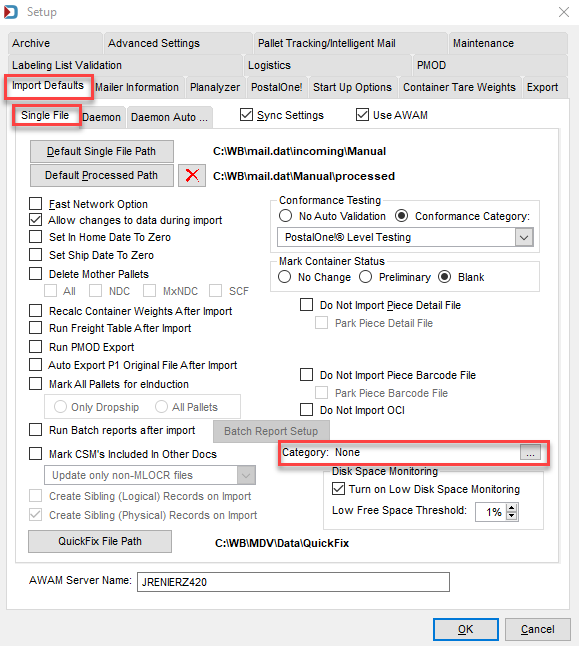

Return to Ways to Assign Job Categories