Assigning Categories Manually at Import
DAT-MAIL is not set up to assign categories at import. The system’s default job category for importing is None. You have the choice to set a job category as you manually import a Mail.dat file.
When the Importing New File screen appears, make all the changes you usually make. Then in the section below Conformance Testing, there is the field Category: None click Browse to select the desired category. When the Browse Categories window appears, highlight the category for the job and then click Select.
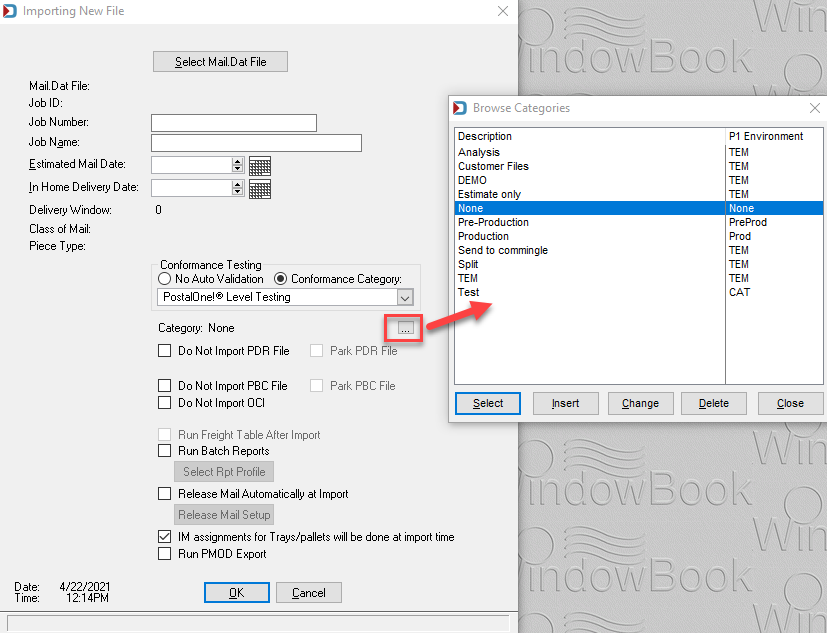
Return to Ways to Assign Job Categories