Assigning Categories Within Advanced Navigator
The Navigator launches when you select a job from the jobs list. First, the current job category is displayed. Then, if needed, you can change the assigned category from the Navigator view. Exporting the Mail.dat and re-importing it is not required to change a job category!
-
In the Advanced Navigator, click Browse to the right of Category.
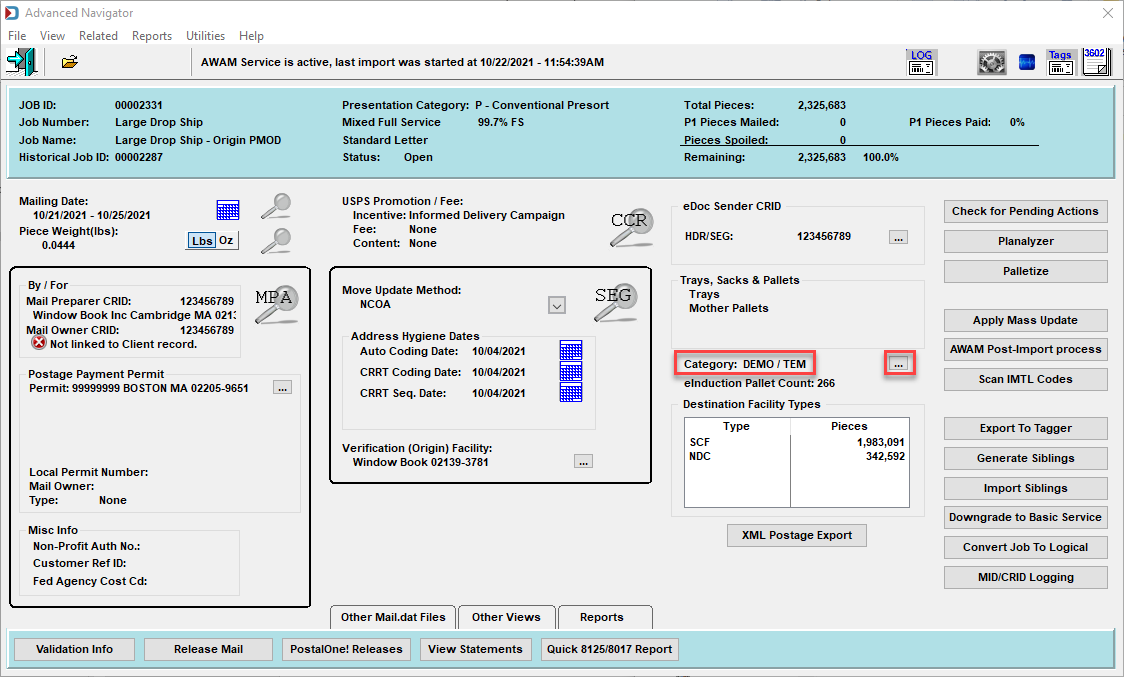
-
The Browse Categories table will appear, highlight the category and click Select.

-
The table will disappear, and the category has changed to the one selected.
Advanced Navigator Category Section 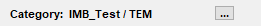
Return to Ways to Assign Job Categories