DAT-MAIL Editor - Setup View Pallet Functionality
DAT-MAIL Editor users have access to the Browse Pallet Database screen (which shows a list of pallets and lets you modify dates).
Before this screen is available, however, pallet tracking must be enabled in DAT-MAIL. To do this, from DAT-MAIL's main screen, select File > Program Settings > Program Setup.
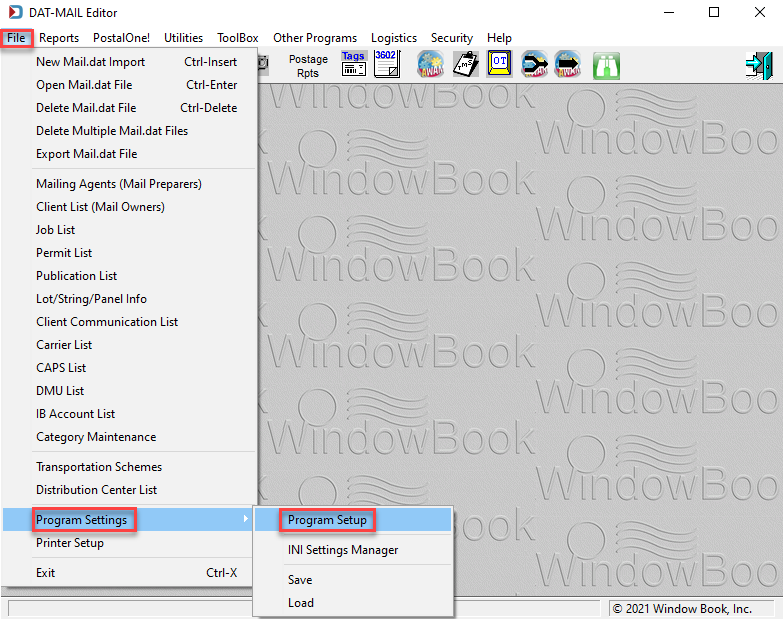
The Setup screen will display. Click the Pallet Tracking/Intelligent Mail tab. Select the Enable Pallet Tracking checkbox. Click OK to close the Setup screen when finished.
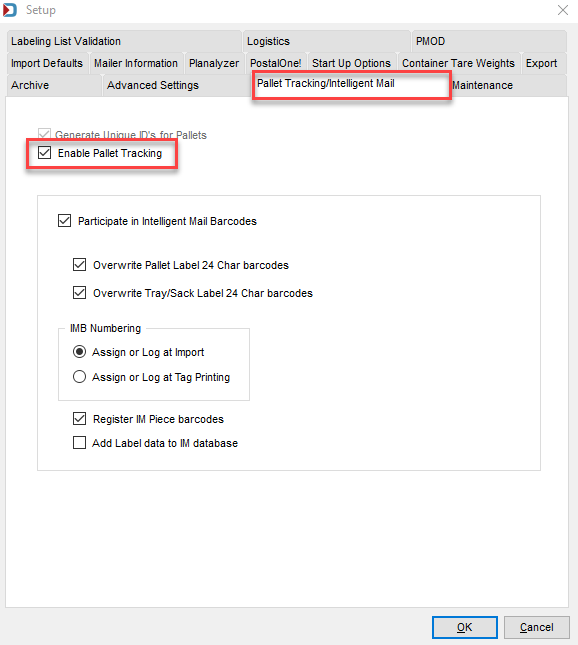
Continue View Pallets - Update Dates