DAT-MAIL - Undocumented - Getting Piece Data - Downloading the Data
The data requested is made available as .txt files in zipped format. The USPS limits the size of the .txt files to 100, 000 records. If the resulting data exceeds 100,000 records, IV-MTR creates additional .txt files. Each .txt file is zipped and made available individually for download.
To download the data from the IV-MTR site, users must access the Output History for the data feed used to request the data. To do this, perform the following:
-
When you sign in, click Create & Manage Data Feeds tab.
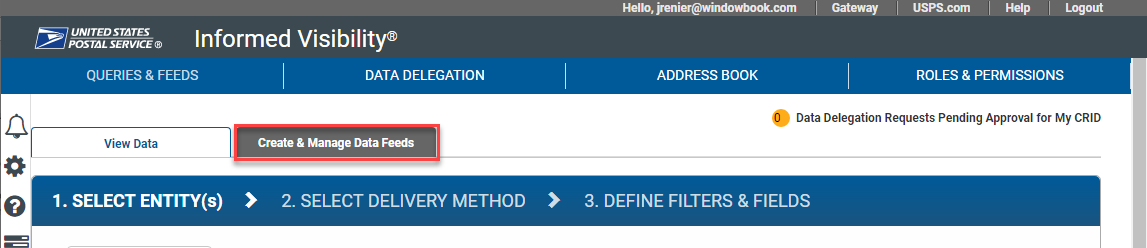
-
Your Feeds list will appear. Next, click
 in the Output History column.
in the Output History column.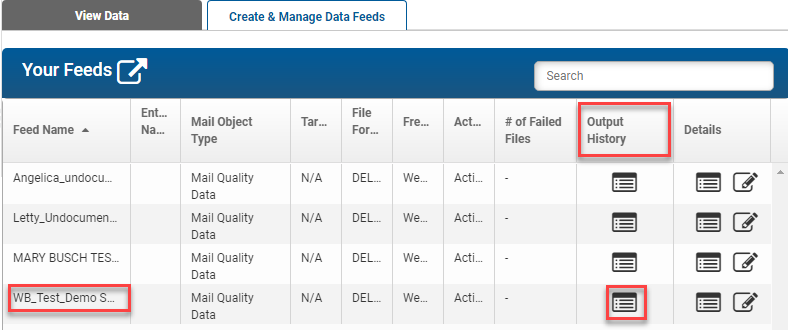
-
The Output History screen will display (the image below step 4).
-
Use a file’s corresponding Download link to download the file (in zipped format) to the computer or server.
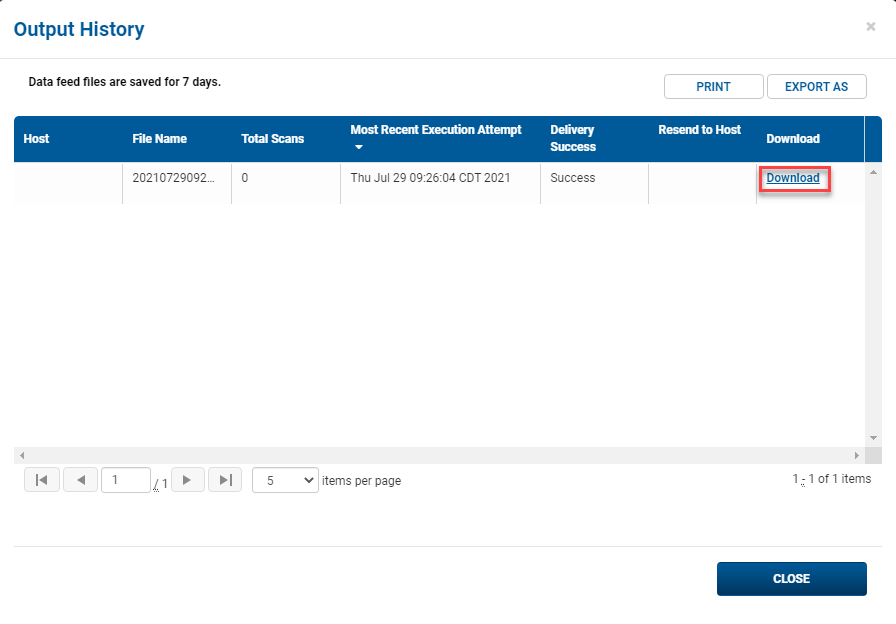
If there are not any output files (the feed has not yet run), the Output History screen will be empty.
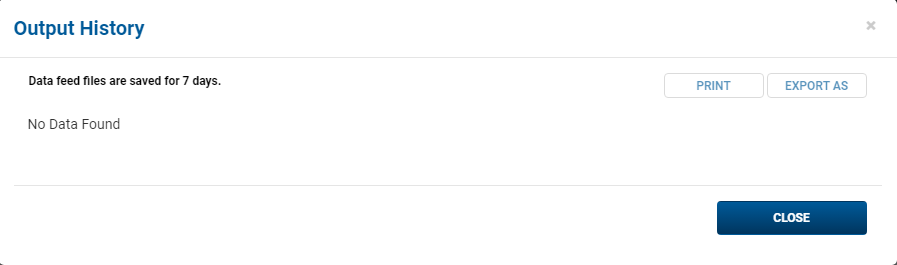
-
Move the zipped file to the Input folder set up in DAT-MAIL to generate the Undocumented Piece Audit Report.
The USPS limits the size of the .txt files to 100,000 records. If the number of records exceeds 100,000, the IV-MTR creates additional .txt files.
Continue DAT-MAIL - Undocumented - Getting Piece Data - Managing Data Feeds