Reset All
If this same job is going to be revised and resubmitted to PostalOne!, after you have canceled the statements and canceled the job, you will need to reset the containers to a blank container status. This option is how you reset the containers.
-
In the horizontal panel of the Advanced Navigator, click
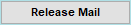 Release Mail.
Release Mail. -
Click Reset All in the Release Mail screen.
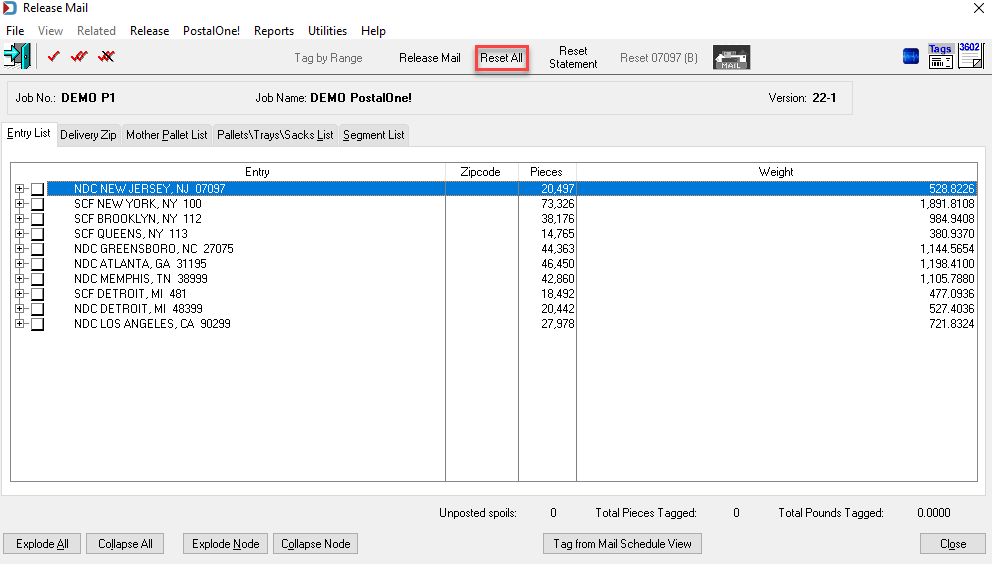
-
When the Warning! prompt displays, click Yes to continue.
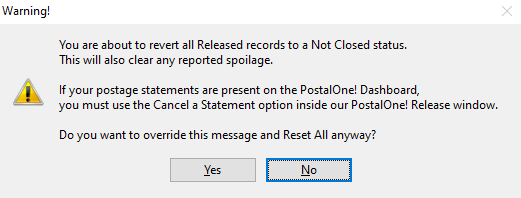
-
A progress bar will quickly display and disappear. You are now ready to send new releases to PostalOne!
Return to PostalOne! - Introduction