Utilities > File Utilities > Purge Old Pallet Tracking Records
If using Multi-Carrier Trailer Manifesting, this purges pallet records based on Scheduled Ship Date.
Professional Services sets up new Clients with the DAT-MAIL Data Maintenance Utility to run via the Scheduler, so you do not have to use these functions in DAT-MAIL. However, this is an alternative if a system backup or someone using DAT-MAIL interrupts the purge process.
-
Select Utilities > File Utilities > Purge Old Pallet Tracking Records from DAT-MAIL's main screen.
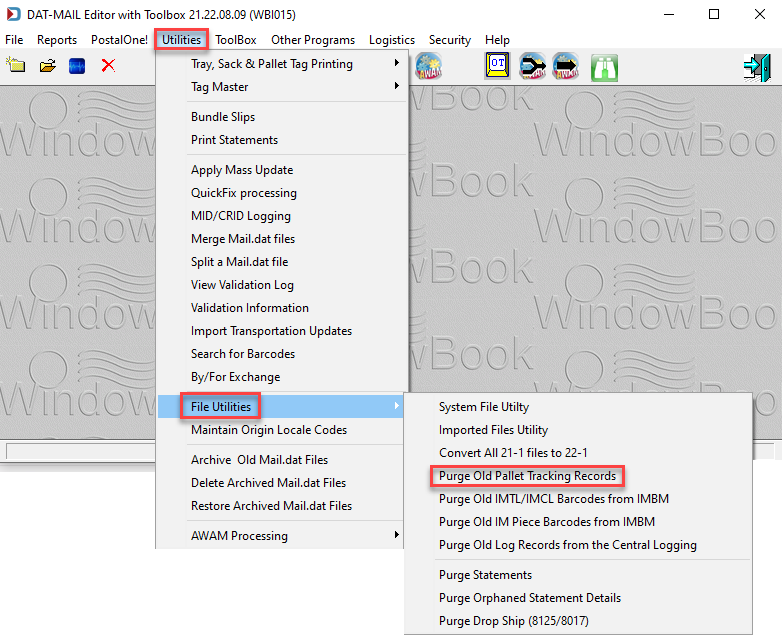
-
When the Remove old log records prompt appears, enter a Scheduled Ship Date and click OK to Remove.
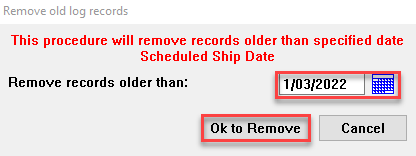
-
A Warning dialog will appear. Confirm the date and click Yes to continue.
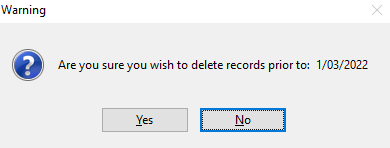
-
You may or not see a progress status window appear. It depends on how many pallet records are being removed.
-
You are done.
Return to Utilities Menu