Utilities > File Utilities > Purge Old IMTL/IMCL Barcodes from IMBM
If you utilize Pallet Tracking in Program Setup to log your handling unit and pallet barcodes, this option will remove them from the IMBM SQL table.
Professional Services sets up new Clients with the DAT-MAIL Data Maintenance Utility to run via the Scheduler, so you do not have to use these functions in DAT-MAIL. However, this is an alternative if a system backup or someone using DAT-MAIL interrupts the purge process.
-
Select Utilities > File Utilities > Purge Old IMTL/IMCL Barcodes from IMBM from DAT-MAIL's main screen.
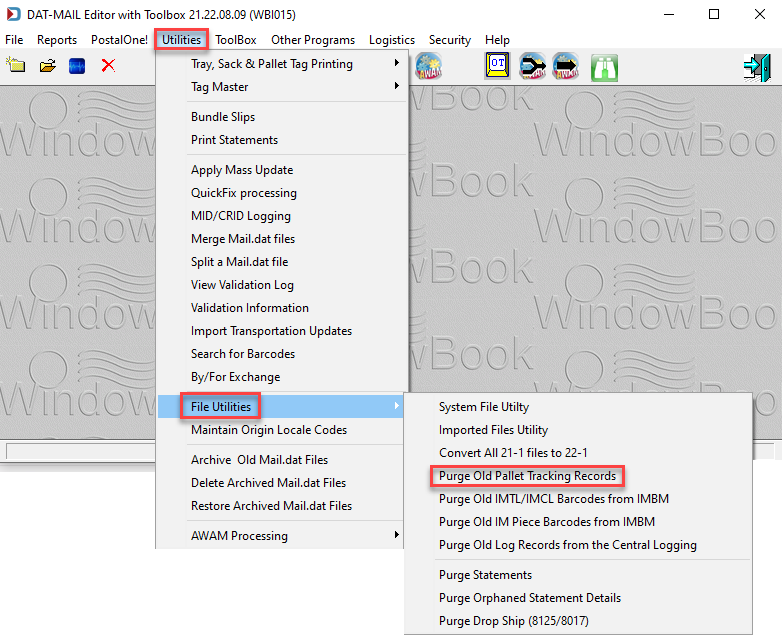
-
When the Select Date Range prompt appears, enter the Postage Statement Mailing Date range and click OK. The example below is a 120 days before 2/15/22.
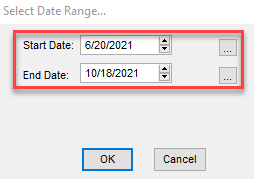
-
When the Purge IMTL/IMCL Barcodes dialog appears, click OK.
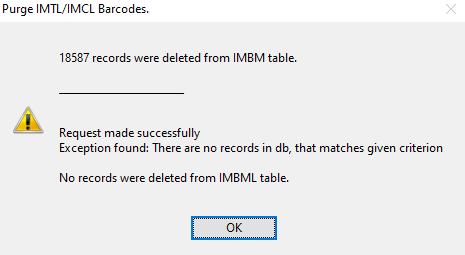
-
You are done.
Return to Utilities Menu