Utilities > File Utilities > Purge Old Log Records from the Central Logging
We create SQL transaction logs for functions you perform in DAT-MAIL, such as importing Mail.dat files, printing tags or reports, deleting jobs, etc. Therefore, it is good to purge these logs to avoid slowing down DAT-MAIL.
Professional Services sets up new Clients with the DAT-MAIL Data Maintenance Utility to run via the Scheduler, so you do not have to use these functions in DAT-MAIL. However, this is an alternative if a system backup or someone using DAT-MAIL interrupts the purge process.
-
Select Utilities > File Utilities > Purge Old Log Records from the Central Logging from DAT-MAIL's main screen.
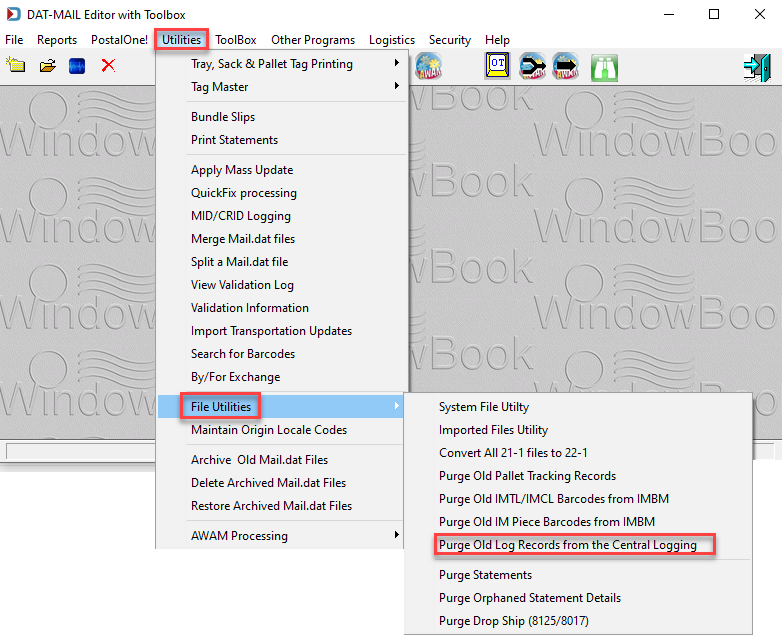
-
When the Select Date Range prompt appears, you do not need to enter dates unless you wish to keep the logs for a longer or shorter period. Use the default. Click OK.
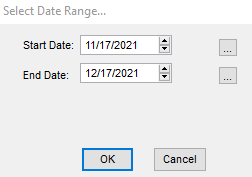
-
The Purge DAT-MAIL Log Records prompt will appear. Click OK.
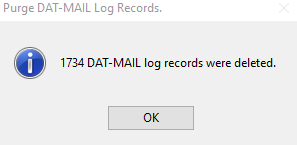
-
You are done.
Return to Utilities Menu