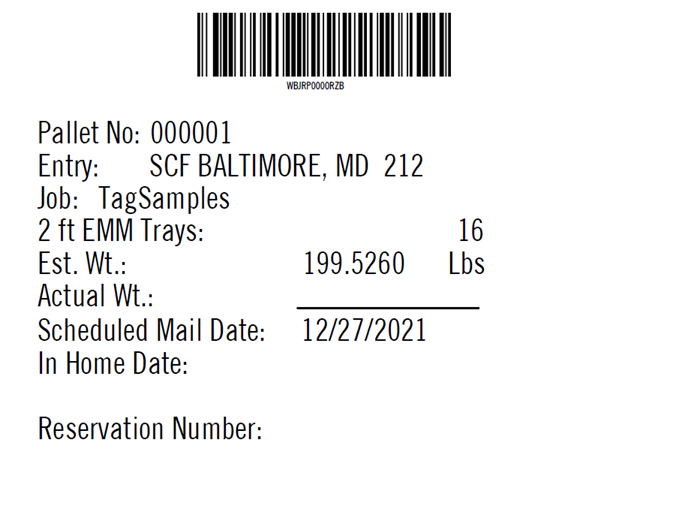Tag Formats Settings - Skid Tab
Printing Skid Tags may be helpful to show basic information about the job. Or, if you are using the IMB 4 x 7, this is a way to include the User Container ID (formerly Unique Container ID) barcode for a logistics Company. You can print both the pallet placards and skid tags simultaneously if you select the Print Skid Tag checkbox in the Skid tab. Like the Pallet Placard, you have fields that can be set to not print by double-clicking on the field and selecting blank in the Show column. If you want a field to stand out from the rest, you can adjust the Font Size.
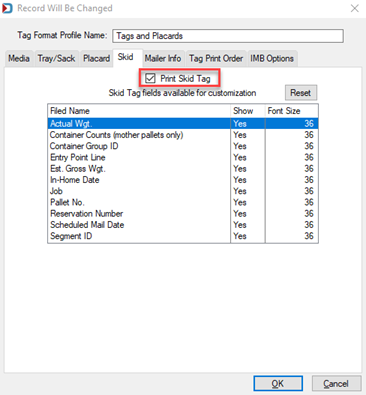
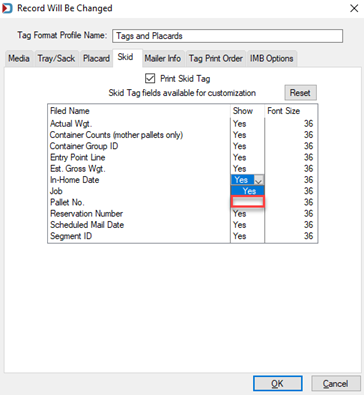
Here is an example of our default Skid Tag: