Utilities > Maintain Origin Locale Codes
In the past, we had mailers enter their Origin locale code in Program Setup, Mailer Information tab. As a result, our TMS users were having trouble determining Origin mail. If the Origin is not set up in this table, DAT-MAIL will look at Program Setup for the Origin information. However, consider this the place to set up your Origin Post Office.
-
Go to Utilities > Maintain Origin Locale Codes.
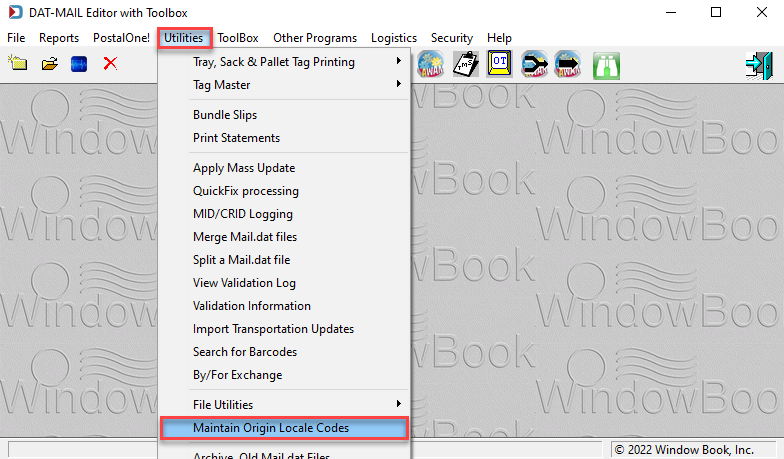
-
The Browse the MDCSAOF File will display. Click Insert.
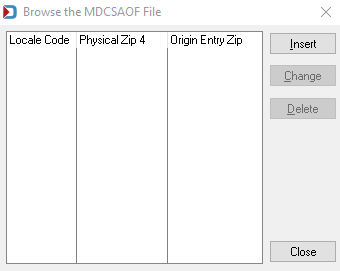
-
Adding a MDCSAOF Record input screen will appear; enter your Locale Code, Physical ZIP+4, and Origin Entry Zip. For the Locale Code, enter the six-digit or alphanumeric code. So, for example, if the USPS Site Code is EV21507, enter V21507 (the Locale Key). When entered, click OK.
The Physical ZIP+4 is what the USPS shows as Facility ZIP in the Drop Ship Facility file.
If you have a DMU, you can enter in ORIGIN, or if your DMU is in the USPS Facility file, you can enter that Locale Key.If you do not know the Locale Key, you can look it up in Window Book's Drop Ship IT or the USPS FAST site. Also, if you generate your own presorts, you are likely to have this information in your Mail.dats and can access the Container Summary View in Advanced Navigator.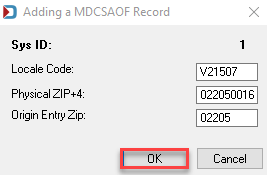
-
The Browse the MDCSAOF File will redisplay. Click Close.
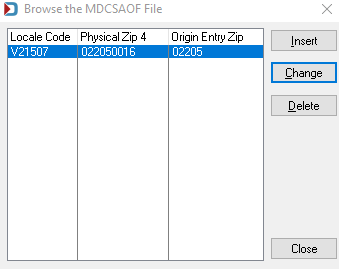
-
You are done.
Return to Utilities Menu