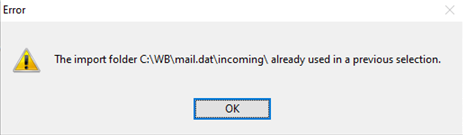AWAM - Activating & Deactivating Profiles
All profiles can be activated and deactivated at any given time, depending on a Mailer's needs. Profiles that have a  green checkmark displayed next to them are Active.
green checkmark displayed next to them are Active.
To activate a profile, highlight it in the list and then clicking Activate.
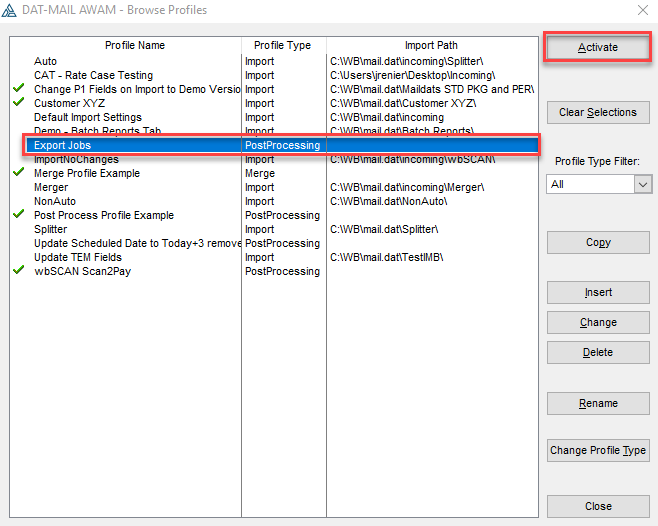
Import Profiles Only: Each active Import profile must have its own import folder. Active Import profiles cannot share the same import folder. An error will occur if an Import profile points to the same import folder that an active Import profile is already pointing to.
To deactivate a profile, highlight it and click Deactivate.
To deactivate all activated profiles, click Clear Selections.
Continue AWAM - Creating & Using Profiles