AWAM - Troubleshooting
Unexpected Processing Results
If a job fails to process or shows as completed, but the result of the imported, merged, or post-import processed file is not as expected, users can view the various logs generated during processing to try and identify any anomalies or errors that occurred.
To view the log files, right-click on the job’s line item in the AWAM Control Center – either the Activity tab or History tab. If a log file is gray, it has not been created (does not exist) for the selected job.
Select the log file to open. A Windows Notepad window will launch, and the contents of the selected log file will display Events of the processing reported in chronological order (oldest to newest).
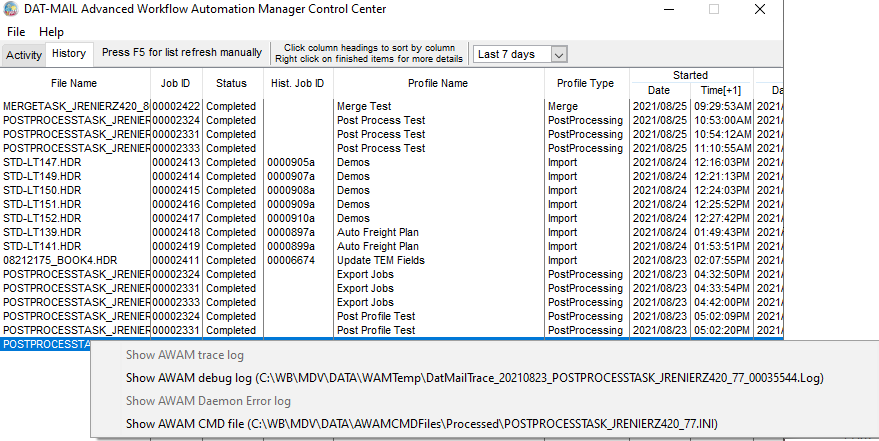
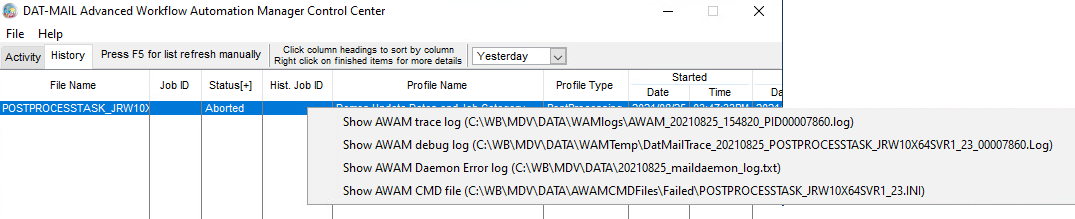
Description of Log Files
AWAM Trace Log: The AWAM Trace Log provides a quick list of steps taken while processing. Errors will be reported as they occurred until the process is aborted.
Depending on the profile setup, the trace log for a processed job can be quite long.
AWAM Debug Log: The AWAM Debug Log provides internal debugging information that occurs in specific procedures. This is a helpful log to have when having to dig into problems
Daemon Error Log: The Daemon Error Log reports the errors that would typically display in popup message windows when running procedures manually from within DAT-MAIL. Because the error message windows cannot be displayed when these same procedures are run from a service (AWAM), Window Book redirects them to this output log to be referred to later if necessary. This log sometimes captures errors that currently do not always get into the Debug or Trace Log files.
CMD Files: CMD files are specific to post-processing requests (such as Merge and Post-Import Processing). They contain the parameters with which the post-processing will use to run and include the Profile ID and Job ID information, so AWAM knows what jobs to apply the specified profile.
These Log files are an essential tool; therefore, if requesting troubleshooting assistance from Window Book’s Technical Support team, Window Book, strongly recommends including any available Log files for the job in question.
Or see our AWAM - Example Profiles