PMOD - Import File Layout
Important information about the text file used with the Import function in DAT-MAIL’s PMOD module is provided below.
-
The text file to be imported must be in a fixed format.
-
The necessary fields must be located in the exact, defined positions.
-
The Individual field columns in the file do not contain headers; however, a header row contains the following value: “PMDSVER006”.
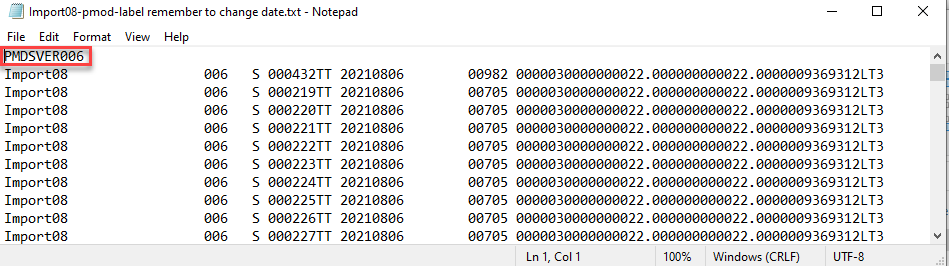
-
Unless “values” are provided in the table, the Field Names are explained in the Mail.dat DTAC Database Standard - https://www.delivery-tech.org/mail-dat; specifically, the “Container Summary Record - .csm” section.
File Layout Position Length Field Name 1 – 25
25
Job Number
26 – 31
6
Entry Point for Entry Discount - Postal Code
32 – 33
2
Entry Point for Entry Discount - Facility Type
34 – 39
6
Container ID
40-40
1
Window Book Container Type – T for Tray, S for Sack
41 – 42
2
CSM Container Type
43 – 50
8
Date (YYYYMMDD format)
51 – 58
8
Reserved (leave blank)
59 – 64
6
Container Destination Zip
65 – 72
8
Pieces (must zero fill prior to numeric)
73 – 85
13
Net Weight (must zero fill prior to numeric and add zeros after the decimal – example 99999999.9000)
86 – 98
13
Gross Weight (must zero fill prior to numeric and add zeros after the decimal – example 99999999.9000)
99 – 107
9
Entry Point - Actual/Delivery - Postal Code
108 – 109
2
Principal Processing Category (Mail Shape). Values are: LT – letter, FL – flat, CD – card, OS – outside parcel, MP – Machinable Parcel
110 – 110
1
Class Defining Preparation (Mail Class). Values are: 1 – first class, 2- periodicals, 3 – standard mail now referred to as Marketing Mail, 4 – package services
111-116
6
Volume (leave blank, no longer applicable)
117 – 156
40
CAPS Reference Number