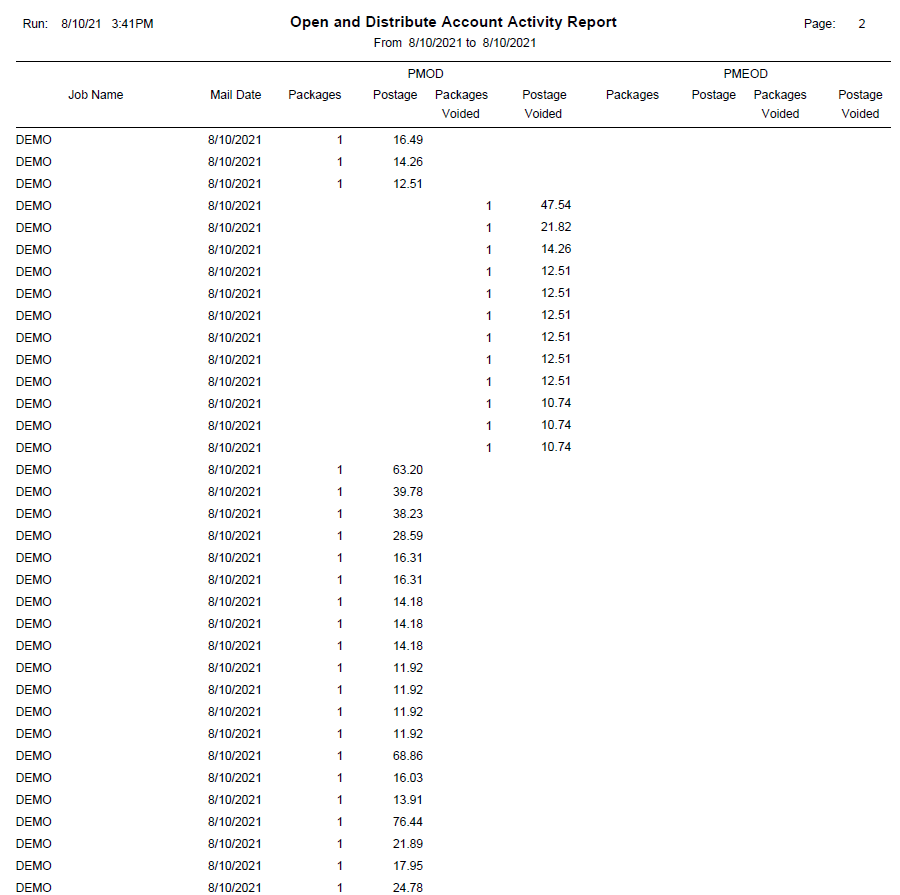Other Programs > Manage PMOD Shipments - Additional Reports
The remaining reports are available in the PMOD Shipments/Labels Browse screen, which is accessible from the Other Programs > Manage PMOD Shipments menu in DAT-MAIL.
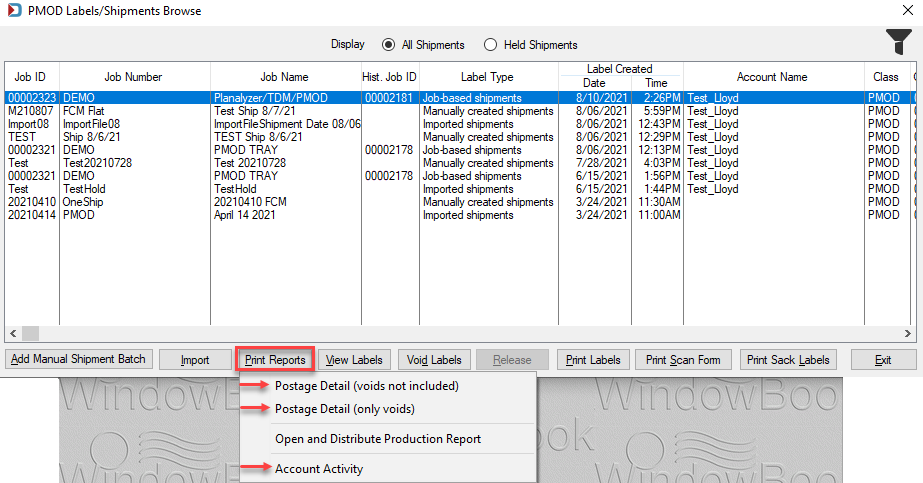
The steps to generate each report are the same, click Print Reports, the report you wish to print. A print dialog will display where you can select Preview or Print and Select Printer. When ready, click OK.
A select date range window will appear, set the Start Date and End Date, or you can delete the dates and run it for all shipments. Also, you can enter a Job Number (starts with) and Job Name (starts with) for the two Postage Detail reportsOne exception, the Account Activity report only has a Start Date and End Date, but like the Postage Detail reports, the dates can be deleted.
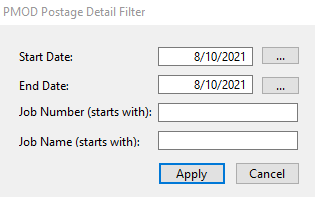
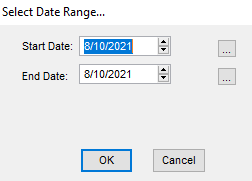
A description and image of each report will be shown below.
Postage Detail (voids not included)
Data for this report is based on all existing PMOD/PMEOD shipments, the results of which can be limited using a date range entered by the user (it is not generated based on the selection of a specific batch shipment). In addition, it includes the postage detail on PMOD/PMEOD shipments by the Window Book/International Bridge account used. The detail consists of the Job Name, Mail Date, IMPB, Weight, PMOD Container Type, Zone, EP Type (Entry Point Type), EP Zip (Entry Point Zip), and the Postage paid.
This report does not include information on voided shipments.
The Postage Detail report can be used for verification by the mailer for shipments created manually; however, you will also need to supply information on the sack contents, which is not included in the report.
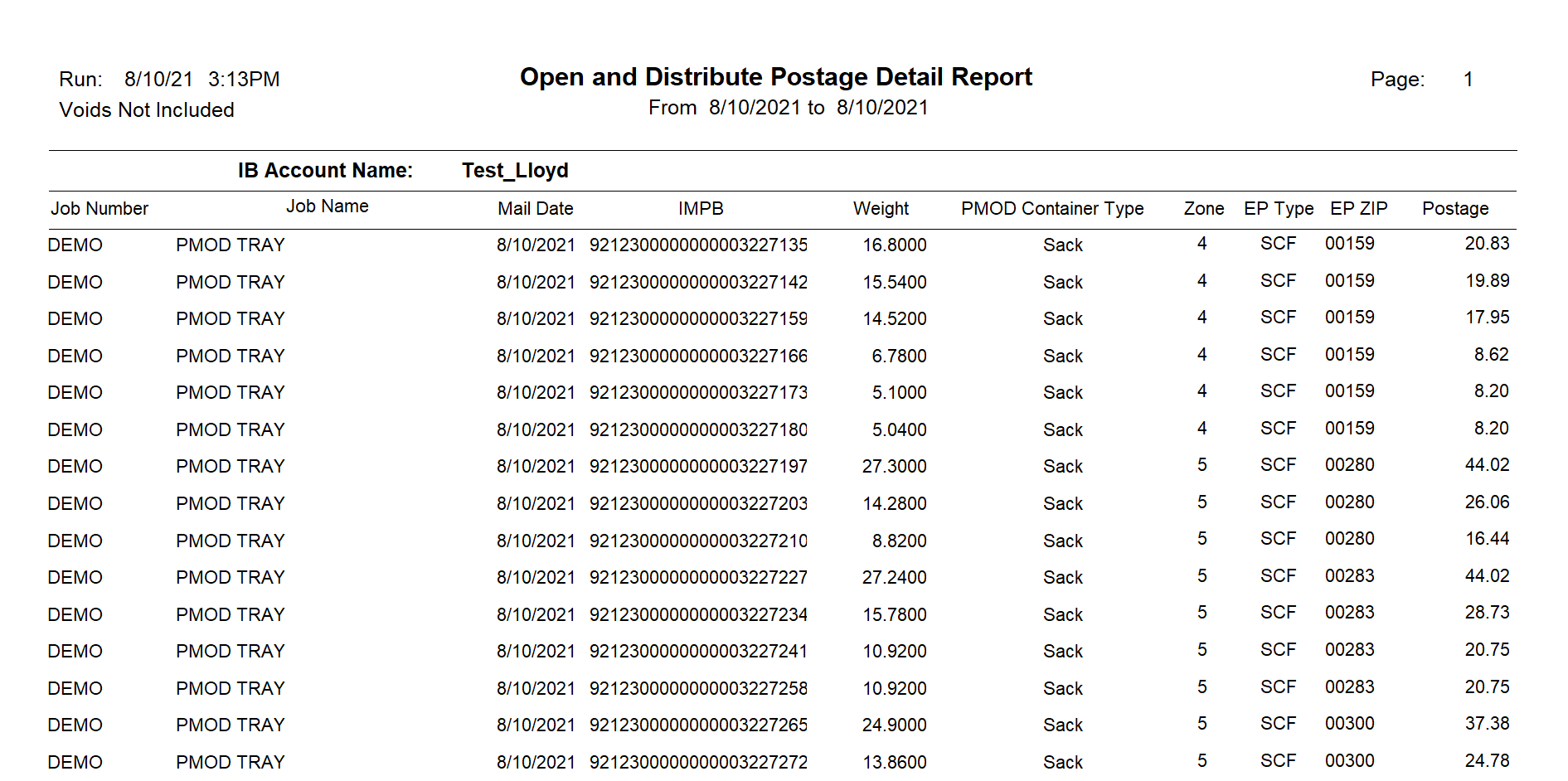
Postage Detail (only voids)
This report only provides data on voided shipments. The information is based on all existing PMOD/PMEOD shipments, which can be limited using a date range entered by the user (it is not generated based on the selection of a specific batch shipment). It includes the postage detail on PMOD/PMEOD shipments by the Window Book/International Bridge account. The detail consists of the Job Name, Mail Date, IMPB, Weight, PMOD Container Type, Zone, EP Type (Entry Point Type), EP Zip (Entry Point Zip), and the Postage charges voided.
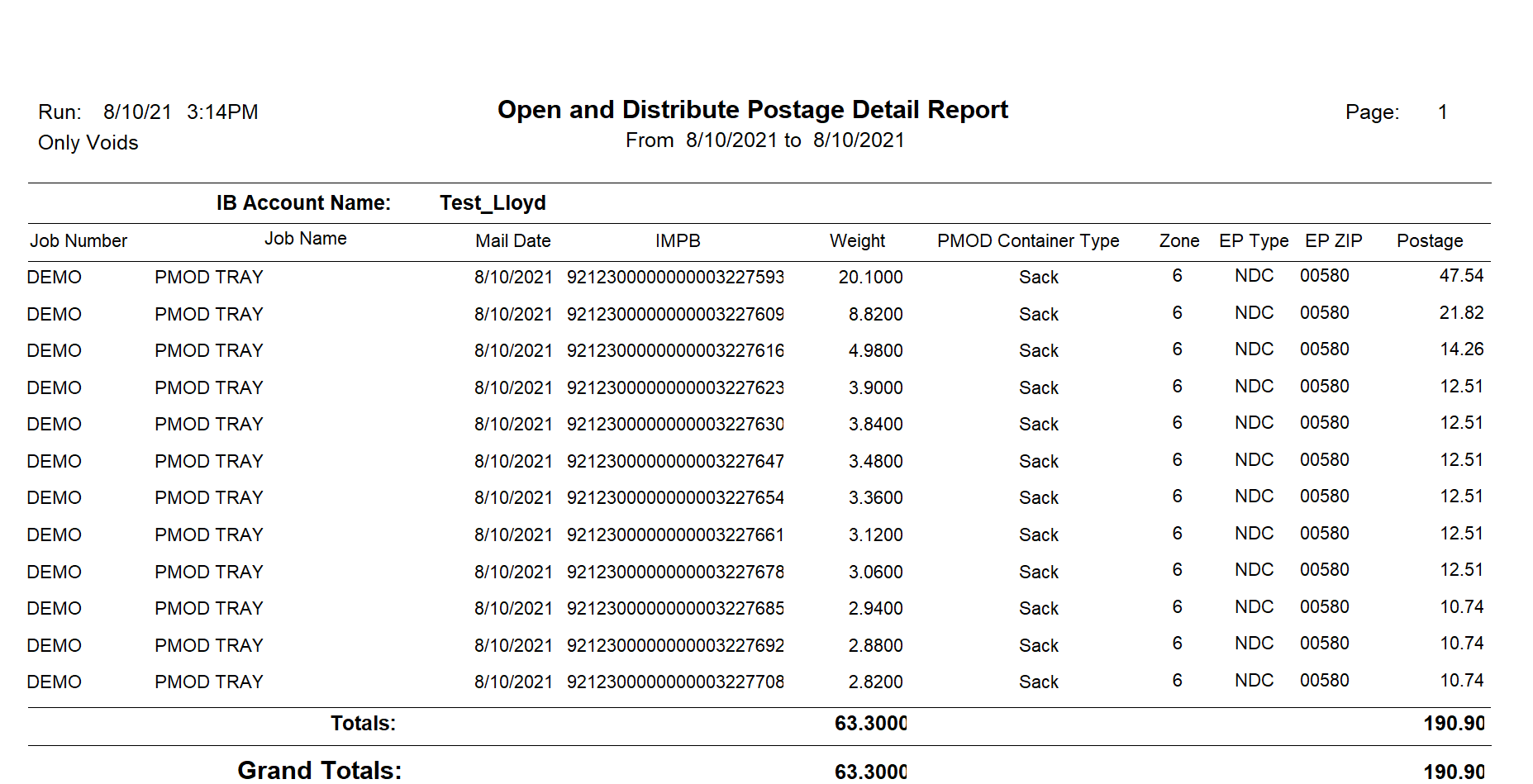
Account Activity Report
The data is based on all existing PMOD/PMEOD shipments (including voids), the results of which can be limited using a date range entered by the user (it is not generated based on the selection of a specific batch shipment). In addition, it includes the shipment detail on PMOD/PMEOD shipments by the Window Book/International Bridge account used. The detail consists of the Job Name, Mail Date, Packages (number of), and the Postage, Packages Voided, and Postage Voided for both PMOD and PMEOD shipments.