View/Dispatch Manifests - Pallet List
The Pallet List button lets you see the pallets on a manifest.
The Pallet List is also accessible by clicking the Select Manifest from the Browse Pallet Database screen.
-
When the View/Dispatch Manifests in the Multi-Carrier Trailer Manifesting (MCTM) menu is clicked, the Manage Manifests screen will display.
-
To identify what pallets are included on a manifest, highlight the manifest and click Pallet List.
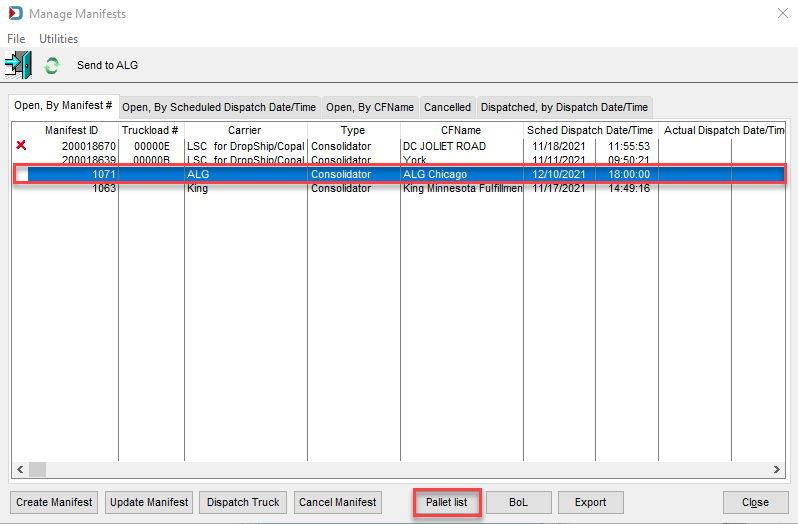
-
The Pallets on manifest # screen will display (the screen’s title bar will include the number of the selected manifest). The pallet list consists of the Job ID, UCID, IMCB, Destination, Copies, and Total Weight for each pallet. In addition, the total weight and number of pallets are provided at the bottom of the screen.
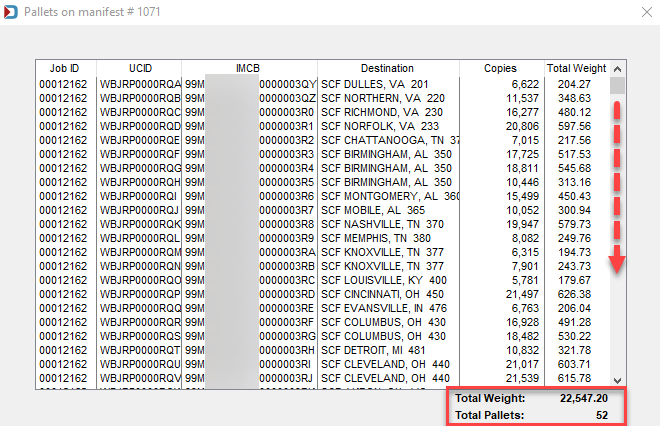
Continue View/Dispatch Manifests - BOL