Help > About DAT-MAIL
There will be times when one of our Support Representatives will have you look for information here and possibly export information for them to review. Below, we will cover the Additional Information About and General License/Trademark/Copyright Statement tabs.
-
Go to Help > About DAT-MAIL from the main DAT-MAIL screen. Click More About.
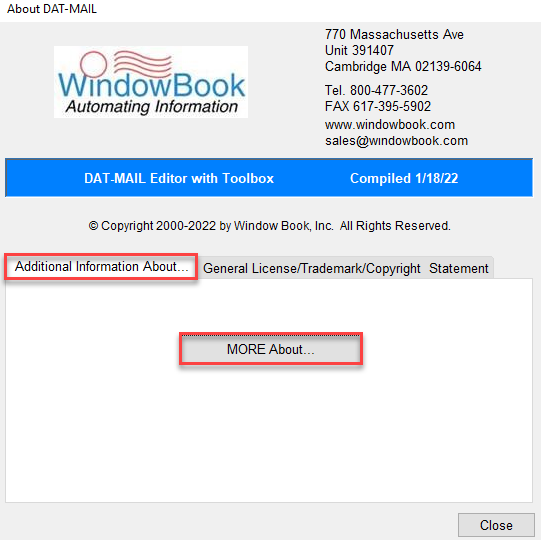
The first tab, Database Version Info, provides a plethora of information vital to validation being done correctly, entry points being appropriately assigned, and whether you are using the current USPS Rate Case.
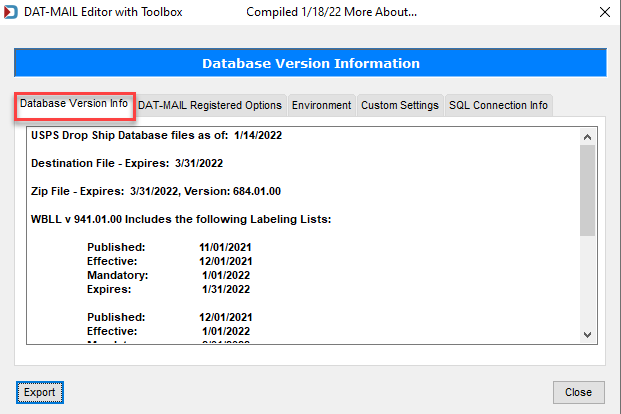
The DAT-MAIL Registered Options tab lets you know the current Registration Key you have saved, what modules you have, and the simultaneous number of users.
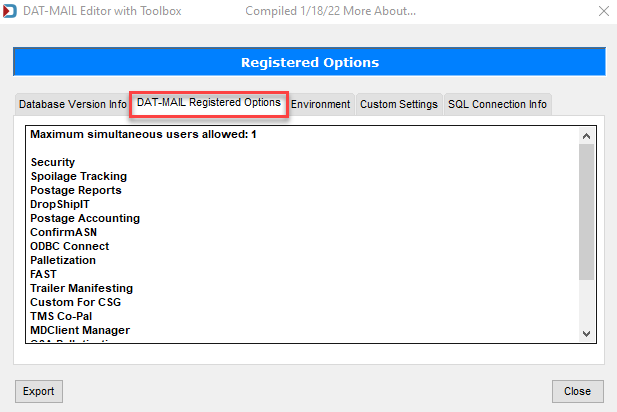
The Environment tab provides:
-
The Operating System used
-
The program and data paths
-
The default paths for importing and archiving
-
The location of the Windows Temp folder
-
Whether you are running on Citrix, Terminal Server, or Virtual Machine
-
Provides information on the Post Master Data Layers, which helps Support troubleshoot issues with data transferred between DAT-MAIL and the Statement program.
-
Also, it provides the computer id and user id where DAT-MAIL is installed.
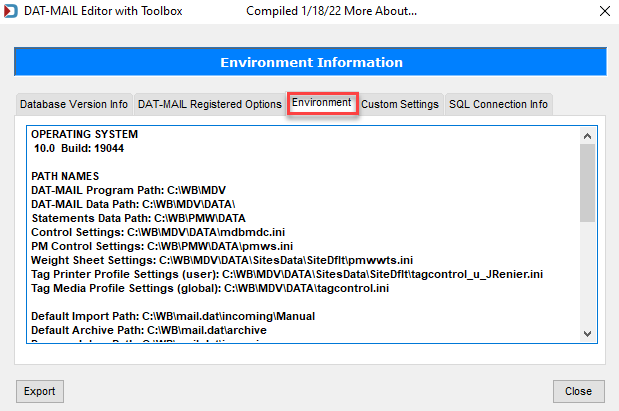
The Custom Settings tab has information about Program Setup, and we provide the Setting Name, the Current Value, Recommended Value, and any error messages. Note that some of what we show as recommended values are dependent on your Company's process, so the Current Value may differ from Recommended. When you are running into issues with information changing that you are not expecting to change, Support may request you export this for review.
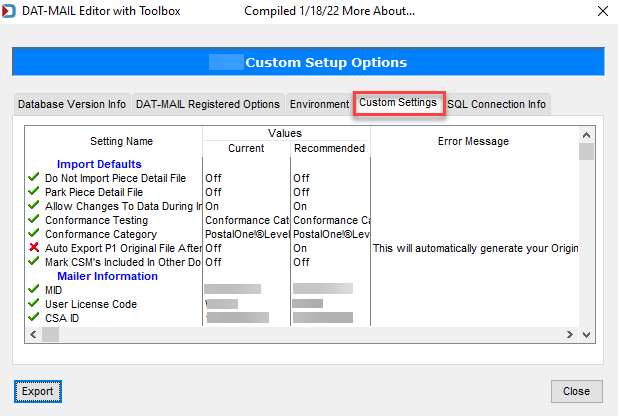
The SQL Connection Info tab lets you know where your wbdb and wbdbcla tables reside and that you are successfully connected to the SQL server.
If you lose connection, when you open DAT-MAIL, you will immediately receive a Stop dialog that you are not connected.
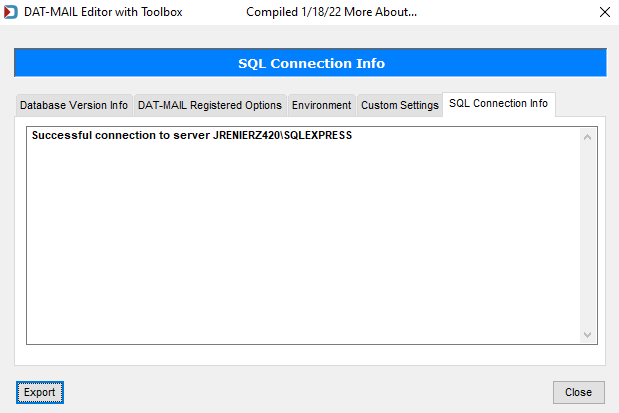
-
After you click Close on above, if you click on the General License/Trademark/Copyright Statement tab, it provides what the tab is called, and it also provides a link to a complete version of the Licensing Agreement.
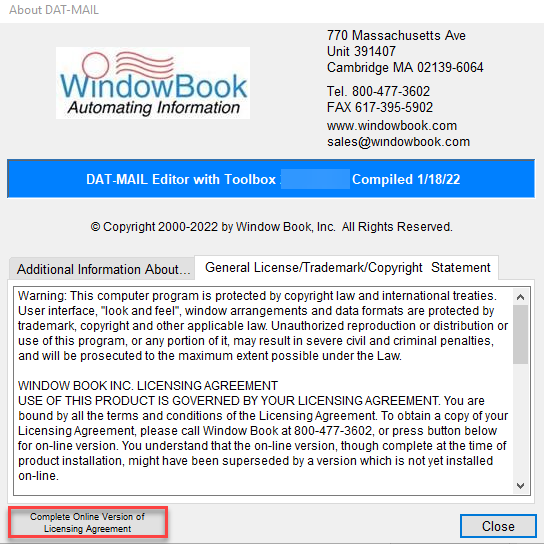
Continue Additional Resources