Help > Registration > New Registration
When you add modules or your registration has expired, and you have been provided with a new key, these are the steps to use the Registration Wizard to add the new key.
-
From DAT-MAIL's main screen, select Help > Registration > New Registration.
-
The Registration Wizard for: DAT-MAIL will appear; click Next.
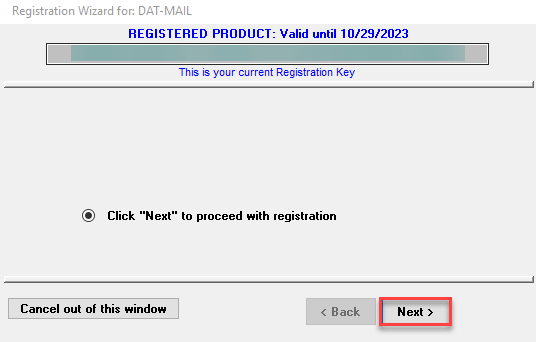
-
Select the Registration Key obtained. Enter it. radio button. Click Next.
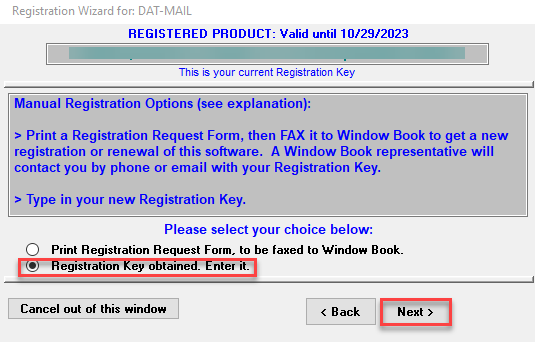
-
Paste in your new Registration Key and click Next.
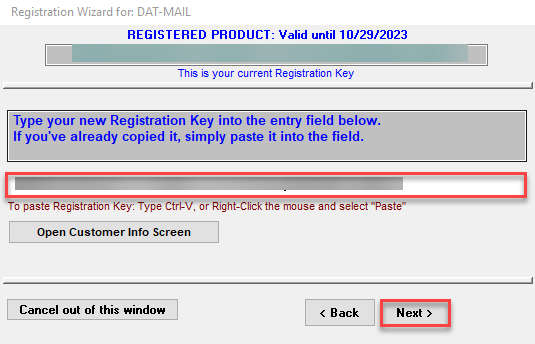
-
Click Save Registration Key.
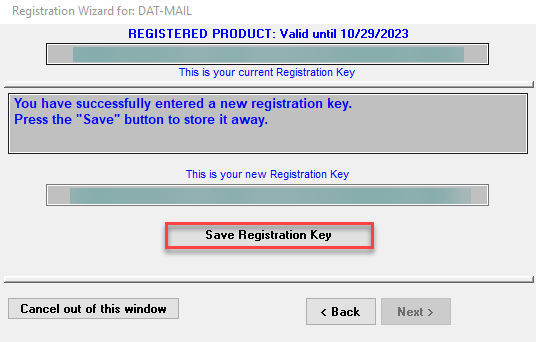
-
Click Finish.
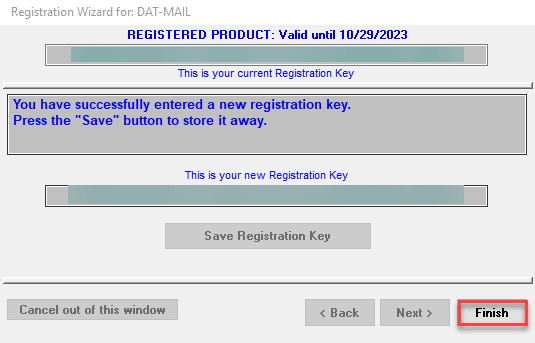
-
You will be returned to the DAT-MAIL main screen and click OK to the prompt. DAT-MAIL will close, and when you launch it, any new modules and expiration date will be reflected.
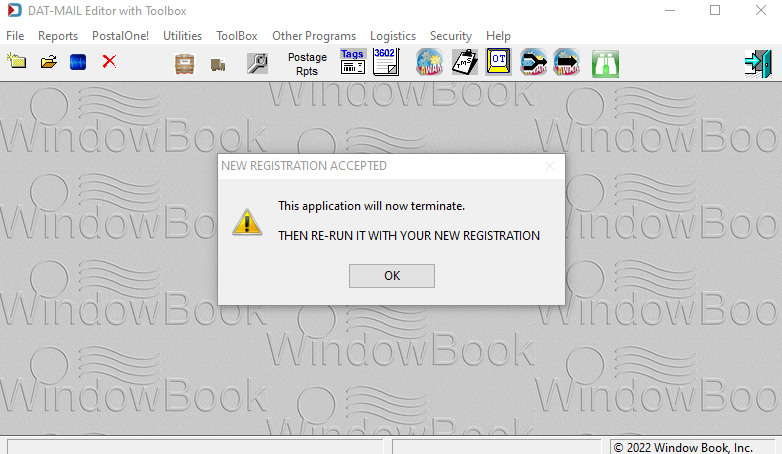
Return to Help Menu