DAT-MAIL - Advanced Navigator - Navigator Settings
 Navigator Settings lets you customize the view of the Advanced Navigator to show only the functions you or your Company needs depending on whether Navigator is set to use individual or global settings. The Vertical Panel, Horizontal Panel, Other Views Panel (floating tab), and Reports Panel (floating tab) can be customized.
Navigator Settings lets you customize the view of the Advanced Navigator to show only the functions you or your Company needs depending on whether Navigator is set to use individual or global settings. The Vertical Panel, Horizontal Panel, Other Views Panel (floating tab), and Reports Panel (floating tab) can be customized.
If you want a walkthrough of updating a panel, see Advanced Navigator - Missing Buttons (Options).
Advanced Navigator - Vertical Panel
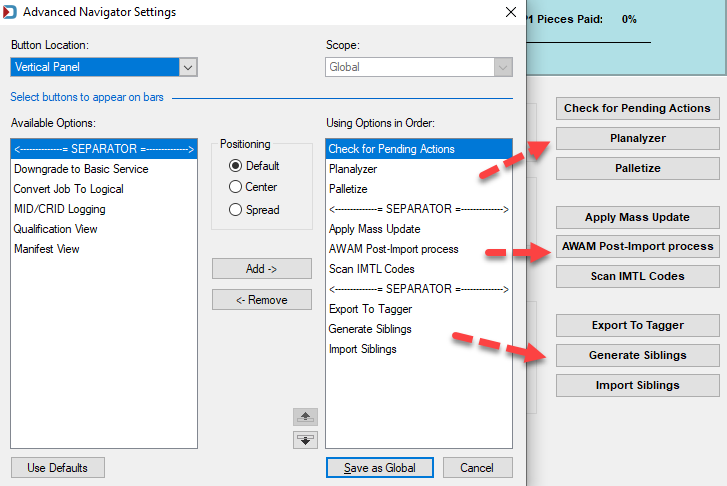
Advanced Navigator - Horizontal Panel

Advanced Navigator - Other Views Panel

Advanced Navigator - Reports Panel

Return to Additional Resources