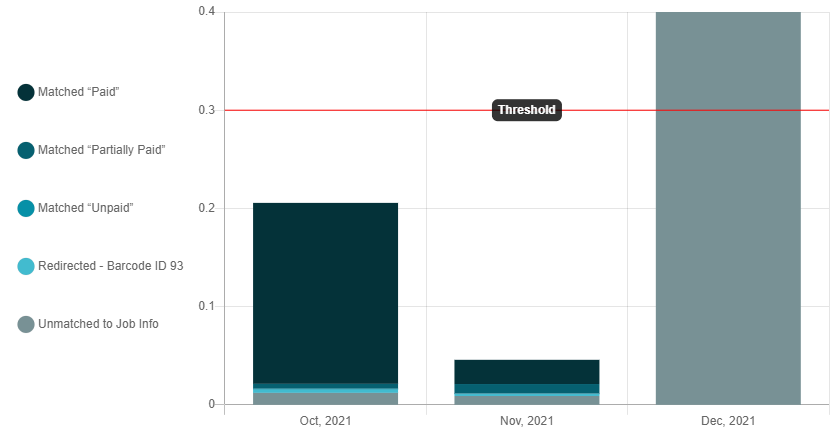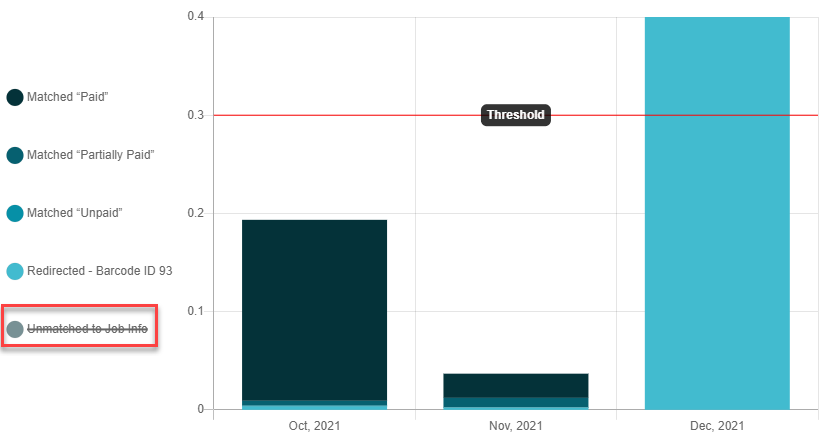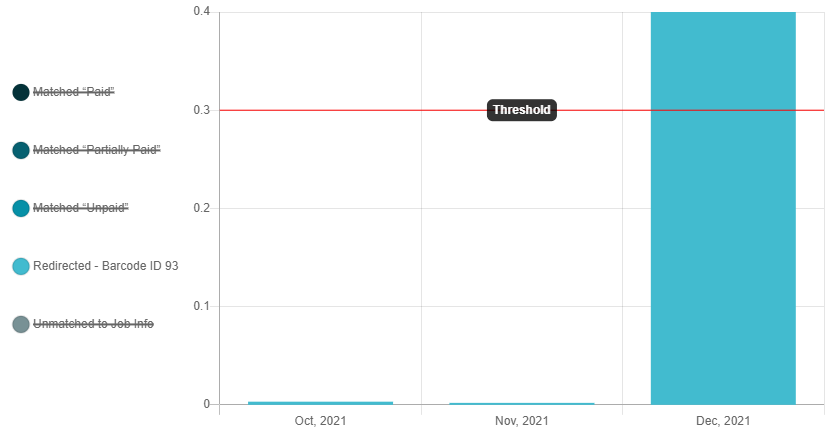Navigating the Site - Graph Legend & Graph View
When viewing one of the bar charts, you can click on a Category for Seamless Acceptance and Move Update to remove a bar from the graph. If you want to see only one category, press the Ctrl key and click on the categories you do not want to see. See examples of removing categories in Changing the Graph View below.
Legends
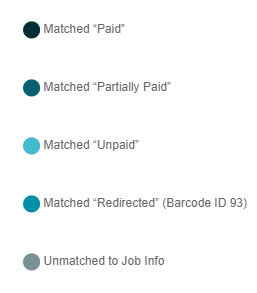
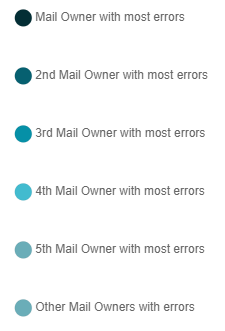
Changing the Graph View