Move Update
If you click on Move Update, this brings you to the Move Update Errors page, which shows the top five Mail Owner and the percentage of the errors. In addition, there are reports where you can review the information at the detail level, job level, and Mail Owner.
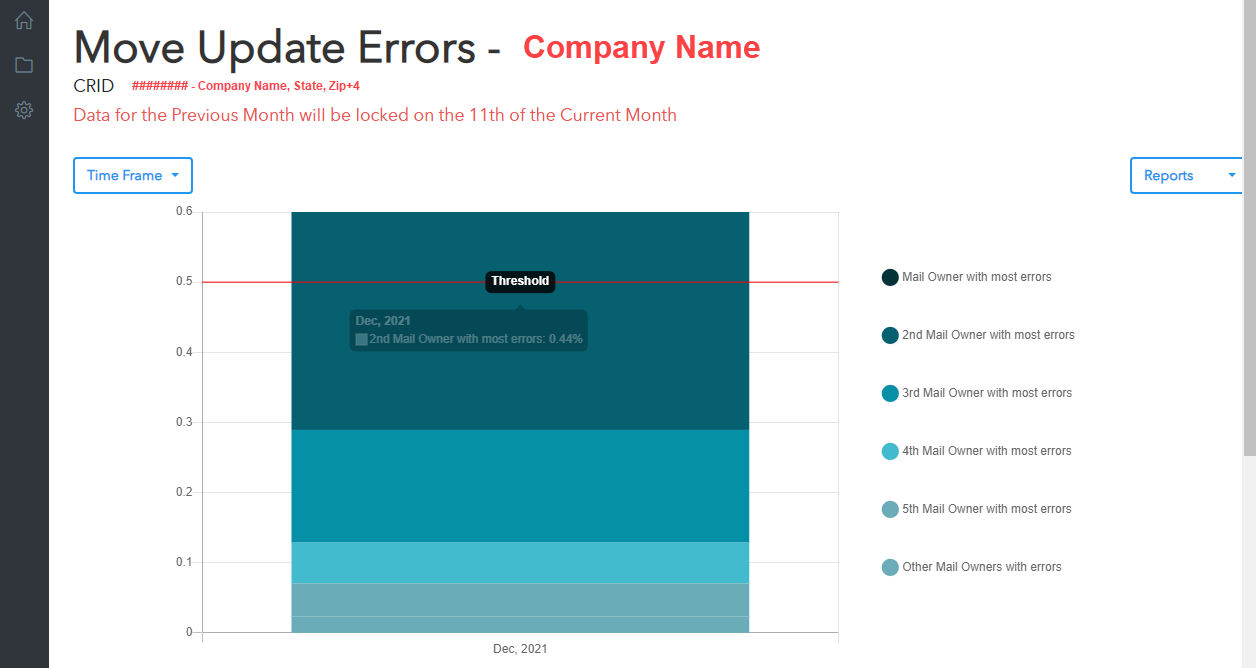
Move Update
Intelligent Mail Assessment Platform provides the number of pieces being assessed for Move Update errors and shows the top five Mail Owners with errors to quickly see where you have issues. Here the Intelligent Mail Assessment Platform provides the Total Move Update Volume, Total Move Update Errors, % Move Update Errors, # Mail Owners with Move Update Errors, Cost of Move Update Error (>0.5% threshold), Mail Owner with the most errors, 2nd to 5th Mail Owner with most errors, and Other Mail Owners with errors.
Category
To easily flag where the most Move Update errors occur, we categorize the errors by top five Mail Owners with errors.
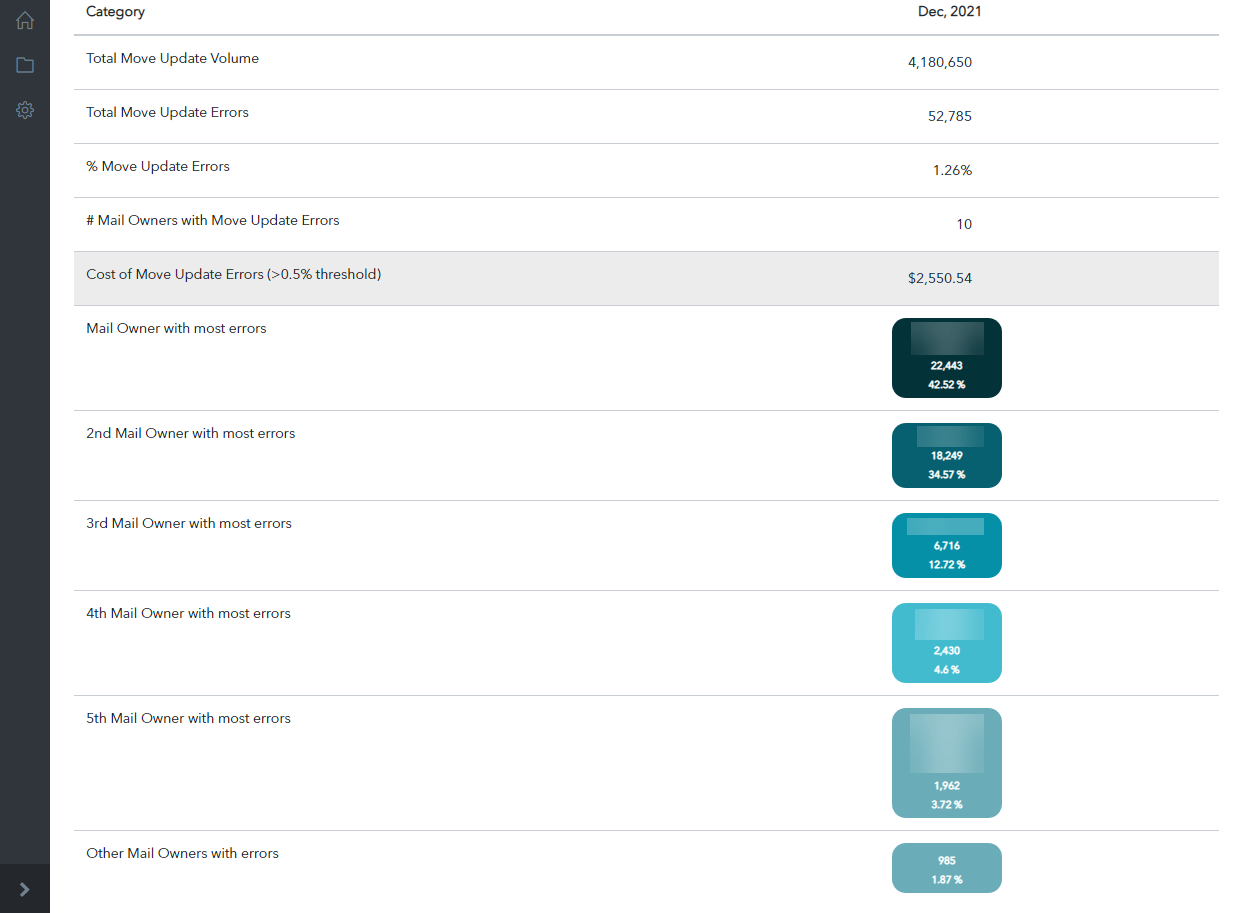
If you click on one of the category buttons, it will automatically redirect you to that report and time frame.
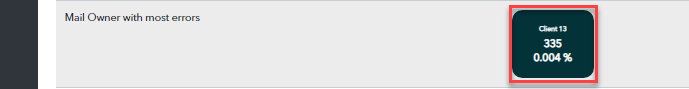
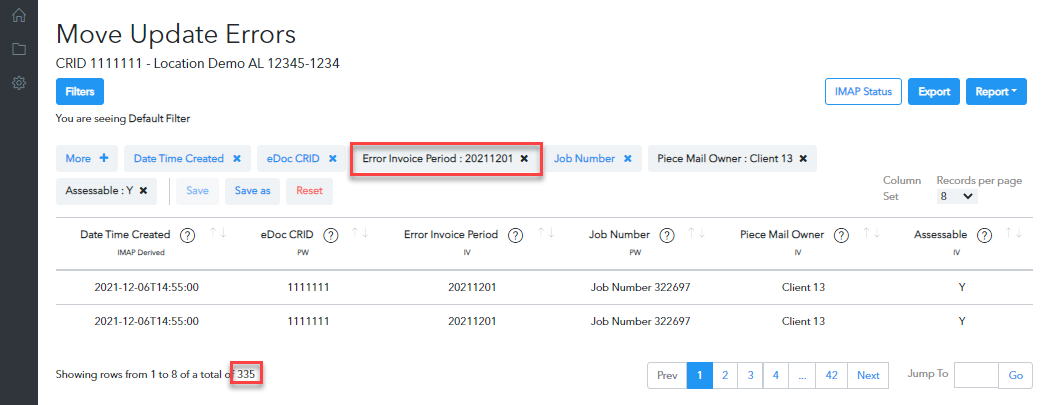
Mail Owner with most errors
2nd Mail Owner with most errors
3rd Mail Owner with most errors
4th Mail Owner with most errors
5th Mail Owner with most errors
Other Mail Owners with errors
Move Update Owner Summary
This report provides the number of Move Update errors by Mail Owner.
Move Update Job Summary
This report provides the summary of each job and who is the Mail Owner. If multiple Mail Owners are in a job, each Mail Owner will have a row.
Move Update Errors
This detailed report will list all the errors.
All reports can have columns added before exporting the data. Also, data can be filtered by various values. Finally, reports are exported as CSV files, and we use semi-colons as the delimiter.