My Dashboard > My Profile > Change Password
Role Access: ALL
Allows the user to change the password used for accessing their PostalWeb site.
-
Clicking on Change Password will bring you to the Change Password page.
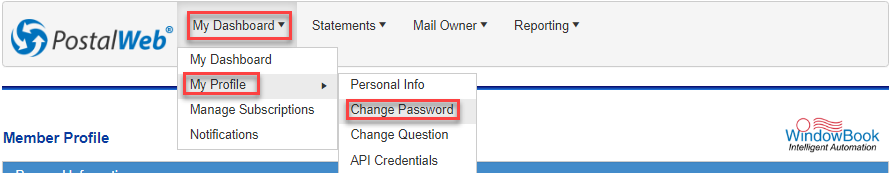
An explanation of each option or field is shown below the print screen:
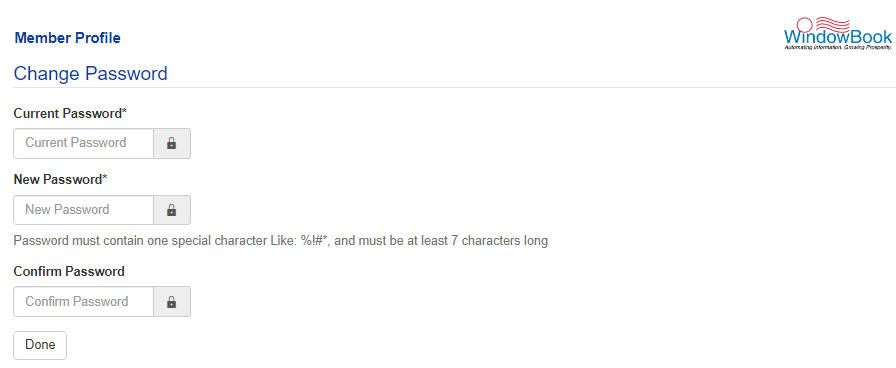
-
Current Password: Enter the current password assigned to this account.
-
New Password: Create and enter a password of your choosing. The password must be:
-
At least 7 characters long.
-
Must contain a "special character" (i.e. ~ ` ! @ # $ % ^ & * ( ) _ + | - = \ [ ] { } ; ' : , . < > / ?).
-
As the new password is entered, a Password Strength meter will be displayed and show the approximate strength of the password.
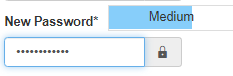
-
-
Confirm Password: The password entered here must match precisely the password entered in the New Password field.
-
When finished, click Done to implement the new password. A confirmation message will display.
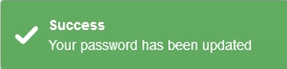
Return to My Dashboard > My Profile