Mail Owner > Postage Statements
The Postage Statements screen displays the postage statements that PostalOne! has generated. In this example, there are no statements. However, we will share a Mail Service Provider's (MSP) EDoc page to explain what you will see.
From the Mail Owner menu, select Postage Statements to open the Postage Statements page.
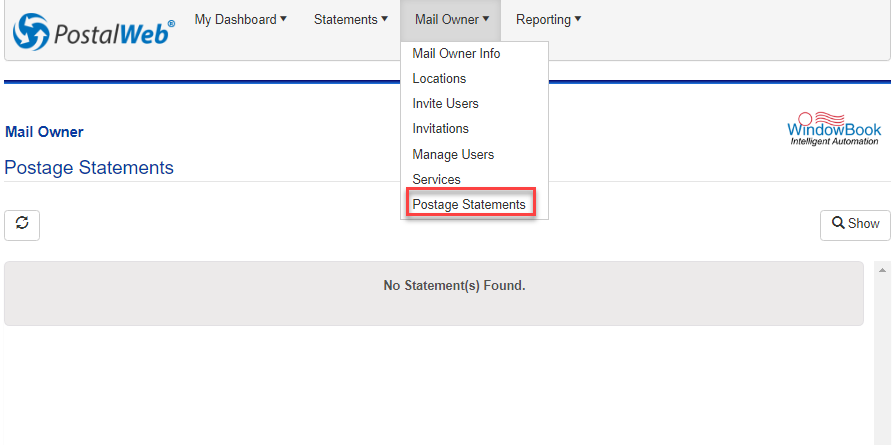
An explanation of each option or field is shown below the print screen:
The images (below) have been modified to reflect the headings seen by a Mail Owner.
The Postage Statements screen displays the postage statements that PostalOne has generated!. In addition, the screen displays postage statements based on applied filters set by the user. Just above the list of postage statements, message displays, either red or green, alternate every 30 seconds between the latest submission to PostalOne! and the latest receipt from PostalOne!.
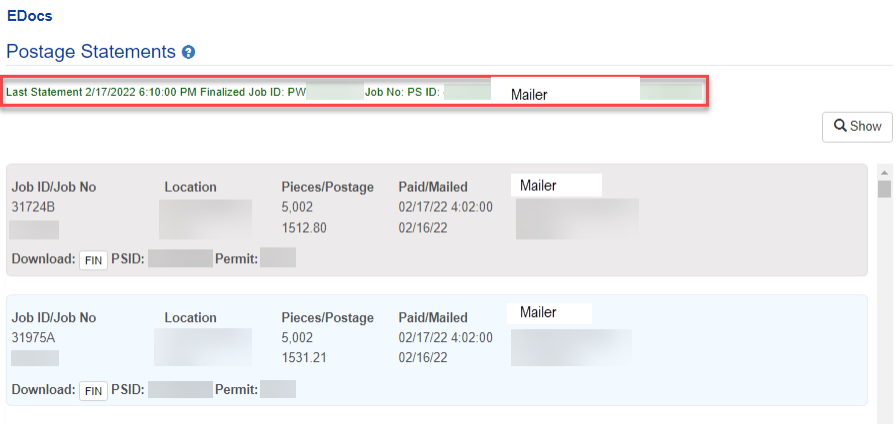
Search Filters
The postage statements shown in the list are selectively filtered. To display the possible filters, click the Show button.
The following are the possible filters.
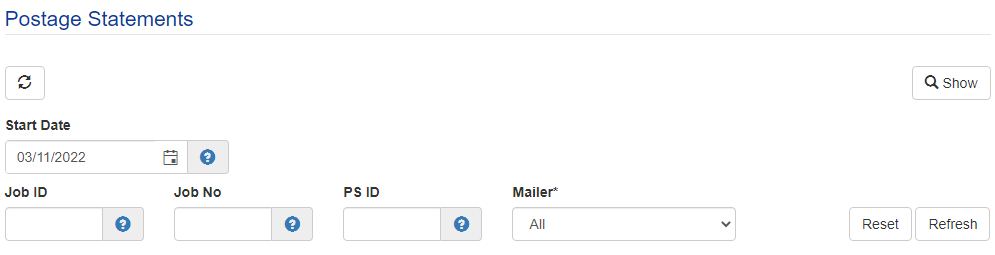
Start Date: The date shown is the LAST date of the statements to be displayed (inclusive). Only statements with dates previous to the date shown will be displayed. Statements with dates after the date displayed will NOT be shown. This filter is not used if the Job ID, Job No or PS ID is used as a filter.
The Start Date is limited to the previous 90 days.
Job ID: Filters on a Job ID. Entering the entire Job ID string is not necessary; it is only necessary to enter as many leading characters as needed to filter the list as desired. Multiple statements may be displayed if the entire Job ID is not entered. The Start Date is not used as a filter when this field is used.
Any leading zeros must also be entered.
Job No: Filters on a Job No. Entering the entire job number string is not necessary; it is only necessary to enter as many leading characters as needed to filter the list as desired. Multiple statements may be displayed if the whole job number is not entered. The Start Date is not used as a filter when this field is used.
PS ID: Filters on a USPS PostalOne! Dashboard Postage Statement Identification number (PS ID). Entering the entire PS ID string is not necessary; it is only necessary to enter as many leading characters as needed to filter the list as desired. Multiple statements may be displayed if the entire PS ID is not entered. The Start Date is not used as a filter when this field is used.
Mailer: This filter is always used. It can be used to select either a single mailer or all mailers within the PostalWeb mailer database associated with the Mail Owner.
Any time a filter is changed, Refresh must be clicked to update the displayed jobs. Refresh will turn blue when the displayed data is stale and must be clicked.
Statement Information
An explanation of each option or field is shown below the print screen:
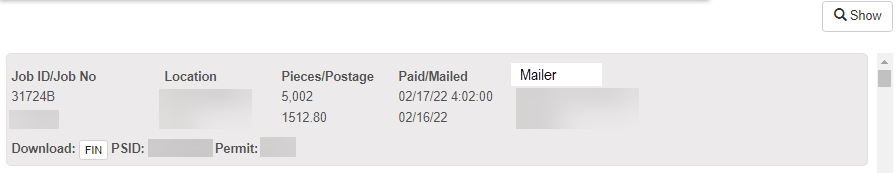
Job ID/Job No: The Job ID and Job Number associated with this postage statement.
Location: The location where the submission was uploaded to PostalOne! Client.
Pieces/Postage: The number of pieces mailed / the amount of postage paid.
Paid/Mailed: The date and time postage payment was made / date the pieces were mailed.
Mailer: The name of the Mailer's Company.
Click the corresponding  FIN to view or download a PDF version of a specific postage statement. Clicking
FIN to view or download a PDF version of a specific postage statement. Clicking  FIN will download the postage statement as a PDF file or display the document in the browser, providing the browser has a PDF reader installed as a plug-in. Also displayed are the associated Postage Statement ID (PS ID) and the permit number.
FIN will download the postage statement as a PDF file or display the document in the browser, providing the browser has a PDF reader installed as a plug-in. Also displayed are the associated Postage Statement ID (PS ID) and the permit number.
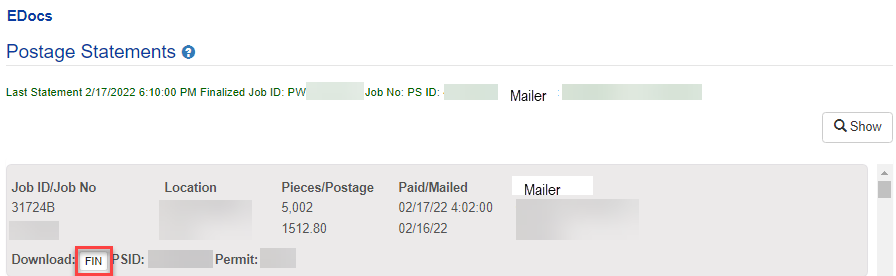
Return to Mail Owner Menu