Reporting > Mail Owner Reports > Report Definitions
Role Access: All
A utility for configuring a report definition or template used by the User-Defined Reports report generator (see next bullet item below). Templates may be configured as either a summary or detailed listing using virtually any data field contained in a postage statement, in any order desired. In addition, multiple templates may be configured and saved.
A Report Definition must be created before a user-defined report can be generated.
-
From the Reporting menu, hover over the Mail Owner Reports sub-menu and select Report Definitions to display the Manage Report Definitions page.
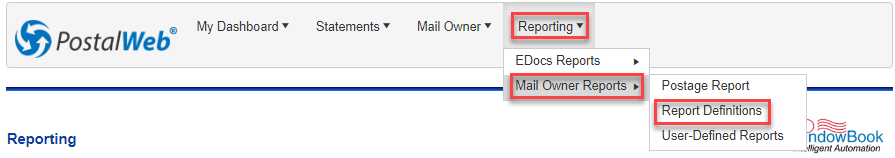
An explanation of each option or field is shown below the print screen:
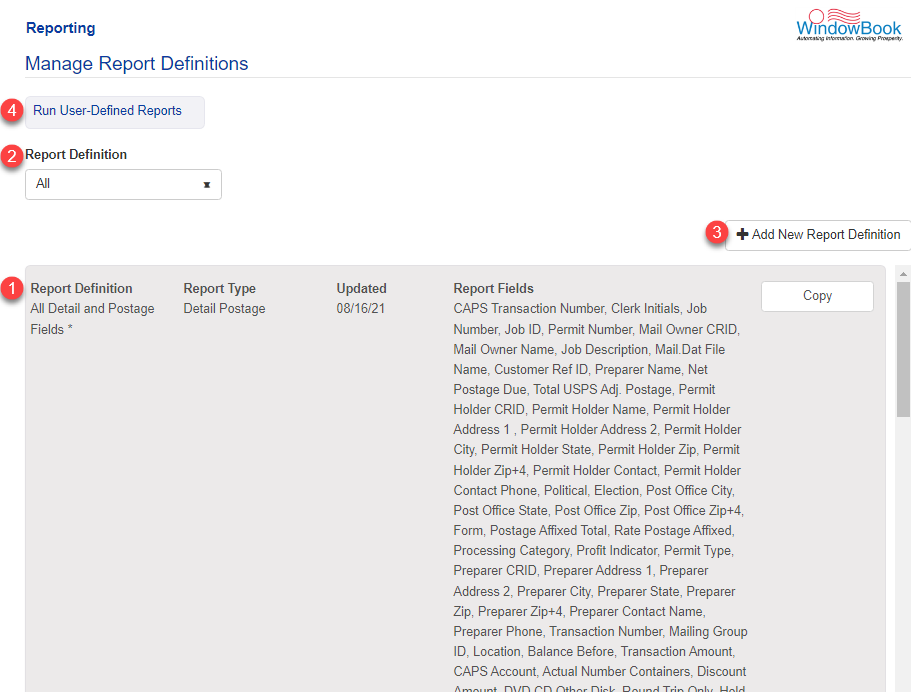
![]() Report definition templates may be configured to generate several types of reports using virtually any data field contained in a Mail.dat file (or postage statement) and be displayed in any order desired. In addition, multiple report definitions may be configured and saved. The following information is provided in each definition’s line item:
Report definition templates may be configured to generate several types of reports using virtually any data field contained in a Mail.dat file (or postage statement) and be displayed in any order desired. In addition, multiple report definitions may be configured and saved. The following information is provided in each definition’s line item:
-
Report Definition: The name of the report definition or template. The name is provided by the user when the definition or template is created.
-
Report Type: The report definition or template type (Summary, Detail, or Detail Postage, refer to Report Definition Types for more information).
-
Updated: The date the report definition or template was updated/modified.
-
Report Fields: The fields used (turned On) in the report definition or template.
In addition, individual report definitions can be deleted entirely by clicking the definition’s corresponding Delete button. The one above has a Copy button since it is an existing template. This template can be modified by clicking on the tile.
![]() If report definitions or templates already exist, the definitions that display on the screen can be controlled or limited by selecting a filter from the Report Definition drop-down list provided. The available filters are:
If report definitions or templates already exist, the definitions that display on the screen can be controlled or limited by selecting a filter from the Report Definition drop-down list provided. The available filters are:
-
All (default): Displays any/all existing report definitions.
-
My Reports: Displays only those reports created by the user currently logged in to the PostalWeb site.
-
Available Shared Reports: Displays only those definitions that have been ‘shared’ among users (refer to Create A Report Definition for more information),
-
Available System Reports: This only displays the report definitions created for the Client by someone at Window Book.
![]() Creating a new report definition is begun by clicking +Add New Report Definition. Refer to Create a Report Definition for more information.
Creating a new report definition is begun by clicking +Add New Report Definition. Refer to Create a Report Definition for more information.
![]() Creating and running a user-defined report requires using an existing report definition. Users can easily navigate the User-Defined Reports generator by clicking Run User-Defined Reports. Once in the User-Defined Report generator, users can navigate to the Manage Reports Definition screen by clicking the corresponding Manage Report Definitions button (refer to Reporting > Mail Owner Reports > User-Defined Reports for more information).
Creating and running a user-defined report requires using an existing report definition. Users can easily navigate the User-Defined Reports generator by clicking Run User-Defined Reports. Once in the User-Defined Report generator, users can navigate to the Manage Reports Definition screen by clicking the corresponding Manage Report Definitions button (refer to Reporting > Mail Owner Reports > User-Defined Reports for more information).
Continue Report Definition Types