Forgot Your User Name?
If you forget your user name for logging in, a link is provided at the bottom of your Company's PWN site’s Login Information screen that will assist.
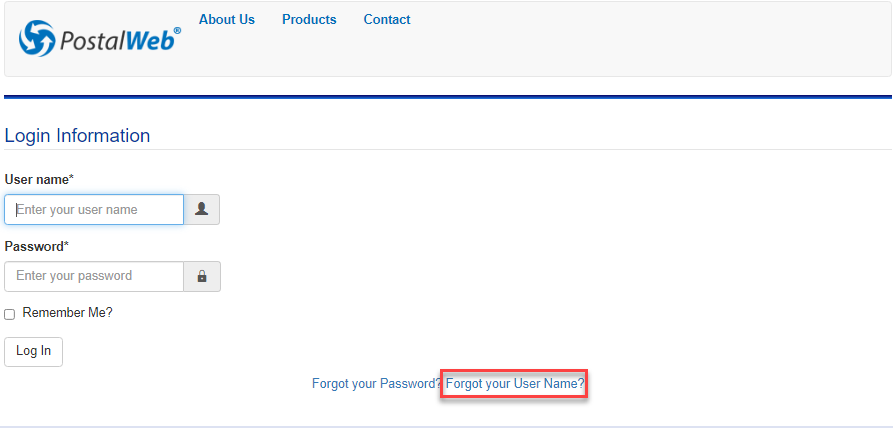
-
Clicking this link displays the Retrieve User Name page (Step 1). Follow the instructions provided. Enter the email on file in PWN for the user name and select the I’m not a robot checkbox. A screen will open containing a series of images and ask the registrant to choose those corresponding to a specific subject. Once the pictures are selected, click Verify. After completing the verification, click Next to continue.
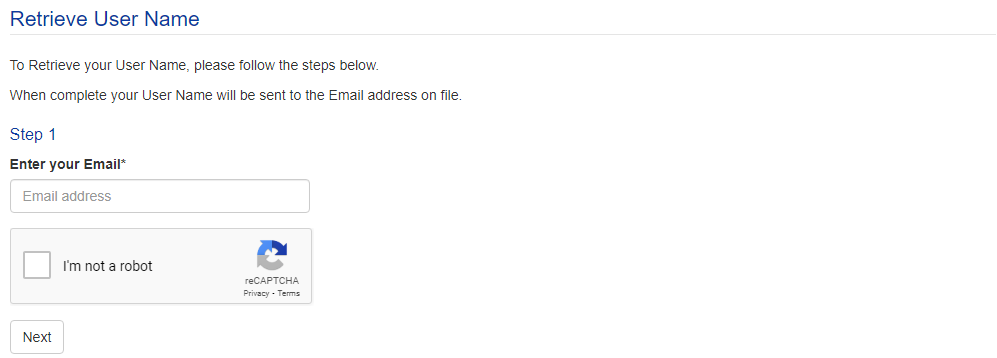
-
The Retrieve User Name page will update (Step 2) and ask for the answer to the security question entered by the registrant during the registration process. After entering the correct answer, click Next to continue.
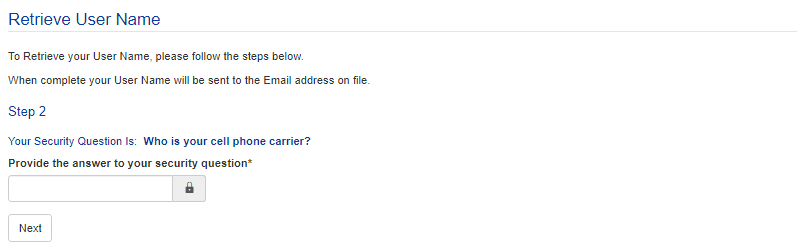
-
Another Retrieve User Name page will display (Step 3) and ask how you would like to retrieve your User Name, either by Email or SMS (if you entered your cell phone when entering your Member Profile). In this example, SMS will be chosen, and then Retrieve User Name clicked.
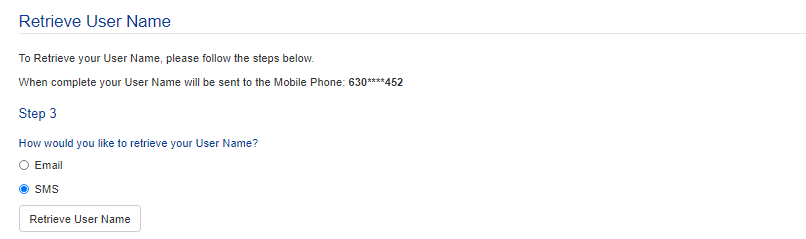
You will receive a text message from 617-315-0015 with your User name.
-
Next, the Login Information page will display and instruct you to check your cell phone for the User name associated with the account. Once received, you are ready to log in.
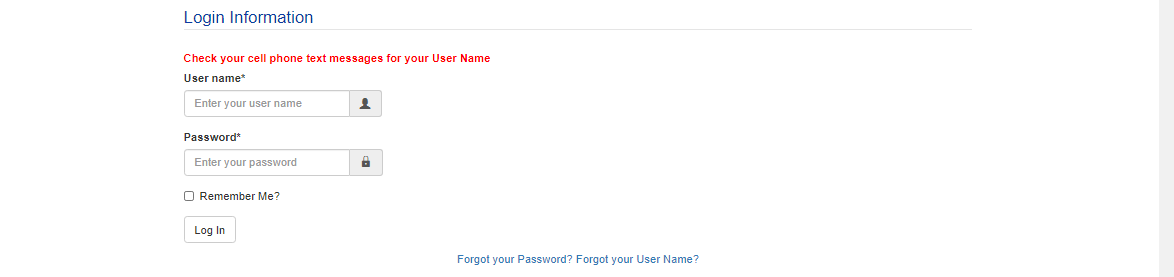
Return to Additional Resources