My Dashboard > Notifications
Role Access: ALL
From the My Dashboard menu, select Notifications to open the Notifications page.
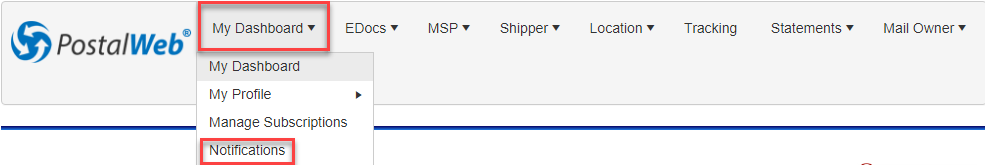
The Notifications screen shows a list of all the notifications to date summaries. In this example, we do not have any messages.
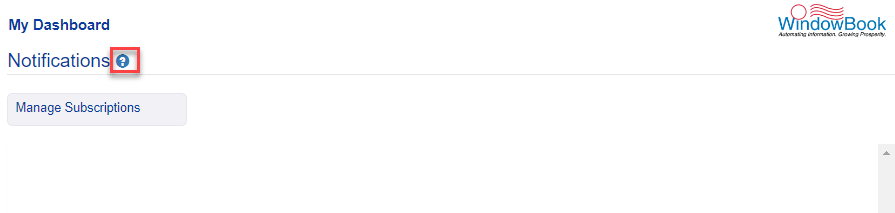
Click  to see the purpose of the Notifications page. Notifications that will appear are related to system status, downtime, and updates to PostalWeb (PWN).
to see the purpose of the Notifications page. Notifications that will appear are related to system status, downtime, and updates to PostalWeb (PWN).
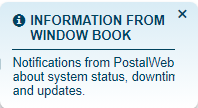
If you think there should be notifications, click Manage Subscriptions to confirm the PostalWeb System Notices toggle is turned  On.
On.
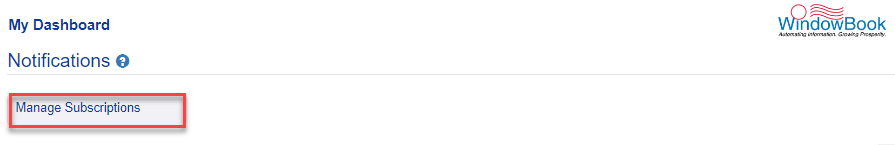
If it is  Off, click the toggle to change it and then click Update to receive notices.
Off, click the toggle to change it and then click Update to receive notices.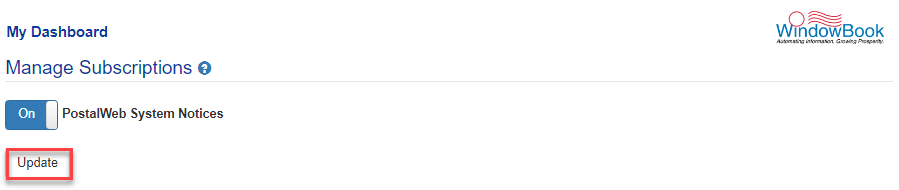
Return to My Dashboard Menu